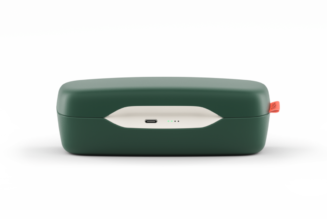The Holy Grail of music identification has arrived.
How many times were you unable to secure that elusive Shazam, only to have a sick beat incessantly poke at you like an annoying little brother? The earworm is in your head, but it doesn’t have lyrics, so you can’t search for it anywhere and it’s not like you can just clumsily hum it into your phone—until now.
Thanks to Google‘s new “Hum To Search” feature, you can now search for music by humming, singing, or whistling a melody. Gone are the days of agonizing, tedious lyric searches and Reddit rabbit holes. All you have to do is use the Google Search app or Google Search Widget, tap the microphone icon, and ask “what is this song?” or click the “Search a song” button. From there, you’ll have up to 15 seconds to simply vocalize the melody in your head before Google spits out a list of potential matches.
The “Hum To Search” feature, which uses machine learning to conjure its magic, is currently available on both iOS and Android. How does it work, you ask? “An easy way to explain it is that a song’s melody is like its fingerprint: They each have their own unique identity,” reads a blog post published by Google to announce the update. “We’ve built machine learning models that can match your hum, whistle or singing to the right “fingerprint.”
“When you hum a melody into Search, our machine learning models transform the audio into a number-based sequence representing the song’s melody,” the post continues. “Our models are trained to identify songs based on a variety of sources, including humans singing, whistling or humming, as well as studio recordings. The algorithms also take away all the other details, like accompanying instruments and the voice’s timbre and tone. What we’re left with is the song’s number-based sequence, or the fingerprint.”
You can find out more about the feature via Google’s blog post and check out a new advert for the update below.