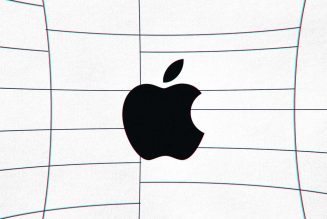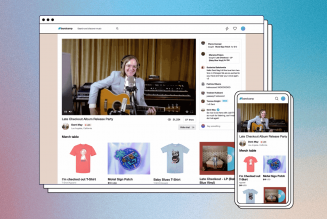Yale’s Smart Delivery Box, which was first announced at CES earlier this year, is now available for purchase. The box, which is designed to sit on your porch as a safe place for packages to wait for you until you retrieve them, is available in two different designs ranging in price from $229.99 to $329.99, depending on whether you want Yale’s smart keypad.
The idea behind the box is to prevent theft — the dreaded porch pirate — or to prevent damage to your deliveries from rain, snow, or other inclement weather. Yale is also offering an insert to help keep perishables cold in the box.
I’ve been testing the Smart Delivery Box on my own porch for the past five days and while I appreciate what it is trying to do, I don’t think it’s currently worth the price of admission.
:no_upscale()/cdn.vox-cdn.com/uploads/chorus_asset/file/21919405/dseifert_200927_4212_0009.0.jpg)
The box itself is a plastic container made by Step2, which is better known for slides and playground equipment. It’s roughly 24 inches wide by 14 inches deep by 20 inches tall (about 61cm x 36cm x 51cm) with a hinged lid and the word “DELIVERIES” stamped on the front. Yale says it’s designed to fit “most packages” based on data from package deliverers, but if you have something really large or oddly shaped, it won’t fit in the box.
What makes it “smart” is the Smart Cabinet Lock that comes with it: you snap the lock into place and then use the Yale Access app on your phone to name it and control it. It works just like one of Yale’s smart locks (or August’s, since they use the same platform).
Once you’ve set up the lock with your phone (and set up the included Connect Bridge that gets plugged into an outlet on the inside of your home), you can lock or unlock it with the app, a voice assistant, or have it automatically lock whenever you close the lid. If you opt for the keypad, you can set up a PIN code to unlock the box without having to use your phone.
You can then get notifications whenever someone puts something in the box, based on when the lock engages. It’s a secondary alert to the one you’re probably already getting from Amazon, UPS, FedEx, or wherever you ordered an item from, but it’s nice to have.
As for looks, the Brighton model I’ve been testing has a fine design — it really just looks like one of those plastic outdoor storage bins you might keep a hose or the kids’ toys in. It didn’t cheapen up the front of my home, though it does take up a considerable amount of room on my small front porch.
:no_upscale()/cdn.vox-cdn.com/uploads/chorus_asset/file/21919407/dseifert_200927_4212_0007.0.jpg)
The box doesn’t weigh much on its own, so I put some bricks I had lying around in my garage underneath a false floor in the bottom of the box to weigh it down some. Yale says you can also use a sandbag or drill some holes in the back of it to tether it down. The lock itself is designed to withstand 100 pounds of pulling force. If someone really wanted to break in, they can, but it’s not going to happen without some time and effort (and probably some tools).
There are a couple of safety features built in, such as venting for air (the box is not watertight as a result, a flood will soak your packages), a button on the inside to release the latch if a child gets trapped inside, and a second latch on the outside so the lid doesn’t accidentally fall shut and lock when you’re loading or unloading the box.
Yale says battery life is about six months and there’s an optional setting to have it auto unlock should the battery be nearly dead. The app will also alert you when the battery is low.
:no_upscale()/cdn.vox-cdn.com/uploads/chorus_asset/file/21919409/dseifert_200927_4212_0005.0.jpg)
:no_upscale()/cdn.vox-cdn.com/uploads/chorus_asset/file/21919408/dseifert_200927_4212_0006.0.jpg)
All of that stuff — the box, the smart lock, the app — works fine and isn’t really the problem with the Smart Delivery Box. The problem is getting anyone to actually use it.
See, right now, Yale doesn’t have any partnerships with major package delivery services — FedEx, UPS, USPS, DHL, etc. — that would ensure a delivery person knows what the box is, how to use it, and actually puts a package inside of it. These partnerships would also mean that the delivery person has the ability to unlock and lock the box with the hardware or device they are already carrying.
So you either have to hope that a delivery person sees the (rather obvious) box, knows how to use it, and then actually takes the time to use it before dashing off to their next delivery to make it worthwhile.
In the five days I’ve had the Smart Delivery Box on my porch, I’ve received no less than six separate deliveries. Out of those six, five ignored the box and one FedEx delivery person used it. But since he didn’t close the lid all the way (you have to intentionally push down on top of it to defeat the secondary safety latch), the box didn’t actually lock and I didn’t get a notification that something had been put in there. A couple of delivery people actually leaned the packages against the box itself, which was a particularly amusing thing to see.
:no_upscale()/cdn.vox-cdn.com/uploads/chorus_asset/file/21920518/85AE5B10-D2E3-45CA-BDAD-A118744436BB.0.jpeg)
To handle the problem of delivery people not having a way to unlock the box, Yale built in a “Delivery Mode” into the app, which will leave the box unlocked until the next time it’s opened and closed, when it will then lock itself. To enable Delivery Mode, you have to be within Bluetooth range of the box (think less than 10 feet), wait for the app to recognize and connect to the lock, and then go three screens deep into the app to turn it on. If one package arrives and you don’t remotely unlock it, the box will be locked for the next delivery person. It’s not a very elegant solution.
An alternative to Delivery Mode is to create a special PIN code for the keypad that you add to the delivery instructions for your home, though that’s only possible for certain carriers and frequently requires an account with them.
Yale is aware of the education challenge and tells me it is in discussions with carriers on integrations that would solve a lot of these headaches. It plans to have a major announcement on that front by the end of this year. It is also providing signage to those who buy the Delivery Box to put on their door telling delivery people to use it, but that’s not exactly elegant either. (There’s also no guarantee delivery people will even see or acknowledge the sign — I find it hard enough to get some package carriers to even ring my doorbell.)
Until Yale has all of those hurdles sorted out, it’s hard to recommend the Smart Delivery Box. It’s entirely possible the longer it sits on my porch, the more likely delivery people will get used to it and realize what it’s for, but it’s also entirely possible they will continue to ignore it just like many of them have already done. So for now, Yale’s new product is a fancy connected box looking for a problem to solve.
If you are interested in the Smart Cabinet Lock that is inside the Smart Delivery Box, Yale is selling those starting today for $79.99 in Bluetooth only or $129.99 with Wi-Fi connectivity. They can be installed in most any cabinet to secure items such as liquor or poisonous cleaning products, but they aren’t designed to replace a gun cabinet’s lock or a heavy duty safe.
Photography by Dan Seifert / The Verge