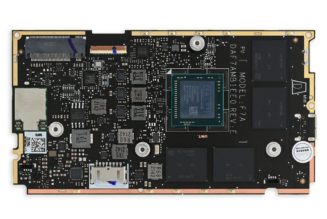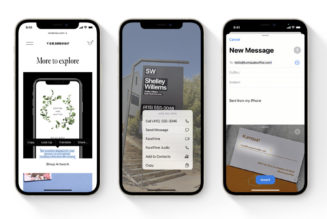Picture this. You’re sat down with your direct reports for your weekly virtual meeting over Microsoft Teams. Your presentation is queued. You’re raring to go. But as you scan the sea of camera feeds that faces you, you realize that something is missing. No meeting is truly a meeting, you realize, unless the participating masses are seated before you in a pixelated virtual auditorium, arranged in an order of your choosing.
Don’t worry. Teams has your back. In a recent post on the Microsoft Teams blog, product marketing manager Holly Lehman outlined a number of features that have been added to the software throughout October. These include some genuinely useful additions — live translated captions, detailed call history, and the ability to pop out content into separate windows — as well as this gem that I totally missed, which is that you can now, if you are so inclined, pull your video participants out of their feeds and instead “assign their seats” in a virtual space.
Together Mode (which gives presenters the ability to put their audience in a virtual space) has been out for a bit — but previously, the order that spectators sat in was outside of the organizer’s control. We all know that’s no good. Fortunately, it appears from the GIF Microsoft included in its blog post that seat assignment is as easy as clicking on your meeting participants and dragging them to their new quarters.
:no_upscale():format(webp)/cdn.vox-cdn.com/uploads/chorus_asset/file/21901173/1_GIF_Teams_TogetherMode_Under_embargo_until_Sep._22_at_8am_PT.gif)
The intent of the feature, Microsoft’s blog post implies, seems to be that you can make your co-workers “feel like they’re in the same room during virtual meetings.” You know, like how you demand that your reports sit in the exact seat of your choosing during all your in-person meetings. Good manager stuff.