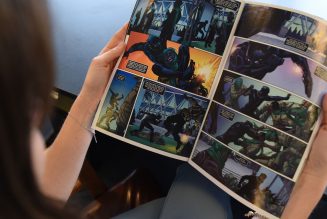Apple’s iPhones and watches contain sensors and safeguards designed to trigger Crash Detection only in a true emergency. But skiers and snowmobilers are unknowingly setting it off — and creating a headache for emergency dispatchers.
:format(webp)/cdn.vox-cdn.com/uploads/chorus_asset/file/24020031/226270_iPHONE_14_PHO_akrales_0548.jpg)
Despite Apple’s best efforts to ensure that its new Crash Detection feature is only triggered when there’s real trouble, winter recreation is proving to be a perfect storm for false alarms.
Minnesota Public Radio (as spotted by 9to5Mac) reports that false alarms from the new feature are a growing problem for emergency responders, particularly as people engage in winter activities like skiing, snowboarding, and snowmobiling. They provide a unique set of factors — fast starts, stops, and jolts that can fool iPhones and Apple Watches into thinking there’s been an accident, while winter weather gear makes it hard to know that your watch or phone is sounding an alert. It’s a tricky problem without an obvious, immediate solution.
Apple introduced Crash Detection on the iPhone 14 and Series 8 watch. It uses data from the devices’ sensors to detect when a serious car accident has occurred — at least, that’s what it’s designed to do. If it thinks there’s been a crash, it will prompt you to call emergency services or cancel if you’re alright. If there’s no response after a 20-second countdown, the device will automatically call 911.
When it works properly, it has successfully summoned emergency workers to help crash victims. But it’s also causing some problems, especially in situations where your phone isn’t easily accessible. People on rollercoasters kept inadvertently calling 911, and emergency dispatchers in ski resort towns are reporting a huge influx of automated calls from skiers’ iPhones.
One of Apple’s safeguards against false alarms is to try and get your attention so you can catch it before an unnecessary emergency call is placed — for 10 seconds of the 20-second countdown, the phone or watch will vibrate and sound a siren. But that’s apparently not very effective if your phone or watch is under layers of thick clothing or being drowned out by the sound of a snowmobile engine. When that happens, dispatchers receive a call with an automated message and the device’s coordinates and will usually send an emergency responder to the scene — even if it’s likely to be a false alarm. A dispatcher who works in Summit County, Colorado, told the Colorado Sun that they “are not in the practice of disregarding calls” and that it takes “a tremendous amount of resources” to respond to every inadvertent 911 call.
Turning the feature off — which you can do in settings — is the obvious answer if you want to avoid calling 911 by accident. But even though the vast majority of emergency calls triggered by Crash Detection seem to be false alarms, first responders have received true emergency calls this way. MPR’s report mentions that one dispatcher they spoke to received a genuine alert triggered by an Apple Watch about a severe crash just after giving an interview to the news outlet. And if you’re skiing or snowmobiling somewhere remote, that’s exactly the kind of situation where you might need this kind of feature. It would also be easy to forget to turn it back on after disabling for an afternoon on the slopes.
Part of the solution will likely have to come from Apple in the form of a software update. Apple didn’t immediately respond for comment when contacted about the issue, but it has already made a couple of adjustments to the feature: iOS 16.1.2 included “optimizations” for Crash Detection, and iOS 16.2 added a UX feature to report a false positive to Apple. Until something changes, it might be best to turn the feature off if you’re recreating in a highly trafficked area. If you’re wearing an Apple Watch, you can leave Fall Detection enabled while turning off Crash Detection, too, which might reduce the risk of a false alarm while keeping some emergency features enabled. But if you turn it off altogether, maybe set yourself a reminder to turn it back on when you’re done — just in case.