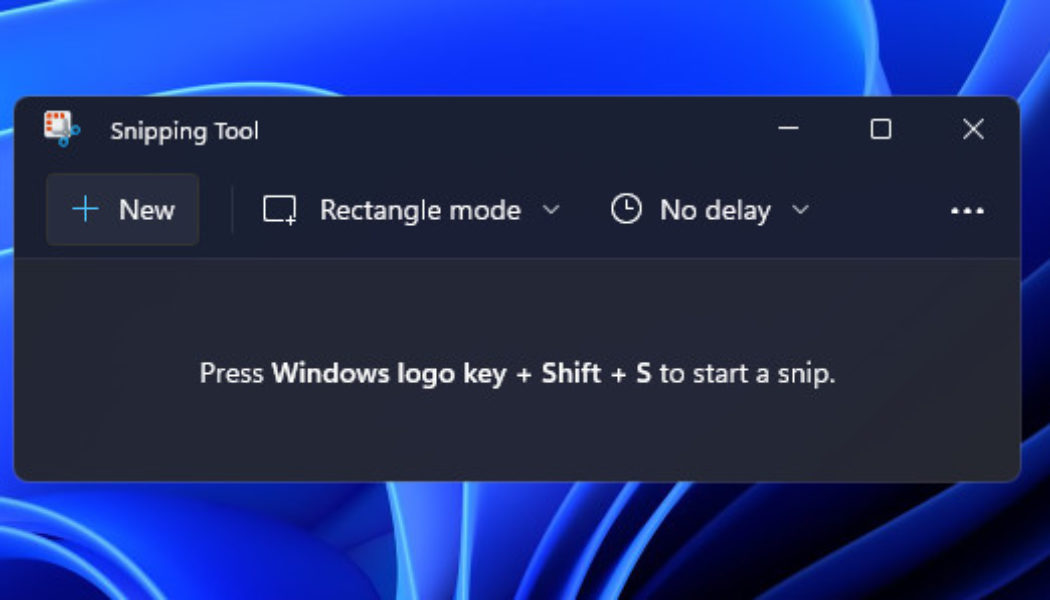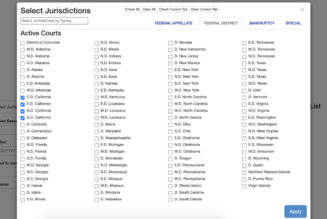Microsoft is improving some of the built-in apps available in Windows 11. Windows Insiders in the Dev Channel can now test new updates to the Snipping Tool, Calculator, Mail, and Calendar apps. Some of the updates are minor, but all are designed to match the new visual style in Windows 11.
Microsoft is replacing the classic Snipping Tool and Snip & Sketch apps in Windows 11 with a new Snipping Tool app that combines the best features of both apps. The Win + Shift + S keyboard shortcut will be the main way to take a screenshot in Windows 11, and it will activate the snipping menu with various options for selecting what content to screenshot.
:no_upscale()/cdn.vox-cdn.com/uploads/chorus_asset/file/22778653/SnippingDark.png)
Once a screenshot has been taken, the Snipping Tool includes edit options for cropping, annotations, and more. Microsoft is even finally adding a dark mode to the Snipping Tool, so it’ll match your Windows 11 theme.
Microsoft is also updating its Mail and Calendar apps in Windows 11 to match the operating system’s new visual style. “We have added rounded corners and other adjustments to make them look and feel part of Windows 11,” says Dave Grochocki, a senior program manager lead for Windows inbox apps.
:no_upscale()/cdn.vox-cdn.com/uploads/chorus_asset/file/22778655/mail_dark_1.png)
:no_upscale()/cdn.vox-cdn.com/uploads/chorus_asset/file/22778657/calendar_light_crop.png)
The calculator app in Windows 11 is also getting some minor improvements that will let you set a separate theme to the one you’re using in the rest of Windows. Microsoft has also rewritten the calculator in C#, allowing developers to contribute to its improvements over on GitHub.
Finally, Windows 11 testers can now try out one-to-one and group audio or video calling in Microsoft Teams. You can also share your screen, just as you would in the regular Microsoft Teams app.
These aren’t the only apps that will be updated for Windows 11. Grochocki’s blog post teases more to come as Microsoft looks to finalize Windows 11 in time for its (likely) October release.