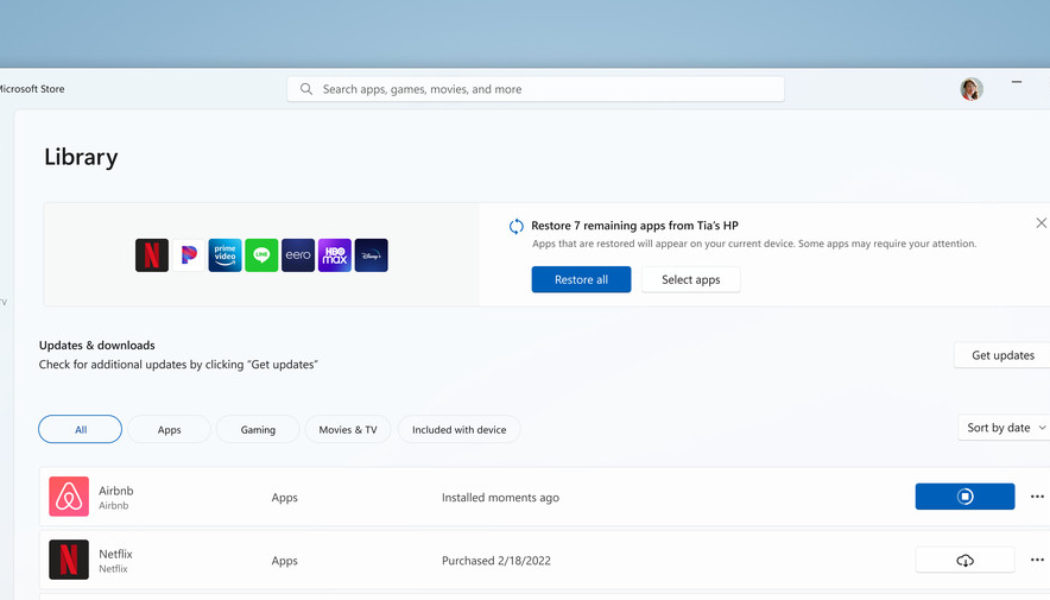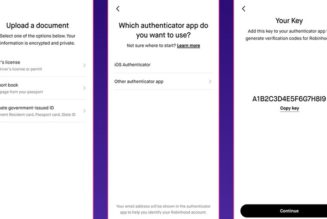Microsoft is finally adding restore apps to the Microsoft Store on Windows 11. The software maker will soon start testing a new feature that allows you to restore apps onto a new Windows 11 PC. The existing Microsoft Store hasn’t offered an automatic way to restore apps, instead forcing Windows users to manually install apps from their library.
“To make it easier for customers to transition to their new PCs quickly and seamlessly, we will soon test a new feature in the Windows Insider channel that helps customers automatically restore their apps, previously installed from the Microsoft Store, to their new Windows device,” explains Giorgio Sardo, general manager of the Microsoft Store. “This will also help developers retain their customers without having to remind customers to re-download their app.”
:no_upscale()/cdn.vox-cdn.com/uploads/chorus_asset/file/23585525/Restore_Apps.png)
Restoring apps will be particularly useful for consumers who switch PCs often or developers who use virtual machines and multiple devices regularly. Windows users have had to rely on third-party package managers for a similar, albeit more powerful, experience.
For this new restore feature to really make an impact, we’ll need to see more apps in the Microsoft Store. There are signs that has been improving over the past year with apps like Firefox, Zoom, Adobe Acrobat Reader, and OBS Studio all available in the store. But there are still many apps missing, and Microsoft is trying to address this by removing the wait list for win32 applications, opening up the store to all app developers today.
Microsoft is also improving how Windows 11 users can discover apps, with app results from the Store being listed in search results if people are using search to try and find an app. Windows Insiders will also be able to start testing this new app search feature in the Start menu soon. In related news, Microsoft will start supporting third-party widgets in Windows 11 later this year.