The internet of things is a superb invention that’s revolutionizing how people work. Thanks to the Wi-Fi network connection, we can now set our Toppricer electronics and appliances to work while we are not at home. Unfortunately, there is a flip side to it.
Unscrupulous humans have found ways to target Wi-Fi networks, thereby jeopardizing the safety of homes and businesses. Thankfully, you can protect yourself and anyone connected to your network from malware attacks.
Yes, we know that you have an anti-virus set as the overall security. However, a few other tweaks here and there will beef up the network’s security, therefore, keeping your identity safe. Take a look at some of the overlooked security measures you can put up over your Wi-Fi network.
Disengage remote access
We know that there are instances that call for remote access to your network, but this can pose a threat to your data’s security. Anyone that has the know-how of hacking into the remote network can easily intercept the network and wreak havoc to your system.
Other than that, anyone who has previously used your Wi-Fi can also access your network remotely if you enable this feature. In addition to disengaging remote Wi-Fi access, change your password and Wi-Fi’s identity every time you allow untrustworthy guests into the network. And if you want to reduce the number of times you change this encryption key, simply deny unknown guests from accessing your Wi-Fi.
Centralize the router
One of the most common practices within homes and business premises is the placement of routers near the walls or windows. While this may look strategic, it is a habit that encourages intruders to access your Wi-Fi network effortlessly.
The reason behind this analogy is that one wall is not enough to block an interested person from receiving the signal even when they are right outside your property. On the other hand, windows do not even block the signal, so placing your router next to one is hazardous to your privacy.
Placing the router in a central location within the office or home limits access to the network from outside the house, and if not, it reduces the signal’s strength, making it hard for any perpetrator to work seamlessly.
Enable wi-fi encryption
Without encrypting your Wi-Fi signal, it is pretty easy for anyone within the signal’s range to sign in to your network without your authorization. Encrypting the router allows you to limit the number of people that can quickly access your Wi-Fi connection.
Setting up the encryption will demand that each person that tries to log into your network provides a security key or password.
Turn off the network Wi-Fi when you leave the office or home
Chances are, when you leave the house or office, your network appliances won’t need to operate using the Wi-Fi. And not unless you run a business that operates round-the-clock or have an IT specialist that mans your online security at all times, you do not need to keep the Wi-Fi enabled after office hours.
The same applies to your home setting. If you do not need to leave your wi-fi-connected appliances running while away, lay low by keeping the router off when you are not at home.
Set up a guest network
Whether you are in the office or at home, guests are inevitable. One of the things most visitors ask for is your Wi-Fi password. Rather than allow them to access your entire network, you can set up a guest network that permits them to use your Wi-Fi for a few hours or as long as they are continuously visible within the network.
Staff writer






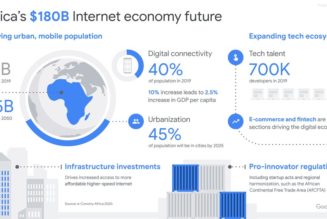

Tagged: Network Security, Security, Top Stories