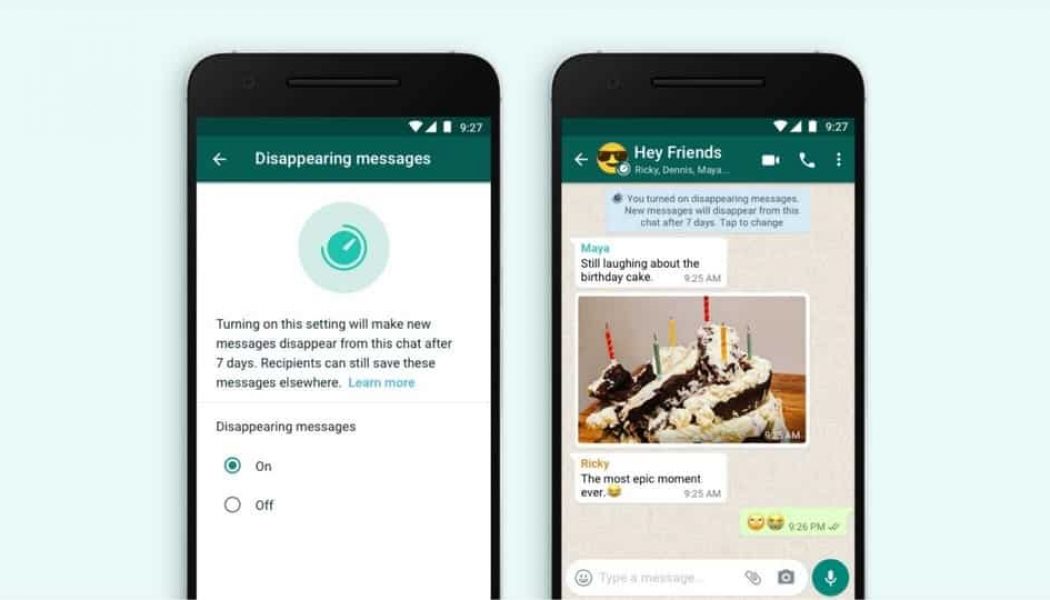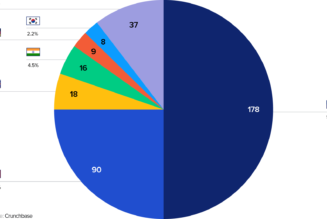WhatsApp has begun rolling out its new disappearing message feature, according to WABetaInfo. The feature is expected to allow users to send messages that disappear after a predetermined amount of time – this will also include media, like images and videos.
Once activated, this feature won’t affect messages sent prior to the roll-out and users can turn disappearing messages on or off at any time in any individual chat. In a group chat, however, only group admins can turn disappearing messages on or off.
Here’s a closer look at WhatsApp’s Disappearing Message Feature:
- If a user doesn’t open WhatsApp in the seven day period, the message will disappear. However, the preview of the message might still be displayed in notifications until WhatsApp is opened.
- When you reply to a message, the initial message is quoted. If you reply to a disappearing message, the quoted text might remain in the chat after seven days.
- If a disappearing message is forwarded to a chat with disappearing messages off, the message won’t disappear in the forwarded chat.
- If a user creates a backup before a message disappears, the disappearing message will be included in the backup. Disappearing messages will be deleted when a user restores from a backup.
WhatsApp notes that users should only use disappearing messages with trusted individuals. For example, it’s possible for someone to:
- Forward or take a screenshot of a disappearing message and save it before it disappears.
- Copy and save content from the disappearing message before it disappears.
- Take a photo of a disappearing message with a camera or other device before it disappears.
Follow IT News Africa on Twitter