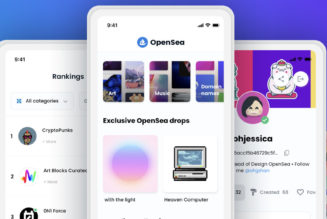Today, Apple is unveiling new Macs that will be based not on Intel processors, but Apple’s own Arm-based chips. It’s a big deal and something we’ve been waiting a long time for. Depending on how you count, that wait has lasted either six months (since they were officially announced) or several years (since Intel’s roadmap detoured into a quagmire).
Jay Peters has the summary of what exactly we’re expecting from Apple’s ‘One More Thing’ event. If you’re looking to get a sense of what the stakes are today, Chaim Gartenberg has a nice overview about just how big a gamble this is and just how committed Apple is to it. And as I mentioned last week, I have already written a couple pieces on “why this transition could be tricky and how Microsoft’s rougher ride in a similar transition could provide some lessons for Apple.”
So: the day is here and there are many, many questions that Apple will hopefully have answers to. I fully expect we’re going to get a mix of good, bad, and possibly ugly answers — and heck, maybe even some very great ones too.
One reason I’m more optimistic about how well the new Macs might perform is that Bloomberg’s Mark Gurman dropped his traditional pre-announcement reporting of what’s to come and his sources say it will include an Arm-based 13-inch MacBook Pro in addition to a MacBook Air.
To me, you don’t include a “pro” model on day one unless you are very confident in the benchmarks and performance. Better to stick with just the mid-range model if you’re not sure. After all, the only Windows Arm-based laptops we’ve seen recently are in that zone. But nope, Apple’s apparently going all-in.
In that context, as you watch the event today (I don’t think it’s appropriate to call these videos “keynotes” any more), I wanted to just list out a few things to keep an eye out for. I hope Apple hits all of the points below. How (or whether) Apple addresses some of these issues should give you some early indications of how well this whole Apple silicon transition is going to go in the early days.
How fast is fast? Apple is surely going to tout some impressive benchmarks for these Macs. But hopefully we’ll also see something more real-world — head-to-head comparisons work best when they’re done with applications people actually use in ways that tangibly show the speed difference.
How about battery life? One big benefit of Apple’s silicon is that we know it’s likely to be much more power-efficient than Intel’s chips. However, Apple could architect these chips in any number of ways that could kill a battery in the name of faster performance — or make it too slow in the name of battery life. Watch carefully to see if Apple thinks it can get the best of both worlds or if it’s tilting the scales one way or another.
Now that many of us are using iPads full-time for work, we’re finding that you can kill them off in a single workday. iPadOS was built to run only on battery power from the start, but macOS needs to run on both battery and the mains. Can it be made efficient enough to match the iPad’s battery life?
What will the graphics situation be? Apple has been using either integrated Intel or discrete AMD GPUs for a very long time on the Mac, but it’s been using its own stuff on the iPhone and iPad with some fairly incredible results. The difference, though, is that fewer Mac apps are likely to use the right kind of code to get the most out of whatever Apple puts in these Macs. Keep an eye out for what apps Apple demos and what apps it does not (and yes, I’m talking about Adobe’s Creative Suite here).
See if there’s LTE or 5G: It’s a stretch, but using the same processors as the iPhone and iPad theoretically makes it easier to integrate cellular radios. And Apple did buy Intel’s entire 5G modem business. My bet is it won’t happen this round, but if it does it’ll be another sign of just how serious Apple is about these Macs.
What about Rosetta? Apple is going to automatically make apps designed for Intel chips work on its Arm chips using a translation layer called Rosetta 2. Keep an eye on what apps get shown off there too — and for a bonus, see if you can spot any slowdowns outside of that one particular app.
This is one place where I really do wish we were at a live keynote instead of a pre-recorded livestream. Live demos are of course heavily tested and scripted, but I’ve seen enough of them go sideways to know that they’re also usually real. If something goes sideways in the Rosetta 2 demo, it’s probably a safe bet Apple would just re-shoot it.
Big Sur is a big question mark. Apple’s newest operating system for the Mac will obviously be a requirement for these new MacBooks, but I can tell you from experience that the betas have been rockier than usual. Will the OS be stable enough for release?
See if Catalyst is brought up. Catalyst, if you don’t recall, is one of the ways Apple is trying to bring iPad apps over to the Mac, by offering developers a framework to re-use their iPad code in a Mac app. That’s a very oversimplified explanation, but so far Catalyst apps have been a fairly big bummer so there’s no need to rehash it all again. It’s possible that Apple will continue to only half-heartedly support it (instead of going all-in as I hoped it would) because something “better” is happening on Arm-based Macs. To wit:
See if iPad and iPhone apps are any good. Macs running Apple Silicon will be able to natively run iPad and iPhone apps. There’s any number of ways this could happen, from a full-on iOS instance running behind Big Sur to including just enough pieces of the iOS subsystem to make apps work. Everything in that spectrum has advantages and disadvantages.
But assuming performance is solid, the big question will be whether these iPad and iPhone apps feel like aliens dropped onto a Macintosh planet. One big knock on Catalyst apps is they’re not Mac-like enough, and iPad apps won’t be Mac-like at all. Big Sur looks more like iPadOS than ever, but will that be enough to make iPad apps feel at home?
See what iPad and iPhone apps are actually available. By default, any iPad or iPhone app should theoretically be available for Arm-based Macs — but developers can opt their apps out. Last night 9to5Mac reported that many of the apps you might have hoped for are already opted out. YouTube, Google Maps, Gmail, Snapchat, Disney+, Amazon Prime Video, Facebook, Instagram, Among Us, and even Candy Crush all reportedly won’t be available for the Mac at launch.
A charitable reading could be that these companies want to ensure their iOS apps offer a good experience on the Mac desktop. A less charitable reading is they believe there’s no such thing as a good iOS app experience on a Mac desktop. And a conspiratorial (but not necessarily wrong!) reading is that all these companies know they can collect more data on you through a desktop web browser than they can through a native iOS app.
See what the release date and pricing will be — and wait for reviews. Last but not least, let’s see if Apple can get these out the door on time and at a reasonable price. And my personal advice (which I swear isn’t being given because I’m a reviewer) is to wait for reviews before purchasing.
Hell, I would recommend you wait a year or more if you have a computer that works for you right now. Right now I have more faith than I expected that Apple is going to quickly and successfully navigate this transition, but even in the best possible case it’s going to be a little rocky here and there, with apps you depend on unexpectedly not working or working poorly. That thing happens all the time with new versions of an OS — it will only compound when you throw an entirely new processor architecture into the mix.
If Apple truly wows us with performance, sticking to that “wait and see” approach could be hard for a lot of us. And given the confidence required to put out a MacBook Pro right away, I bet Apple doesn’t want to make it easy to wait.
iPhone 12 reviews
┏ Apple iPhone 12 Pro Max review: the best smartphone camera you can get. Here’s Nilay Patel’s review of a very big phone. Great video on this one!
┏ Apple iPhone 12 mini review: fit to size. And here’s my review of a very small phone. Also a great video on this one!
┏ The Apple MagSafe Duo charger is overpriced and under-delivers. I am simply baffled by this product.
┏ The iPhone’s ultrawide camera could get a big boost in 2021, says Kuo. The iPhone 12 mini and Pro Max haven’t even arrived to customers yet and we’ve already got rumors for the next one.
Playstation 5 review
┏ PlayStation 5 review: a big, confident step into next gen. Right on the heels of the Xbox reviews we have this gangbuster from Andrew Webster and a video by Vjeran Pavic. True to expectations, Sony made a very good console. I still think it’s too weird looking for my living room and I haven’t figured out how I’m going to deal with that yet. I also think that the new controller lives up to the hype — it’s incredible. I just wonder whether or not developers will do enough to keep it that way.
┏ Sony gives your PS4 a second life: slinging a PS5 to another room of your house.
┏ Sony reveals PS5 games will be region free, and the console will support PS Now.
Buying Guides
┏ The Verge Holiday Gift Guide 2020. Lots of great stuff in this guide put together by Barbara Krasnoff and many folks on our staff.
┏ The Verge’s 10 favorite gadgets that cost less than $50. Same deal. Well, different deals, but same deal: great list from Barbara Krasnoff and staff.
More from The Verge
┏ Lenovo’s Smart Clock Essential is a slightly smarter bedside clock. Lenovo has been trying to make Google-powered smart alarm clocks happen for a while now. Its latest effort is maybe the best: it just made that thing instead of a smart display. Dan Seifert explains:
It’s a voice-controlled, Google Assistant smart speaker with a simple, black-and-white segmented LED display. It displays the current time, weather conditions, day, and your currently set alarms. The display will automatically adjust its brightness depending on the light levels of the room, so it’s not blinding you in the middle of the night. But it’s not a touchscreen, doesn’t display photos or video, and can’t be used for monitoring camera feeds. It’s effectively what you’d get if you combined a modern smart speaker with an old-school LED clock radio from the 1980s.
┏ Virgin Hyperloop hits an important milestone: the first human passenger test. Andrew Hawkins:
The Pegasus pod used for the first passenger test, also called XP-2, was designed with help from famed Danish architect Bjarke Ingels’ design firm. It represents a scaled-down version of what Virgin Hyperloop hopes will eventually be a full-sized pod capable of carrying up to 23 passengers. It weighs 2.5 tons and measures about 15-18 feet long, according to Giegel. Inside, its lush white interior is meant to be familiar to passengers, who may not be immediately comfortable with the idea of slingshotting through a vacuum-sealed tube at the speed of a commercial jet.