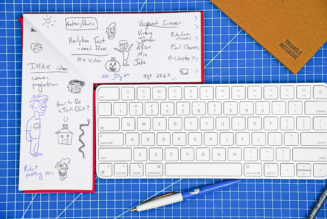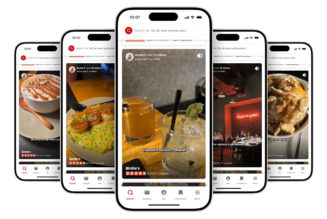Uber is rolling out a redesigned version of its main app that embraces iOS 16 Live Activities and the iPhone 14 Pro’s Dynamic Island to show ride statuses.

Uber is launching a redesigned version of its app that introduces a homescreen that the company says makes hailing a ride and ordering takeout food a lot easier. Uber is also adding enhancements to the app that make use of the latest iPhone and iOS features. The update is rolling out now to “tens of millions” customers in 1,200 cities globally, the company said.
The redesign and new features are the first in a series of updates, Uber’s head of product for rides, Jen You, states in a press release. “These improvements represent the biggest design changes to the Uber app in several years.”

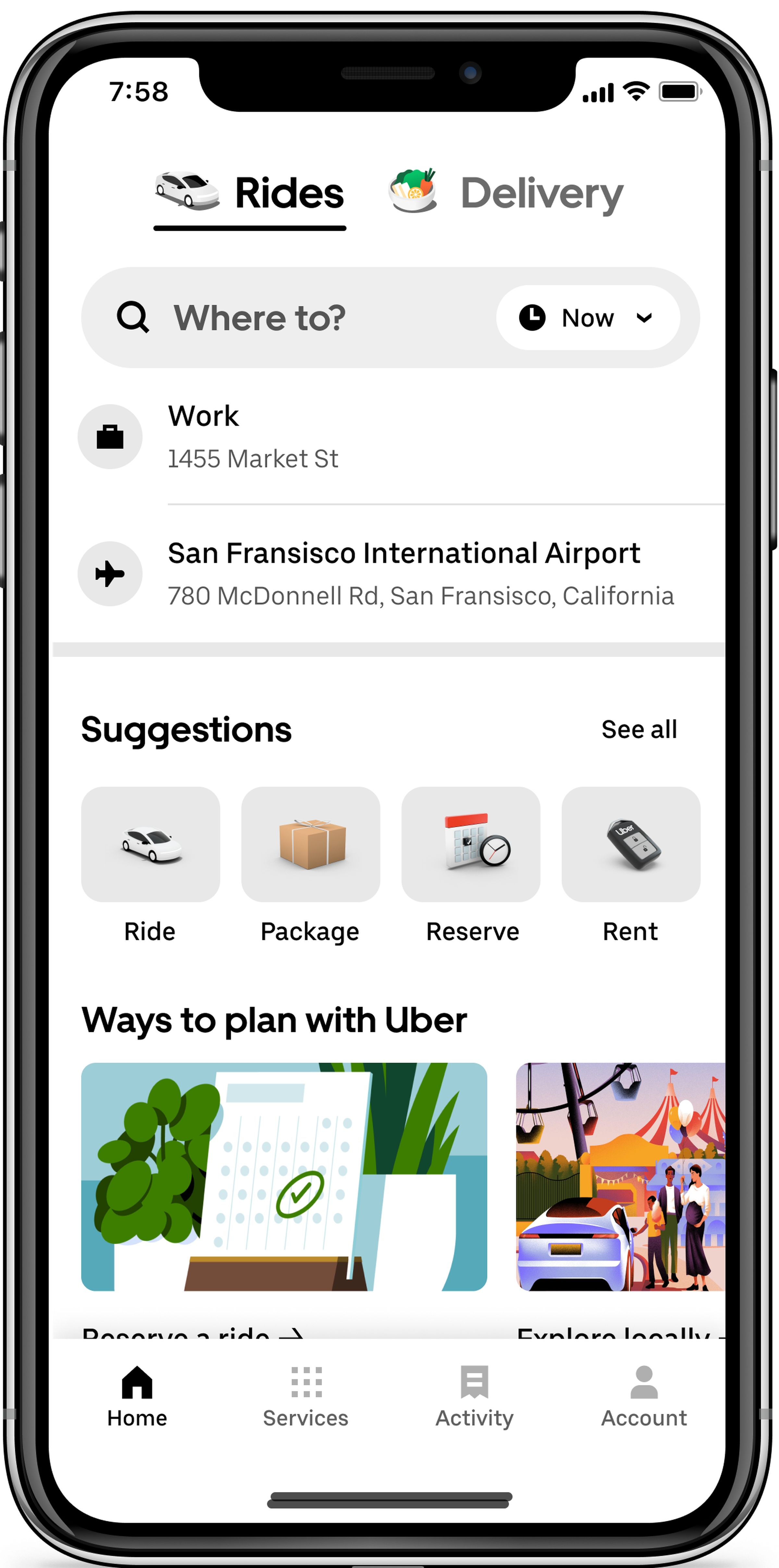
Owners of the latest iPhone 14 Pro will be excited to see Uber’s support for Apple’s Dynamic Island, which uses the dead space around the camera punch out as a creative status indicator. The new app takes advantage of Dynamic Island by displaying useful information on the top of your screen — like how many minutes until your ride gets to you — without needing to keep the Uber app open.
Additionally, Uber is taking advantage of iOS 16’s new Live Activities feature. Now any iPhone with support for the latest operating system can display an Uber flight tracker-style widget that gives their ride’s status with an estimated time of arrival.
The new homescreen for the Uber app introduces a Services tab that brings together various offerings around whichever community you live in, including nearby scooter rentals, places to eat and drink, and more. It also has a new “Activity Hub” that shows your current and previous rides, as well as Uber Eats orders.
Uber will also provide you with recommendations for “ways to plan and save in your city” based on your past usage of the app. Plus, if you typically reserve rides in advance, Uber will show other pre-planned options on the homescreen you could switch to instead.
Finally, the new Uber app has more personalization options. Now, after tapping “where to,” you’ll get quick access to previous destinations and preferred ride types first based on your ride history. For instance, if you normally choose Uber Green to ride low-emission vehicles, Uber can recommend you try its Comfort Electric option that ditches a possible Prius ride for maybe a spiffier Polestar 2.