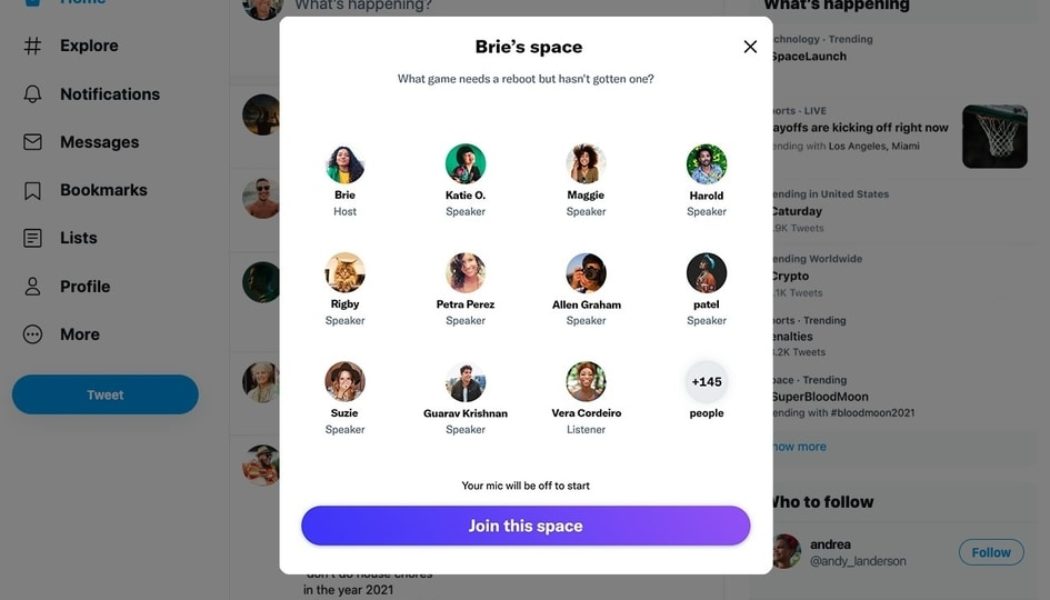/* custom css */
.tdi_4_c16.td-a-rec-img{ text-align: left; }.tdi_4_c16.td-a-rec-img img{ margin: 0 auto 0 0; }
Twitter users can now host Spaces online via mobile or desktop – after first launching it to iOS and Android users with 600 or more followers.
The social media company says that its key focus areas are on infrastructure and listening UI that adapts to users’ screen size, setting reminders for scheduled spaces as well as accessibility and transcriptions.
starting today, spaces will be available on https://t.co/RD57W4QZPz (mobile web, desktop web)
our focus areas:
– infrastructure and listening UI that adapts to your screen size
– setting reminders for scheduled spaces
– accessibility and transcriptions pic.twitter.com/Wb0DQktkhD— Spaces (@TwitterSpaces) May 26, 2021
/* custom css */
.tdi_3_42f.td-a-rec-img{ text-align: left; }.tdi_3_42f.td-a-rec-img img{ margin: 0 auto 0 0; }
Twitter goes on to say that it hopes Spaces will let users use their voices and talk about what’s happening now – live.
“From Tweeting to talking, reading to listening, Spaces encourages and unlocks real, open conversations on Twitter with the authenticity and nuance, depth and power only the human voice can bring.”
Spaces are for small and intimate conversations with just a few others, or for big discussions about what’s unfolding right now with thousands of listeners.
How Twitter Spaces work
On Twitter for iOS, Android or web, when someone follows starts or speaks in a Space, it’ll appear at the top of a users timeline as a purple bubble for as long as it’s live.
When users join a Space as a listener, they can react to what they hear with emojis, check out any pinned Tweets, follow along with captions, Tweet or DM the Space, or request to speak.
/* custom css */
.tdi_5_e07.td-a-rec-img{ text-align: left; }.tdi_5_e07.td-a-rec-img img{ margin: 0 auto 0 0; }