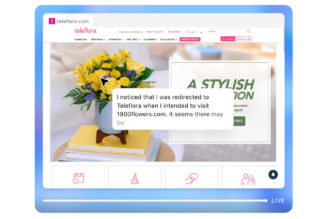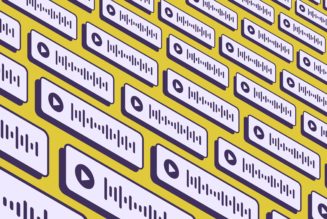Twitter is making the algorithmic feed the default, though you can still switch to your reverse chronological feed with a swipe. The star icon that used to let you swap feeds is now gone.
:format(webp)/cdn.vox-cdn.com/uploads/chorus_asset/file/23951429/acastro_STK050_03.jpg)
Twitter is changing how you move between the algorithmically-driven timeline and the reverse chronological one and making the algorithmic feed the default.
In a change rolling out to iOS users first, the company has taken away the star button at the top right that let you switch between two feeds. In its place are two tabs — one labeled “For You” and the other “Following” — and when you open the app, you’ll see the For You tab first.
:no_upscale():format(webp)/cdn.vox-cdn.com/uploads/chorus_asset/file/24350869/ezgif_5_2665551032.gif)
For You, which shares a name with TikTok’s algorithmically-driven feed, is similar to the old “Home” option, which shows you tweets from the people you follow out of order, interspersed with tweets it thinks you may like. (This isn’t the first time Twitter has copied a TikTok feature.) Following is what used to be called “Latest Tweets.”
While the change makes it easier to switch between them, taking a single swipe instead of a few taps, there is something that’s been lost — if you set your app to show you the “Latest Tweets,” that would typically stick.
Now, however, even when you close the app and reopen it, you’re shown the For You feed. That is a bit of a bummer; there are a lot of people who far prefer the reverse-chronological feed, and previous attempts to get rid of it or make it harder to access have typically sparked ire. While this change does technically make it easier to get to from the algorithmic timeline, it definitely makes the latter option harder to ignore.
The old interface with the star button is still available on Android and web, at least for now.
The change partially makes good on a promise from Twitter CEO Elon Musk. On December 20th, he tweeted that the “Main timeline should allow for an easy sideways swipe between top, latest, trending and topics that you follow,” and said that the company would be “making this change soon.” So far, there’s no option to swipe to trending and followed topics, though the trending page is only a few taps away in the search menu.