
TIDAL is flipping the switch on consumers, allowing them to create mixes and mashups to kickstart their careers as DJs.
TIDAL, a digital service provider known for their high-fidelity audio, is testing out a new featured called “DJ” for subscribers signed up for their HiFi Plus plan. In its current state, iOS users are the only ones able to create mixes with the “DJ” tool, but Android users can tune in and listen.
With “DJ,” HiFI Plus subscribers are able to create a set and share it for friends and followers, who can tune in and listen to the mix in real-time, just like a live radio broadcast or podcast.
The new beta program for “DJ” is different than “TIDAL for DJ,” which grants DJs access to the service’s expansive catalog to use within their own software. Last year, TIDAL completely revamped its DJ tools in an effort to revolutionize how streaming services can help artists grow and expand their careers.
Scroll to Continue
Recommended Articles
At the moment, TIDAL only allows songs to be played in regular AAC quality instead of the platform’s really high-fidelity audio. AAC, which stands for Advanced Audio Coding, is Apple’s alternative to the MP3 format. It’s a lossy and compressed format, meaning it’s not hi-res.
To get access to “DJ,” you’ll need to sign up for TIDAL’s early access program. You’ll need the HiFi Plus plan, which is free for the first 30 days and then changes to $20 per month once the trial period has ended.
 [flexi-common-toolbar] [flexi-form class=”flexi_form_style” title=”Submit to Flexi” name=”my_form” ajax=”true”][flexi-form-tag type=”post_title” class=”fl-input” title=”Title” value=”” required=”true”][flexi-form-tag type=”category” title=”Select category”][flexi-form-tag type=”tag” title=”Insert tag”][flexi-form-tag type=”article” class=”fl-textarea” title=”Description” ][flexi-form-tag type=”file” title=”Select file” required=”true”][flexi-form-tag type=”submit” name=”submit” value=”Submit Now”] [/flexi-form]
[flexi-common-toolbar] [flexi-form class=”flexi_form_style” title=”Submit to Flexi” name=”my_form” ajax=”true”][flexi-form-tag type=”post_title” class=”fl-input” title=”Title” value=”” required=”true”][flexi-form-tag type=”category” title=”Select category”][flexi-form-tag type=”tag” title=”Insert tag”][flexi-form-tag type=”article” class=”fl-textarea” title=”Description” ][flexi-form-tag type=”file” title=”Select file” required=”true”][flexi-form-tag type=”submit” name=”submit” value=”Submit Now”] [/flexi-form]




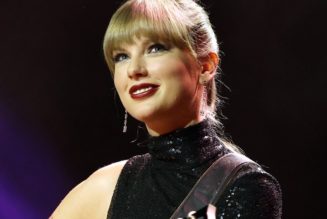





Tagged: DJing, entertainment blog, GEAR + TECH, music blog, Streaming, Tidal