
The Weeknd was forced to cut short his Saturday (September 3rd) concert in Los Angeles after losing his voice during the opening song.
Shortly after beginning his set, as Billboard reports, the pop superstar went backstage during “I Can’t Feel My Face,” before emerging and calling a halt. Footage from TMZ shows The Weeknd addressing the audience. “I don’t know what just happened when I screamed, but I just lost my voice,” he said.
“This is killing me. I don’t want to stop the show. But I can’t give you the concert I want to give you right now,” he continued. “I’m going to make sure everyone’s good, gets your money back, and I’ll do a show real soon for you guys, but I wanted to come out and personally apologize and not tweet it or Instagram it. I wanted you guys to know that I can’t give you what I want to give you right now. I apologize. I’m so sorry.”
Related Video
The Weeknd offered a follow-up apology on Twitter after the show. “My voice went out during the first song and I’m devastated,” he wrote. “Felt it go and my heart dropped. My deepest apologies to my fans here.”
That concert was the second night of a two-night stand in Los Angeles. The Weeknd had been hyping up the shows with multiple posts on Twitter, including by announcing that attendees would see an “exclusive” clip from his upcoming HBO series, The Idol. That series was co-created by Euphoria‘s Sam Levinson, and will premiere later this year. Revisit the latest teaser trailer now.
The Weeknd has two remaining dates on his world stadium tour, September 22nd and 23rd in Toronto, Canada. Tickets are available here.
Advertisement— The Weeknd (@theweeknd) September 4, 2022
[flexi-common-toolbar] [flexi-form class=”flexi_form_style” title=”Submit to Flexi” name=”my_form” ajax=”true”][flexi-form-tag type=”post_title” class=”fl-input” title=”Title” value=”” required=”true”][flexi-form-tag type=”category” title=”Select category”][flexi-form-tag type=”tag” title=”Insert tag”][flexi-form-tag type=”article” class=”fl-textarea” title=”Description” ][flexi-form-tag type=”file” title=”Select file” required=”true”][flexi-form-tag type=”submit” name=”submit” value=”Submit Now”] [/flexi-form]



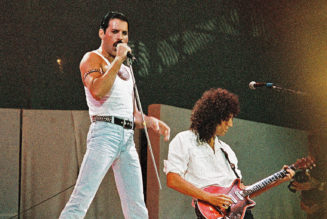




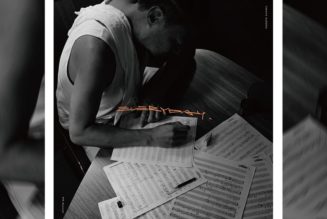
Tagged: Alternative Music, music, music blog, NEWS, Pop