Logitech has announced a new iteration of the Astro A30 wireless gaming headset, a product that’s gone without an update for several years. It’ll cost $229.99 when it releases in October. The new A30 looks like a modern take on the previous version (thankfully, it’s far less shiny), with the return of its customizable speaker tags that magnetically attach to each side as well as the square-ish shape of the speaker housings. The A30 will be available in matte navy or matte white, and each colorway has a cool (or chintzy, depending on your taste) chrome design effect beneath the replaceable speaker tags.
It’ll release with two models: one that includes a USB-A wireless transmitter that works with Xbox consoles, PC, macOS, and mobile, and one that works with those platforms and PlayStation consoles.
Console compatibility is a bit of a weird thing here. Just like its A20 Gen 2 from 2020, a single A30 headset can work with both families of consoles, but you’ll have to pay to unlock its cross-platform compatibility. It’ll sell you a second transmitter that you can pop into either console. Logitech didn’t respond to an inquiry about how much each transmitter will cost ahead of publication, but if it’s anything like the A20’s transmitter, it’ll likely cost around $20. The headset’s page listing was live ahead of the embargo lifting, and it revealed that Astro has a USB-C audio transmitter in the works that can plug directly into the Switch console and mobile devices or computers that have a USB-C port. On the page, it says, “Purchase additional USB-A and USB-C transmitters to enable a LIGHTSPEED 2.4 Ghz wireless connection to your other consoles and mobile devices.”
%2Fcdn.vox-cdn.com%2Fuploads%2Fchorus_asset%2Ffile%2F24041257%2Fa30usbc2.jpg&w=2400&q=75)
The A30 offers a decent number of nice-to-have features, like swiveling ear cups, up to 27 hours of battery life per charge, and a multifunction joystick that makes it easy to adjust volume and game / chat audio on PC or Xbox (but not PlayStation, oddly). There are some more clever additions, too, like its ability to pull in audio from three sources at once (2.4GHz, Bluetooth, and 3.5mm wired) and the onboard mic it has so you don’t have to go outside to take calls with its long boom mic attached.
%2Fcdn.vox-cdn.com%2Fuploads%2Fchorus_asset%2Ffile%2F24041132%2Fa30body.jpg&w=2400&q=75)
Though, to me, the A30’s most interesting feature is its deep integration with Logitech’s G Hub mobile app. From there, you can do the expected stuff, like check battery life and update its firmware. But the app also lets you set profiles, each with its own set of detailed preferences. You can, say, tweak the equalizer for the “Astro Footsteps” mode in the game profile and then set a custom EQ for a different profile. The app also lets you adjust the noise gate for its microphones as well as the amount of sidetone (which is akin to transparency modes in headphones that let in noise from the outside world).
Typically, headset makers try to cram as much of this kind of functionality as possible into the hardware itself, leading to a sloppy button layout with a steep learning curve. Logitech’s mobile software solves for some of that, and it gives tinkerers a place to run wild with settings. It’s just worth keeping in mind that, if for some reason you don’t want to use an app alongside the headset, the A30 offers fewer features with the hardware alone.
%2Fcdn.vox-cdn.com%2Fuploads%2Fchorus_asset%2Ffile%2F24041156%2Fa30app.jpg&w=2400&q=75)
I’ve only had a few days to check out the A30, and based on my initial impressions, the audio performance is well-rounded. The sound isn’t all-encompassing, filled with booming bass or a full array of immersive detail. For the price, I was expecting a bit more, though some gamers may be satisfied. Beyond performance, I’m most impressed with the app features that make the A30 feel more worth its somewhat high $229 cost.