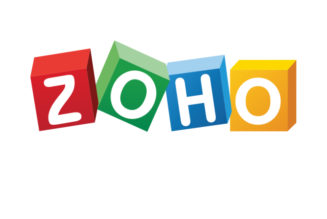Telegram has released a new update that includes an auto-delete timer for messages in any chat, as well as new flexible invite links.
Auto-Delete Messages
Telegram users can now enable an auto-delete timer in all chats, which will automatically erase messages for all participants either 24 hours or 7 days after sending.
Auto-delete only applies to messages sent after the timer is set, earlier messages will stay in the chat history. Unlike in Secret Chats, the countdown starts when messages are sent, not read.
/* custom css */
.tdi_3_130.td-a-rec-img{ text-align: left; }.tdi_3_130.td-a-rec-img img{ margin: 0 auto 0 0; }
To enable the timer on Android, tap ⋮ > Clear History then choose a duration.
On iOS, press and hold a message, tap Select > Clear Chat (top-left) > Enable Auto-Delete.
All messages show a countdown to their deletion time – simply tap on Android or press and hold on iOS to take a look.
Expiring Invite Links
Invite links are a quick and easy way to bring 1 or 1 million people to Telegram groups and channels. Along with the main invite link, owners and admins can now create additional links with a limited duration, number of uses, or both.
To view and manage invite links, tap to open your Group or Channel’s Profile > Edit > Invite Links. Tap (⋮) or (⋯) to convert a link to a QR Code.
How to Move Chats from WhatsApp to Telegram
Telegram has launched a new feature that allows users to import their WhatsApp individual and group chat history – including videos and documents – to Telegram.
How to move your chats to Telegram on iOS
To move a chat from WhatsApp on iOS, open the Contact Info or Group Info page in WhatsApp, tap Export Chat, then choose Telegram in the Share menu.
WhatsApp for iOS also lets you export chats directly from the chat list. Swipe left on a chat, then choose ‘…’ > Export Chat.
How to move your chats to Telegram on Android
On Android, open a WhatsApp chat, tap ⋮ > More > Export Chat, then choose Telegram in the Share menu.
Messages will be imported into the current day but will also include their original timestamps.
/* custom css */
.tdi_4_062.td-a-rec-img{ text-align: left; }.tdi_4_062.td-a-rec-img img{ margin: 0 auto 0 0; }