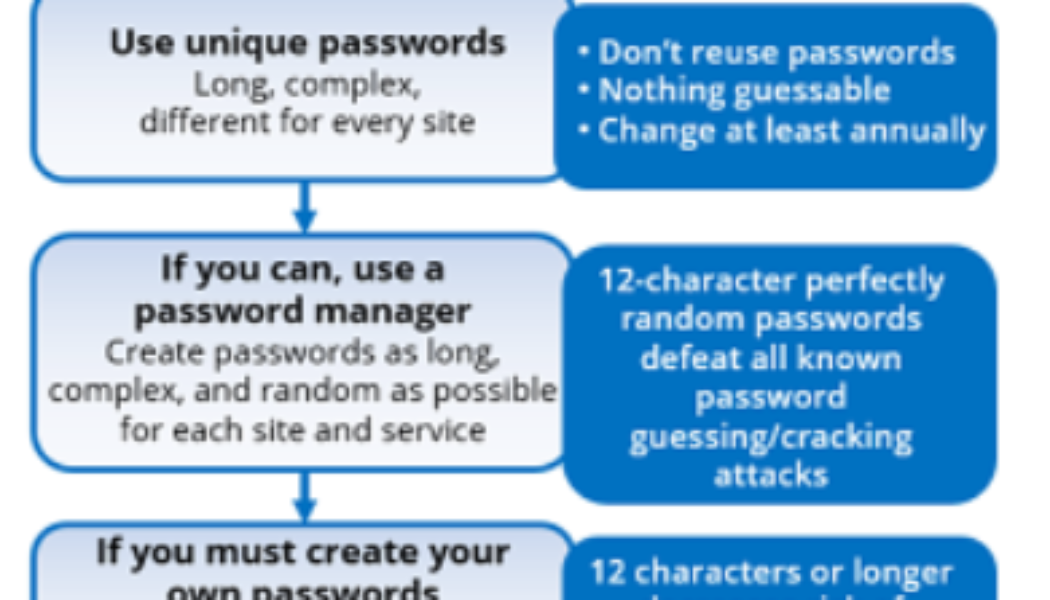Password security
How Hackers Get Your Passwords & How to Defend Yourself
Sourced from Travellers Despite the world’s best efforts to get everyone off passwords and onto something else (e.g., MFA, passwordless authentication, biometrics, zero trust, etc.) for decades, passwords have pervasively persisted. Today, nearly everyone has multiple forms of MFA for different applications and websites AND many, many passwords. The average person has somewhere between three to seven unique passwords that they share among over 170 websites and services. And, unfortunately, those passwords often get stolen or guessed. This is why I recommend the following password policy guide: Most computer security experts agree with these policy recommendations, but more than a few readers might be shaking their heads, especially at the recommendations to use 20+ character passwords/pass...