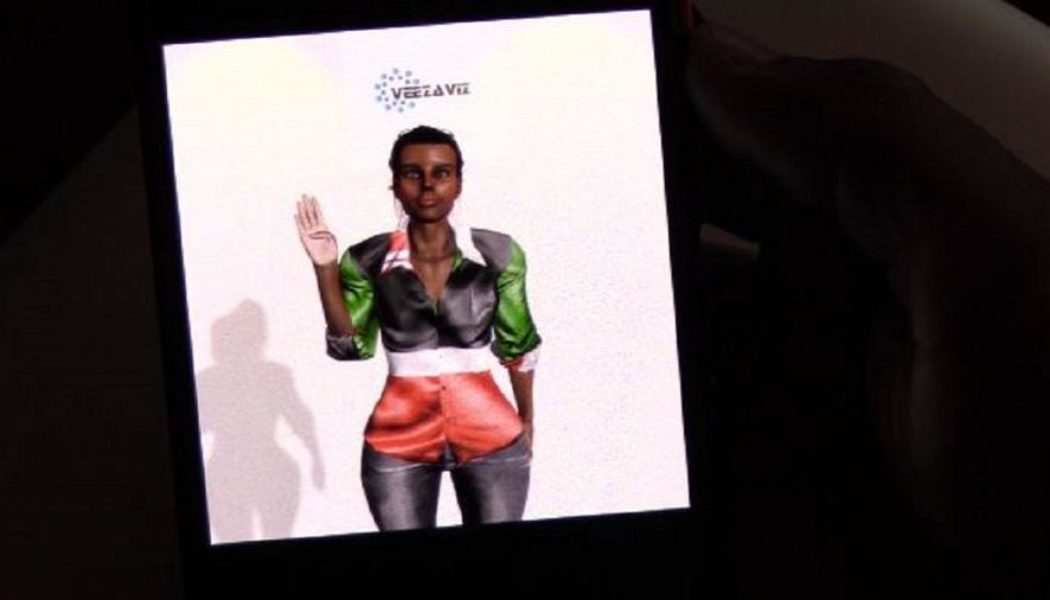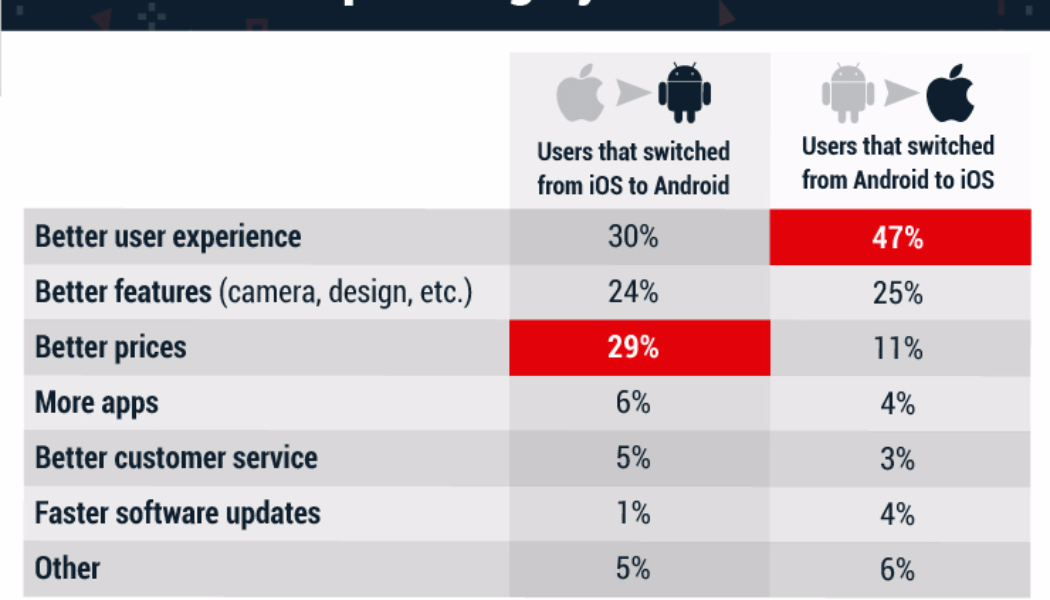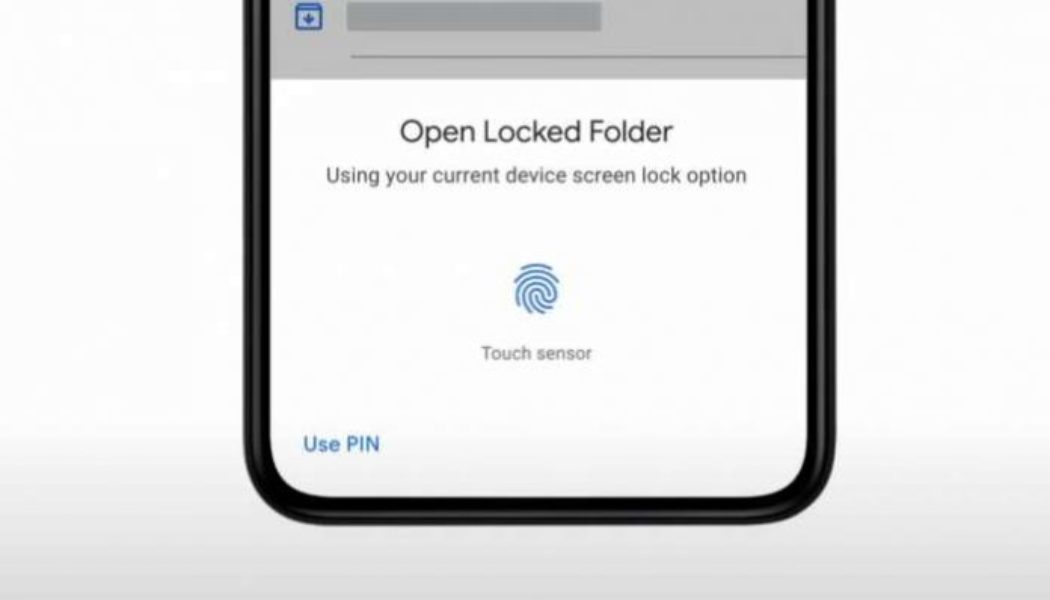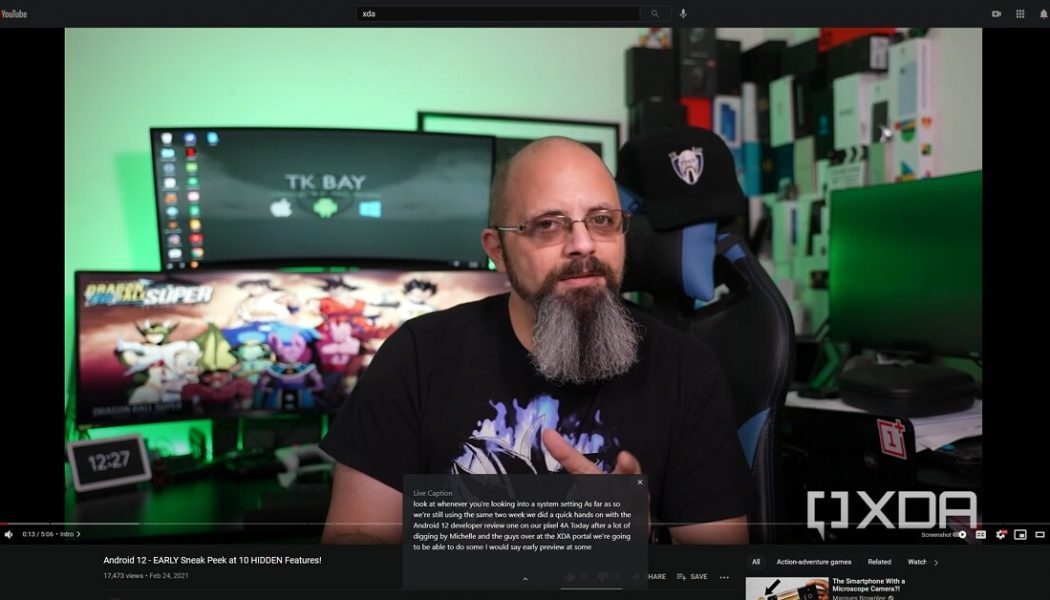Android devices
Google Photos adds locked folder for private images
Google is introducing a new feature to Google Photos that lets you hide specific pictures so they won’t show up in your photo feed or in other apps. The feature, called Locked Folder, will put whatever sensitive pictures you’d rather not share behind a password. In its I/O presentation, Google used the example of parents trying to keep a puppy purchase secret from their kids — though the feature should be useful for any sensitive images that you don’t want to share with others. It’s easy to see how this feature could be useful: who hasn’t handed their phone to someone to show off one or two pictures, then suddenly realized, “Wow, I hope they don’t scroll too far to the left or right”? Locked Folder will help Photos users avoid that fear by keeping whatever sensitive pictures you’ve got on ...