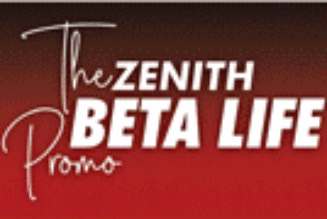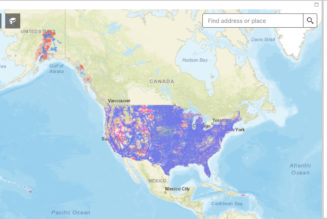Steam won’t boot you when your kid loads up a different game than you now.
Share this story
See our ethics statement.

Today, Steam launched Steam Families, an overhaul of its family sharing system. The new system gets rid of limits on how many people can play games from one library, makes buying games for your kids easier, and adds new parental controls and sharing options.
Before, you needed to use two different systems — Family Sharing and Family View — if you wanted to share your library but limit which games your kids could play. Also under the old approach, only one person at a time could play a game from another’s library. Now — to use Steam’s example — if you’re playing your copy of Portal 2 and someone else wants to play Half-Life from your library, that’s fine. They’ll only be booted if you start up Portal 2 while they’re playing it from your library. That’s right — they can’t earn your cake and eat it, too. (I hope this Portal reference is satisfactory.)

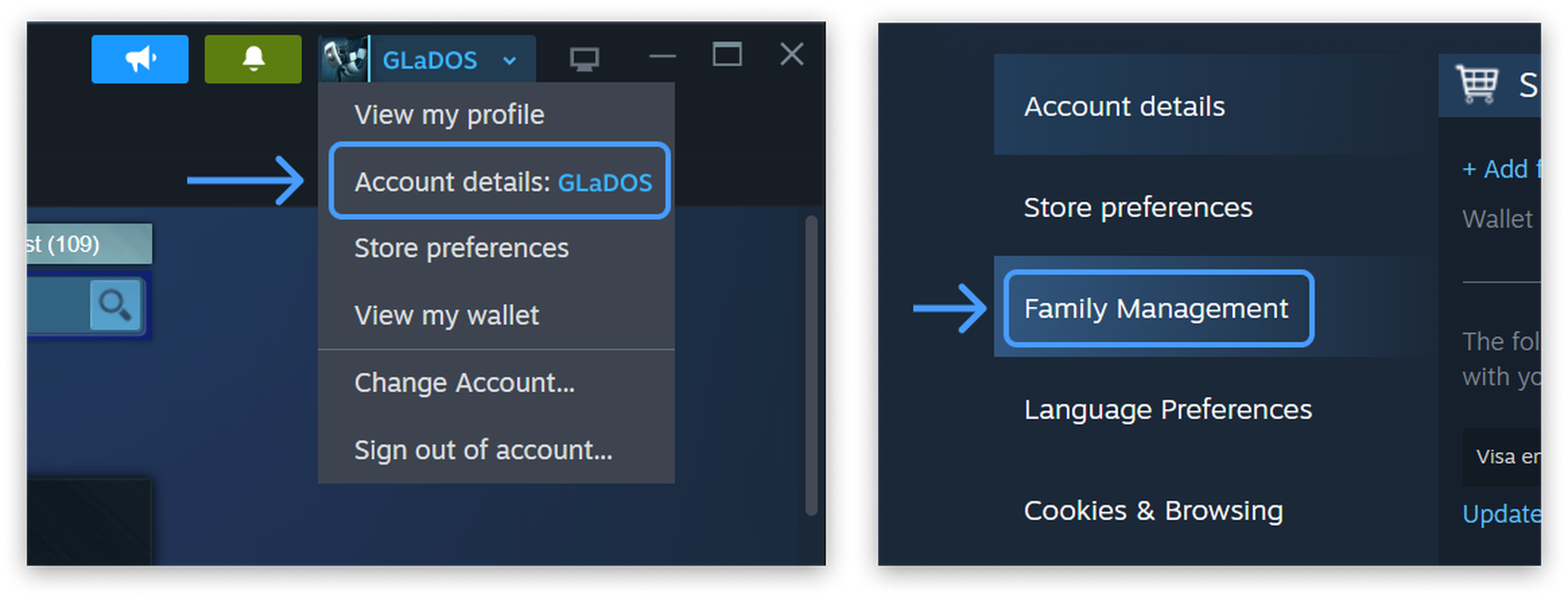
You’ll need to be in the beta program to try it, which you can do by visiting Settings > Interface > Client Beta Participation and selecting “Steam Family Beta.” Then, to create a family, go to the Store page, click your account, then Account details > Family Management > Create a Family.
Accounts can share a library with five other family members, just as before, but there’s no mention of limits to the number of devices you can authorize. (It was capped at 10 before.) Offline play is supported now, too, whereas the previous sharing scheme required you to be online to play games from someone else’s library.

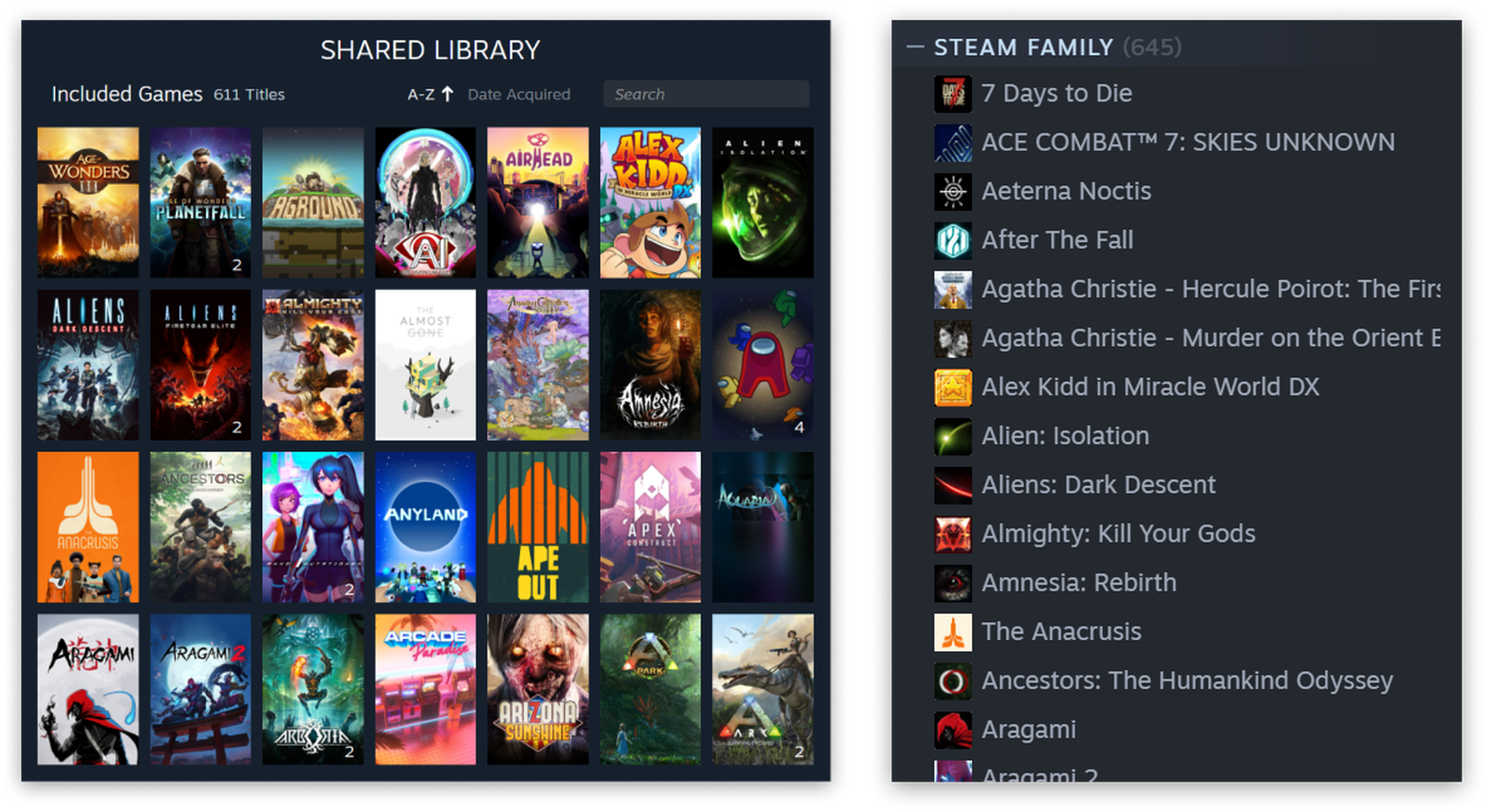
Doing parent stuff is also easier, and not just because you now can manage kids’ access to specific games, monitor their play time, and set time-based restrictions. You won’t have to go through the rigamarole of buying a gift card or handing off your credit card to buy your kid a game anymore — you just approve their request for a game, and your account is charged for it.
A note of caution, though: the new system is region-locked, so if you’ve been sharing with someone in another country, you might not be able to continue doing so. And if someone leaves your family, they can’t join or start another one for a full year.
Steam says developers have to approve their titles for family sharing, while others, like free-to-play games or those requiring third-party keys, accounts, or subscriptions, can’t be shared.