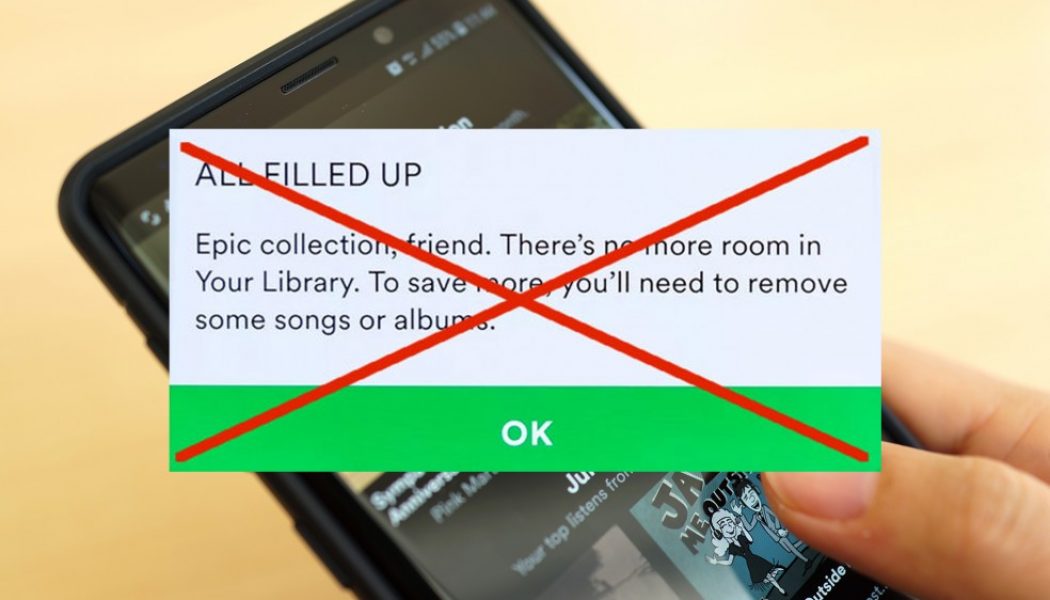Spotify has finally removed its 10,000-song cap on library sizes, now allowing users to add as much music as they’d like to their personal libraries. Fixing an issue that has irritated music-lovers on the service for years.
With more than 50-million songs available to customers to stream at any time, until today, there was a hard limit of 10,000 songs that users could save to their own “Your Music” collections on Spotify for easy access.
This is no more. After today, you can add as many songs as you like to your Liked Songs on @Spotify
I’ve been working with a small team on the refactoring necessary to pull this off for a while now. Very happy to see this finally out. https://t.co/1nSExF5o3V
— Felipe O. Carvalho (@_Felipe) May 26, 2020
Users have been requesting that Spotify remove the limit for many years, but the company has previously shown resistance to the suggestion. In 2017, the company commented that removing the limit was unnecessary as 99% of users didn’t mind the limit.
/* custom css */
.tdi_3_416.td-a-rec-img{ text-align: left; }.tdi_3_416.td-a-rec-img img{ margin: 0 auto 0 0; }
Spotify wrote “We’ve recently reviewed this internally and at the moment we don’t have plans to extend the Your Music limit. The reason is that less than 1% of users reach it. The current limit ensures a great experience for 99% of users instead of an “OK” experience for 100%.”
It looks like with the decision to remove the hard cap, the music streaming platform has revised this decision. Perhaps as they realised that removing the cap for individual libraries wouldn’t affect the experience for different listeners.
Also notable is that the new system only applies to the ability to save songs to your Spotify library. Individual playlists are still limited to 10,000 items, and users can only download up to 10,000 songs on each of their five different devices for offline listening.
Spotify’s announcement notes that it may take a bit of time for the newly removed limit to roll out to customers, so if you’re still seeing the old “Epic collection” error, you might just need to wait a bit longer, writes The Verge.
Edited by Luis Monzon
Follow Luis Monzon on Twitter
Follow IT News Africa on Twitter
/* custom css */
.tdi_4_c77.td-a-rec-img{ text-align: left; }.tdi_4_c77.td-a-rec-img img{ margin: 0 auto 0 0; }