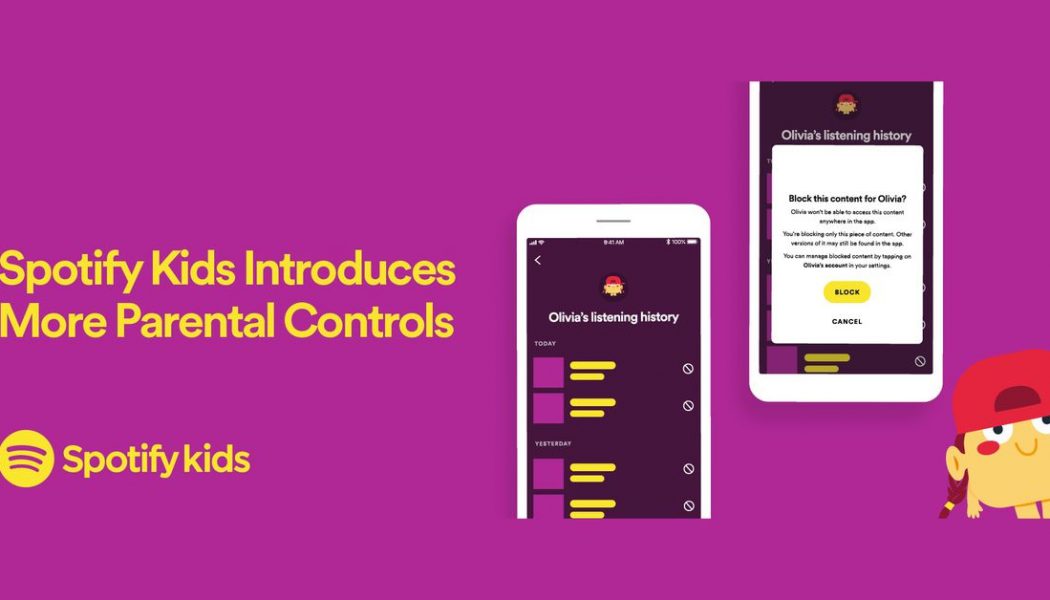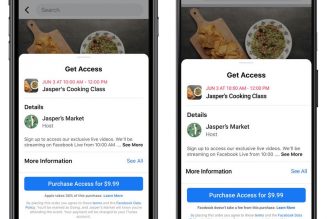Spotify first released its Spotify Kids app in October last year, and now it’s introducing two new features to give parents more control over what their kids consume. Starting today, parents can access their child’s listening history and also block specific content. The app is also expanding its rollout to Japan and Germany today, officially making it available in 14 markets.
To access the settings, parents need to go to the “Grown Ups” section and select which child’s account history they want to view. From there, they can see their kid’s listening history, which contains every track their child streamed on the app over the past three months. From this same section, they can also select tracks to block by tapping the block icon next to the content. The blocked content is linked to each child’s individual account, so it doesn’t apply to multiple kids at once. Parents can unblock a track at any time by accessing the listening history or blocked tracks section and tapping the red icon next to each track.
[embedded content]
The Kids app now includes 8,000 songs, stories, audiobooks, and sounds that are curated into more than 125 playlists. That’s up from 6,000 at launch, and 50 percent of that content is localized. The company says these new features are just the “first step” to increased customization for parents, with more content and tools to come.