
SoundCloud is launching their very own Discord bot.
The new integration will allow Discord server owners to add the bot so its users can more easily discover music within the instant messaging social platform. Discord users will be able to listen to recent tracks they’ve liked on SoundCloud, stream music from artists they follow on the platform and discover new music through its discovery algorithm based on tags, genres and moods.
Once added, members will be able to search SoundCloud’s vast library of more than 320 million tracks—over three times more than Apple Music’s current catalog—without having to leave Discord. It’s worth noting that anybody can upload music and audio to SoundCloud, so there aren’t many barriers beyond its automated content identification system. Releasing music to streaming services is more complicated since artists need to use a music distributor.
The new bot will also reportedly allow users to share of music within Discord servers without the risk of takedown notices, according to Complete Music Update.
Scroll to Continue
Recommended Articles
Discord has paved the way for artist-fan communication and engagement. SoundCloud, on the other hand, has pioneered music discovery, so the two companies joining forces to provide additional tools for their users seems like a natural fit. SoundCloud also recently rebranded their creator services platform to “SoundCloud For Artists.”
 [flexi-common-toolbar] [flexi-form class=”flexi_form_style” title=”Submit to Flexi” name=”my_form” ajax=”true”][flexi-form-tag type=”post_title” class=”fl-input” title=”Title” value=”” required=”true”][flexi-form-tag type=”category” title=”Select category”][flexi-form-tag type=”tag” title=”Insert tag”][flexi-form-tag type=”article” class=”fl-textarea” title=”Description” ][flexi-form-tag type=”file” title=”Select file” required=”true”][flexi-form-tag type=”submit” name=”submit” value=”Submit Now”] [/flexi-form]
[flexi-common-toolbar] [flexi-form class=”flexi_form_style” title=”Submit to Flexi” name=”my_form” ajax=”true”][flexi-form-tag type=”post_title” class=”fl-input” title=”Title” value=”” required=”true”][flexi-form-tag type=”category” title=”Select category”][flexi-form-tag type=”tag” title=”Insert tag”][flexi-form-tag type=”article” class=”fl-textarea” title=”Description” ][flexi-form-tag type=”file” title=”Select file” required=”true”][flexi-form-tag type=”submit” name=”submit” value=”Submit Now”] [/flexi-form]






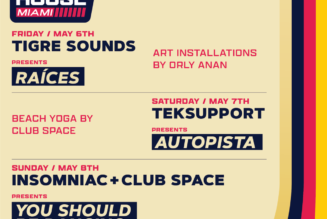


Tagged: Discord, entertainment blog, GEAR + TECH, music blog, SoundCloud