
SoundCloud’s creator services platform is operating under a new name: SoundCloud for Artists.
The rebrand comes from one of the leading minds in establishing Spotify’s own Spotify for Artists platform. And as the saying goes, “If it ain’t broke, don’t fix it.”
Tracy Chan, SoundCloud’s Senior Vice President of Creator, was previously the former Head of Music at Twitch and served as the Director of Product Management at Spotify before that. Chan led the development of Spotify for Artists’ analytics platform, which empowers artists to glean insights about their fanbase and better engage their audience.
Chan describes the mission of SoundCloud for Artists in similar terms, calling it “an elevated, all-in-one platform for artists to connect with fans and accelerate their careers.”
Scroll to Continue
Recommended Articles
SoundCloud’s efforts in this area began with the acquisition of a 3rd party analytics, distribution and promotional tool called Repost in 2019, Music Business Worldwide reports. Today, that division is being rebranded under the SoundCloud for Artists umbrella, where artists can continue to exercise full control over the monetization and distribution of their music while evaluating performance metrics all from place.
Artists can view the newly launched dashboards today, where the company says it has already migrated artists’ prior releases.
 [flexi-common-toolbar] [flexi-form class=”flexi_form_style” title=”Submit to Flexi” name=”my_form” ajax=”true”][flexi-form-tag type=”post_title” class=”fl-input” title=”Title” value=”” required=”true”][flexi-form-tag type=”category” title=”Select category”][flexi-form-tag type=”tag” title=”Insert tag”][flexi-form-tag type=”article” class=”fl-textarea” title=”Description” ][flexi-form-tag type=”file” title=”Select file” required=”true”][flexi-form-tag type=”submit” name=”submit” value=”Submit Now”] [/flexi-form]
[flexi-common-toolbar] [flexi-form class=”flexi_form_style” title=”Submit to Flexi” name=”my_form” ajax=”true”][flexi-form-tag type=”post_title” class=”fl-input” title=”Title” value=”” required=”true”][flexi-form-tag type=”category” title=”Select category”][flexi-form-tag type=”tag” title=”Insert tag”][flexi-form-tag type=”article” class=”fl-textarea” title=”Description” ][flexi-form-tag type=”file” title=”Select file” required=”true”][flexi-form-tag type=”submit” name=”submit” value=”Submit Now”] [/flexi-form]




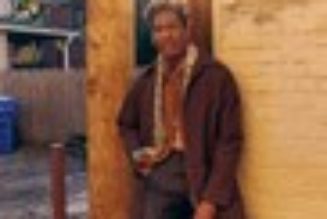





Tagged: entertainment blog, music blog, music streaming, NEWS, SoundCloud