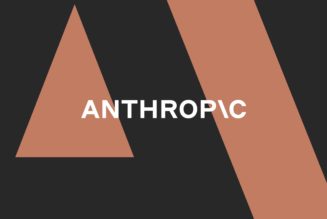Sony’s first PS5 beta included access to the long-awaited M.2 SSD slot, and now the company is ready to release the update to everyone. If you don’t have a PlayStation 5 yet, then you should know that the PS4 is in line for an update, too, which will allow party owners to disband without kicking players out individually, and view trophies from PS5 games, whether it’s on your profile or someone else’s.
When the second major system update for the PlayStation 5 is released on Wednesday, everyone who has managed to acquire the system will also experience 3D audio via their TV’s built-in stereo speakers, similar to how it works on compatible headsets. Sadly, there’s no word on support for Dolby Atmos audio beyond Blu-ray disc playback or new 3D audio settings for home theater systems.
There’s an accompanying update for the PS5’s DualSense controller that lets players use the built-in microphone to help calibrate the audio settings to work for their TV and the room they’re in. If you own Sony’s Pulse 3D headset (it’s a good option for the PS5, among others we can suggest), there will be a new equalizer settings panel in the sound controls menu so that you can tweak the audio to your liking.
:no_upscale()/cdn.vox-cdn.com/uploads/chorus_asset/file/22849450/51469696561_637f5081cc_h.jpg)
Still, upgrading the next-gen system’s 825GB of built-in storage is the most pressing issue for most gamers, with fall titles starting to roll out and install sizes that are only getting larger. We have all the advice you need on which SSDs to buy, how fast they really need to be, and instructions for installing the extra storage once the update arrives.
You can also customize the layout of the Control Center by moving or hiding certain options, while PS4 and PS5 games are now separated in the Installed tab of your game library. In the system’s Game Base, you can view and write messages to friends or a party chat without going to another screen first.
The PS5 is also keeping an eye out for any time you set a new “personal best,” while it could already clip achievements that garner trophies, now games can automatically save the time when you set a new fast lap or high score. A new “Trophy Tracker” feature lets players bookmark five awards they’re pursuing to make progress easily viewable from the Control Center.
:no_upscale()/cdn.vox-cdn.com/uploads/chorus_asset/file/22849717/51468939727_611119bf8b_h.jpg)
Now PS Remote Play will be available when you’re outside of Wi-Fi range for streaming games or simply browsing the console’s menus. Sony recommends speeds of at least 5Mbps to play, with a suggestion of 15Mbps in both directions for the best experience from 5G or 4G LTE connections.
One other major new feature won’t be available until September 23rd, when players can start to stream Share Screens from a friend’s PS5 in the PS App on iOS or Android. Once the feature is available, all they need to do is join your party chat, and then you can let them tune in directly to a broadcast of the game you’re playing like it’s a personal Twitch.
The PS5 accolades feature that has been included but underutilized since the system launched is getting better, too, as players can award the people they meet online by noting them as a “Leader.” That’s in addition to the existing commendations like “good sport,” “welcoming,” and “helpful.”
Accessibility options are improved, with screen reader controls that players can use to pause and resume the reading by pressing the PS button and triangle or have it repeat what it said by pressing PS and R1.