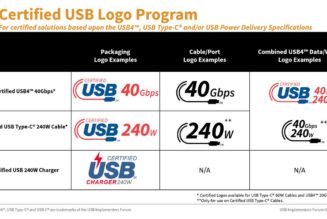The new $279 Sonos Ray is the company’s most affordable soundbar yet, and it has two core purposes. The first, like any entry-level soundbar, is to free you from having to listen to your TV’s atrocious built-in speakers. But the Ray is also designed to be an enticing gateway into the Sonos’ multiroom audio platform. To hit a price point of under $300, Sonos removed many of the advanced features offered by its more expensive Beam and Arc soundbars. The Ray doesn’t support Dolby Atmos, and it lacks HDMI connectivity altogether. Instead, you hook it up to your TV using an optical audio cable.
I’ve spent a few days testing the Ray, and it delivers impressive sound for such a compact soundbar. There’s a lot to like about its performance — both in terms of TV audio and music playback. Its forward-facing speakers mean you can place it in a tight media stand cabinet, and its sound will remain consistent. But Sonos’ decision to lean on an older-style optical input has brought about inconveniences and frustrations that don’t exist with the HDMI-enabled Beam or Arc.
The main issue boils down to how you control the soundbar. Unlike the Beam and Arc, which accept volume commands from many different remotes through HDMI-CEC, the Ray will only work with infrared (IR) remotes. And, as I learned, even then things can be iffy. I tried numerous times to get the Ray to work with the remote for TCL’s 6-Series Google TV. I’m certain it’s an IR remote — obstacles between the remote and TV can block the signal — but, for whatever reason, the Ray never recognized it. Your experience might be better, especially if you’ve got a universal remote. But, if your remote communicates with the TV over radio frequency (RF) or Bluetooth, you’re hosed. (Sonos has a help page for setting up certain LG, Apple, and Samsung remotes.)
:no_upscale()/cdn.vox-cdn.com/uploads/chorus_asset/file/23600120/DSCF8132.jpg)
In my case, I ended up having to use the Sonos app on my phone (or the touch controls on the top of the soundbar) to adjust volume, which grew annoying. Ease of use has objectively suffered as a result of no HDMI. This is an area where the company’s new voice control service could be helpful if you also own one of Sonos’ smart speakers, but that won’t solve the remote problem.
:no_upscale()/cdn.vox-cdn.com/uploads/chorus_asset/file/23600125/remote.jpg)
The Ray takes after the Arc and Beam in its design, with a perforated front grill and tapered body that slopes outward at the front. This soundbar is small and light enough to easily carry around with one hand. And its dimensions would lend well to using the Ray as a desk speaker. But here again, the limited input options diminish that potential somewhat. Unless your PC has an optical output, getting wired audio to work could be tricky, but you’ve always got Spotify Connect, Apple’s AirPlay 2, and Sonos’ vast list of supported music services at your disposal. A 3.5mm aux input would’ve been nice. Beneath a TV, the Ray looks at home paired with a 55-inch or smaller set and quite small if you put it next to a 65-inch TV. The more powerful Beam and Arc make more sense for larger screens.
:no_upscale()/cdn.vox-cdn.com/uploads/chorus_asset/file/23600117/DSCF8109.jpg)
Considering it only has four drivers — two centered midwoofers and two tweeters that spread sound to the sides with the help of physical waveguides — the Ray’s acoustics are impressive and better than my old, very basic Vizio soundbar or something like the Roku Streambar. In the standalone configuration, you’ll only be getting stereo sound. But you can expand to a surround system by adding in matching pairs of other Sonos or Ikea Symfonisk speakers and the Sonos Sub.
I suspect most people will use the Ray by itself, and even all alone, it had no trouble filling my bedroom with sound. But I could imagine it struggling and sounding narrower in large, open living rooms. There’s very little sense of immersion or directional audio since the Ray lacks the impressive surround sound virtualization of the second-gen Sonos Beam or the many extra drivers from the Arc. Part of this again comes down to the optical input. The Ray only supports stereo PCM, Dolby Digital, and DTS audio; forget about Atmos, and even Dolby Digital Plus is a no-go.
:no_upscale()/cdn.vox-cdn.com/uploads/chorus_asset/file/23600123/DSCF8157_2.jpg)
When listening to music, the Ray isn’t sonically that far off from the Sonos One smart speaker. It’s got a well-balanced, full sound with bass that I’d describe as… competent. But it would hugely benefit from a dedicated subwoofer; the rumored Sub Mini can’t come soon enough. The Ray handles gaming fairly well. I didn’t encounter any noticeable audio sync issues while using my PS5 for several hours, so the optical connection isn’t without benefits. As with the Beam and Arc, iPhone and iPad owners can activate Trueplay and use the mic on those devices to optimize the Ray’s sound for the specific room it’s in. This feature remains absent on Android.
Where the Sonos Ray shines the most is dialogue clarity. Voices come out of this soundbar with excellent separation and remain easy to hear no matter how much action is happening on screen. It’s a night and day difference compared to built-in TV speakers, where audio is often muddy and dialogue can be hard to follow. The Beam and Arc are technically superior to the Ray in this department since both have dedicated center channels, but I was completely satisfied with the crisp voice reproduction on Sonos’ latest soundbar. It’s a noticeable strength when listening to music as well.
The Ray fits seamlessly into Sonos’ whole-home speaker ecosystem and lets you wirelessly enjoy audio from every major music streaming service. I love how enveloping it feels when I’ve got the same music playing at different sides of my room on the Play:5 and Ray. Another neat trick is the ability to play TV audio on your other Sonos speakers around the house, so you don’t have to miss out on hearing the news or any big sports game moments while working up a meal in the kitchen.
:no_upscale()/cdn.vox-cdn.com/uploads/chorus_asset/file/23600119/DSCF8120.jpg)
Sonos is contending with plenty of competition at (and well below) the Ray’s $279 price. Most budget soundbars don’t provide the same Wi-Fi music playback capabilities, but many at least include Bluetooth — which the Ray does not — and companies like Vizio often bundle in a subwoofer to go along with the affordable soundbar. This makes the Ray a tricky proposition. If you’re committed to diving into Sonos’ ecosystem, it makes for a very capable starter soundbar and will be supported with software updates for many years to come. And it upholds the company’s reputation for sound quality, performing at a level above most entry-level soundbars. That’s especially true when listening to music.
But, in the era of HDMI eARC, the Ray is held back by its lone optical input. Sonos has obviously calculated that the target market for the Ray won’t think twice about its lack of HDMI connectivity or immersive Dolby Atmos surround sound. Not everyone cares about having the absolute best, and plenty of people will be using this soundbar with a secondary TV.
Even so, you shouldn’t overlook the other tradeoffs. The Ray might not work with your TV’s remote, and some people will inevitably reject the notion of paying nearly $300 for a stereo soundbar in 2022. An eventual Sub Mini feels like a much-needed piece to this puzzle. But taken on its own merits, the Ray doesn’t disappoint as long as you’re sold on everything it’s capable of and don’t mind the concessions Sonos settled on in building it.
Photography by Chris Welch / The Verge