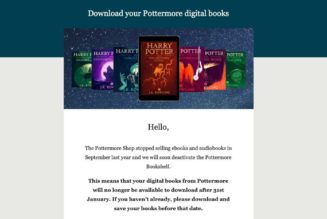Some users of Nest thermostats can no longer control the devices remotely, and the issue is forcing Google to replace the devices entirely if otherwise standard troubleshooting fails. The issue, which began popping up on Nest forums as early as last November and racking up more than 200 responses, is known as the “w5 error,” and it disables remote control of the company’s thermostats.
Controlling the temperature of your home with your smartphone when you’re out of the house or away from the physical device is pretty much the sole selling point of the Nest thermostat. So that makes this a pretty serious issue, even if you still can manually adjust the temperature on the device itself. Google says it’s aware of the problem and that it’s now offering replacements to owners of the device who cannot solve the issue through standard reset procedures.
“A very small number of Nest thermostat users are experiencing a known issue with the Wi-Fi chip that causes remote connectivity issues. This does not affect the thermostat’s ability to control the customer’s heating and cooling system in the home, but does impact the user’s ability to manage the thermostat remotely,” a Google spokesperson tells The Verge. “If a user sees this error and it can’t be resolved through troubleshooting, they are prompted to contact customer support for assistance and will be issued a replacement device.”
It’s still not entirely clear where the issue comes from. Some users in the forum threads have said Google’s support channel is pointing the figure at a recent update that disabled the device’s Wi-Fi chip, but Google itself isn’t saying. Either way, the company is downplaying the severity of the w5 error by suggesting standard troubleshooting can solve it, when in reality it sounds as if some devices are just plain broken now and can longer make use one of Nest’s hallmark features. The fact that Google has to outright replace some of these thermostats is a bit concerning, considering a thermostat is not something you typically want malfunctioning.