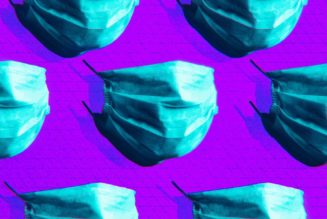With yesterday’s release of iOS 14.3, Siri got a new trick: the ability to play real-world sound samples on command. Ask “Hey Siri, what does _____ sound like?” and it will start playing the sound for you. If you ask on an iPhone or iPad, it will show you a picture as well. Google Assistant has been able to do this for a few years now, but now it’s available for the iPhone, iPad, and HomePod.
Apple hasn’t announced how many sounds it’s added, but it’s been able to handle most of the animals I asked about (except for some obscure ones that I’m not sure have a real distinctive noise, like an anteater). At the moment, it seems like the sounds are limited to animals, vehicles, and musical instruments. I tried asking for some nature-y sounds, such as thunder or a waterfall, and Siri didn’t play anything.
This feature is probably best heard, rather than read about, so I made a video in which I ask Siri to play different sounds.
I asked Siri what several things and animals sound like. (Warning: this may activate any iOS devices if they have “Hey Siri” turned on.)
Interestingly, it’s got samples for different breeds of dog, so you can hear what a mastiff sounds like compared to a Shih Tzu. There are obviously quite a few things that Siri doesn’t have sound samples for, and in some cases (like when I asked what humans sound like), it doesn’t even try. As you can tell from the end of the video, Siri is Siri — technical imperfections and all. (At one point, Siri started answering the question, stopped, said it was sorry, and restarted its answer.)
I know I’m going to be asking Siri for random sounds every now and then, trying to figure out what it has sounds for and what it doesn’t. If you’re not as easily amused as I am, the feature could also be useful if you have kids, who I’ve heard are always asking what things sound like. It’s also useful for when someone in your household says that foxes sound like people screaming, and you just have to know if they’re right. (Here’s a YouTube link so you can see as well as hear it.)