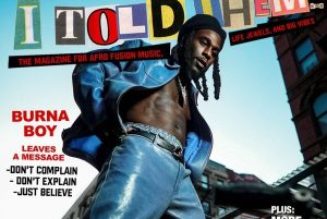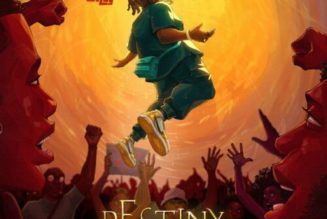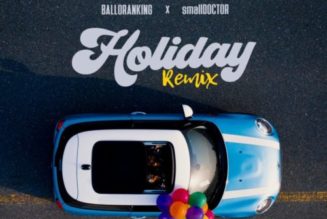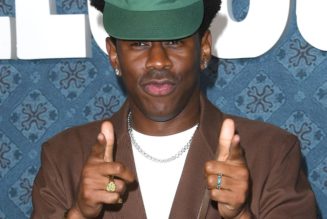In 2018, Samsung Music received a new Spotify feature through an app update. At first glance, it seemed like the Music app was getting Spotify integration, but that was not really the case. In reality, claiming that Samsung Music has Spotify integration would be generous.
What Samsung Music users got with that old 2018 update was a new Spotify playlist recommendation screen. And not much has changed in this regard since 2018. Because of this, many Music users would rather not have a Spotify-related screen inside their music app.
Thankfully, there is a way to turn this feature off, and today, we explain how. Find more details below.
Story continues after the video
How to get rid of the pesky Spotify screen in Samsung Music
This Spotify tab in Samsung Music shows a few playlist recommendations based on your location but doesn’t enable Spotify music playback within the Samsung Music app.
This limited functionality adds extra steps rather than simplifying the user experience, which is why some users prefer turning the Spotify tab off altogether. If you want to do this, follow these steps:
- Open the Samsung Music app
- Tap the menu button in the upper-right corner
- Go to “Settings”
- Scroll down and tap “Manage tabs”
- Clear the tick box associated with “Spotify”
If you want, you can always bring back the Spotify tab to Samsung Music using the steps above and checking the box.
Stay tuned for more Samsung Music tips throughout this week. And just in case you’re looking for a new pair of earbuds to listen to your music, you might want to check out Samsung’s new budget-oriented pair of Fan Edition wireless earbuds, which the company announced this week.