720p 40/40 with a side of FSR 2.1 Ultra Performance

Nearly four hours in, I am not at all convinced that Redfall is a good game — unless there’s a lot of hidden depth, it feels like a rare miss from Arkane.
But unlike that other recent big release, Star Wars Jedi: Survivor, you can make it playable on Steam Deck with a few easy tweaks.
I’m not saying it’ll look good, but it’s a heck of a lot better than the default setting!








So what’s the magic fix? Well, the game seems to default to 800p medium spec on the Deck — and with a form of AMD FidelityFX Super Resolution (FSR 2.1 Quality) that seems to not be working on the Deck right now.
Instead, I’m running the game at 1280 x 720p, low spec, with FSR 2.1 Ultra Performance, and while it can make the game look a little muddy in motion, at least now it’s playable!
Here are the settings I used:

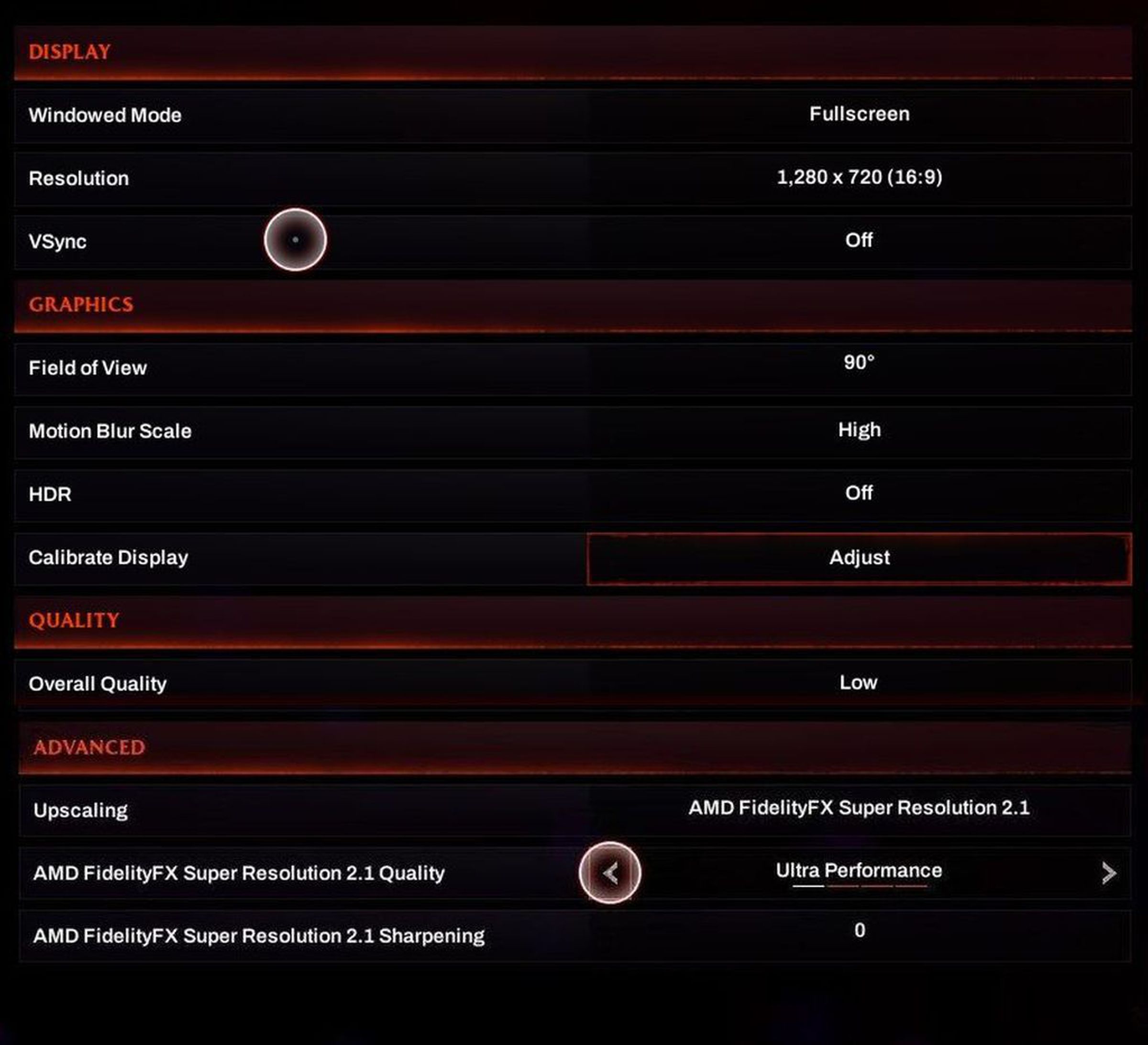
Before you start playing, one more tweak I recommend: pull up the Deck’s quick settings menu and, under Performance, set your Refresh Rate to 40Hz and Frame Limiter to 40fps. That should improve both battery life and responsiveness — you might notice my settings are consuming more energy, but I immediately saw a dip in wattage after locking the refresh rate and FPS at 40 each.
Until or unless Bethesda and AMD issue some fixes, that’s my recommendation for Redfall on Deck.









