Here are tips and tricks we use to avoid getting sick and tangled in the PlayStation VR2 and similar VR headsets.
Sony’s PlayStation VR2 arrived this week, and while it’s one of the best virtual reality headsets we’ve ever used, there’s still a number of common VR pitfalls and PSVR 2-specific annoyances new buyers might run into.
Whether this is your first VR headset or just your most recent purchase, here are a handful of tips that might keep you from getting sick, tripping on a cord, running out of battery, or — and we hear this is particularly common — thinking Sony shipped you a blurry VR headset when it’s probably just a trick of the light.
In fact, let’s start with that one.


If you want a clear image and a comfortable fit that doesn’t drag down on the front of your head, you need to wear it properly. Take a good look at the picture above.
See how the entire headset is tilted slightly upward? See how the back of the headband is beneath the back of my colleague Adi’s head, while the front lies on top of her forehead? That’s what you should be aiming for. The PSVR 2 should rest on your head, secured diagonally — notsandwich the front and back of your head in a vice. In fact, I wouldn’t cinch down the headband at all until you’ve aligned the lenses with your eyes.

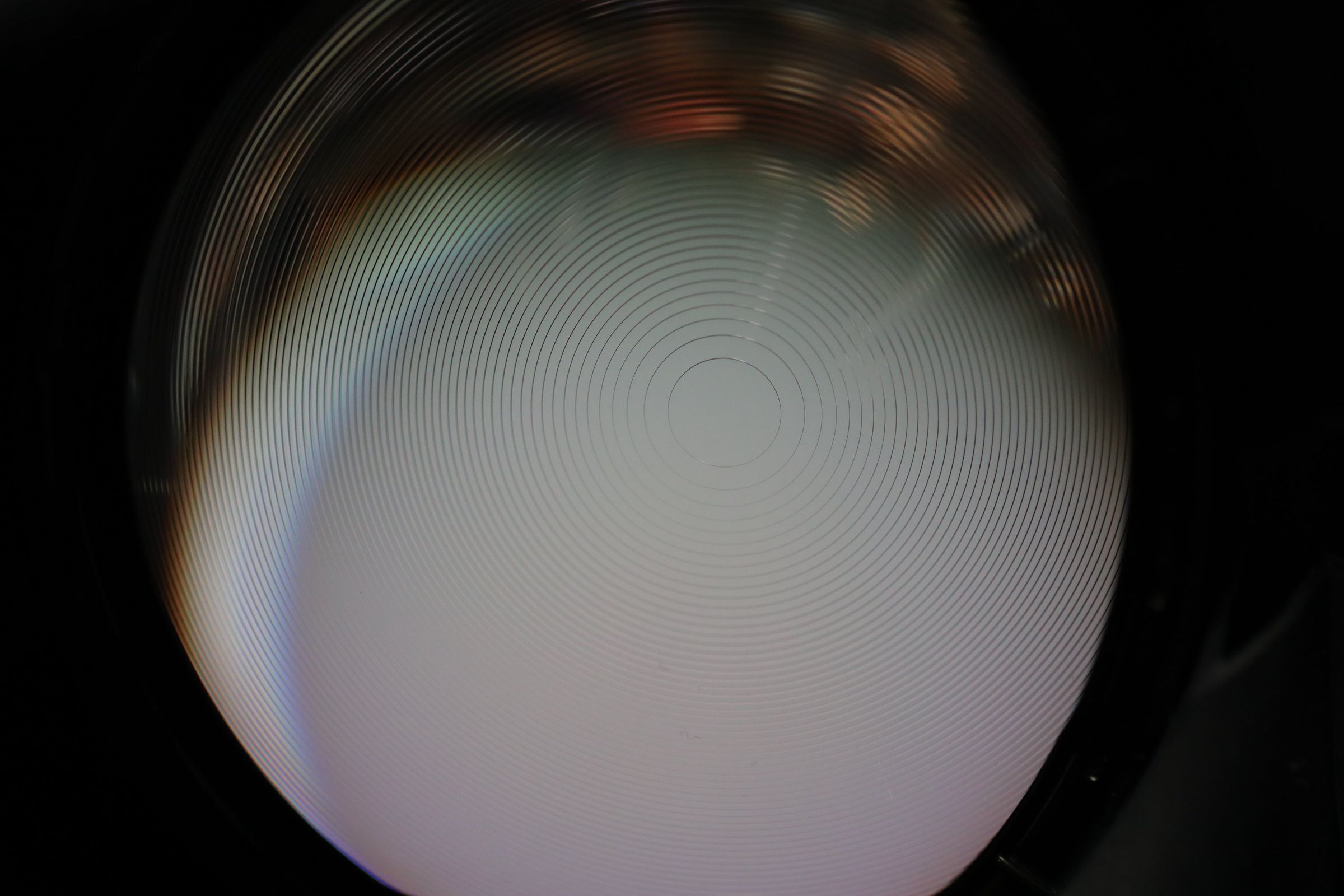
Even if you’ve used a VR headset before, you might think the PSVR 2 looks blurry inside. That’s because Sony’s patented custom Fresnel lenses have a remarkably small sweet spot, which is the only place the image looks perfectly crisp. And you’ll need to physically move the headset on your face to find that sweet spot.
Sony does walk you through a lens alignment tutorial when you first put on the headset — one you can summon again from Settings > Accessories > Adjust Lens Distance if you like — but it only instructs you to twist an adjustment dial on the top left edge of the headset to move the lenses closer or farther apart while the eye-tracking camera estimates the position of your eyes.


You also need to physically shove the entire eyebox up and down, and maybe even tilt it left or right like you’re straightening a picture on your wall. Want an example? In the photo above, my lenses are the right distance apart, but the entire headset isn’t yet level.
If you’ve done it right, you should see an incredibly sharp image when you’re looking straight ahead, crisp enough to make out the edges of pixels.


Then, you can finish cinching down the headset with that clicky dial. It shouldn’t feel like it’s squeezing your brain; just twist until you don’t lose that sweet spot when you shake your head up, down, left and right.
The more games my colleagues and I play on the PSVR 2, the more we get tangled up in its 14.7-foot cord. Turns out it’s especially easy to trip when you’re playing intense, death-dodging games like Pistol Whip, Pavlov and Resident Evil Village.


We don’t have any perfect solutions, but here’s what we do for now:
1) Put your PS5 on the floor if you can. You don’t want to yank it to the ground. Remember, you don’t need the PS5 plugged into your TV once you’ve set up the headset.
2) Start your game facing away from your PS5 if possible, so the cord’s behind you and not underfoot. With games like Pistol Whip where you don’t need to turn around much, that can sometimes be enough.
3) You can start a game facing any direction you want by holding down the Start/Options button to reset your position in VR.
4) Try sliding your feet across the ground instead of stepping so you can easily feel the cord. Wear socks or go barefoot instead of shoes, slippers and sandals.
5) If you do get tangled, simply turn the opposite direction to face the way you want. Make three lefts instead of making a right, or vice versa.
Some people don’t get sick at all in VR. Some always feel sick because of how the technology generally works; any headset that puts magnifying lenses in front of a flat screen can trigger a vergence-accommodation conflict. And people who do get sick can sometimes get their “VR legs” over time.
But if you’re in the majority of VR enthusiasts who get occasionally get sick and simply want to avoid it — like us — here are a few tips that might help.
Always turn by turning your actual head and body — never by moving a thumbstick.
Your body might be uncomfortable if you move in the game without moving the same way in the real world. When I flick a thumbstick to turn right, without turning my head right, I typically get the sweats pretty quick. Some games, like Resident Evil Village, suggest you should do it with a thumbstick, but you always have the choice to move your real body instead.


Turn on comfort settings like tunneling.
Most VR games have dedicated comfort settings, and the best ones will ask you right away. At a minimum, you’ll typically find tunneling, which narrows your field of view whenever you move. That can dramatically reduce motion sickness, and you can typically turn it down (or off) later as you get used to VR games.
If you insist on using a joystick to turn, many games will let you pick snap turns instead of smooth turns, which snap you 30 or 45 or more degrees to the left or right and can be less triggering.
Move by teleporting if possible.
While some games (Resident Evil Village, Pavlov) don’t offer teleport move because it breaks immersion and could be unfair in multiplayer games, many single-player titles will let you aim at a spot on the ground nearby to teleport to that location. Of the many ways to move move in VR, it’s one of the more comfortable — you know where you’re going, but don’t have to experience the act of getting there.
Make sure your headset and controllers aren’t drifting.
One of the quickest ways to get sick in VR is when your virtual head and / or hands start drifting out of place — and with the PSVR 2, that can happen when bright lights are pointed directly at the headset’s cameras, interrupting their motion tracking, or when the room’s too dark to track.
While Sony’s headset may pop up a warning if things are far too dark or bright, I’ve also seen them silently drift when a single bright bulb is aimed at my head. When I aimed the overhead lighting differently, the problem went away.
If you do have a TV in the room, you can also turn on Tracking Support inSettings > Accessories > PlayStation VR2 to use it as an additional marker to stabilize tracking.
Just don’t play overly triggering games.
I will not play Kayak VR again because the act of sitting in a kayak while paddling smoothly set my brain on fire… even though I feel fine driving a car in Gran Turismo 7. Your mileage may vary. Resident Evil Village’s VR mode includes cutscenes where the game takes control of your head and bobs it around, shoves it to the floor, and even drags it along the ground. Forcing your head to move in ways your actual head is not moving is typically a no-no in VR, and Adi and I did not enjoy it here.
Take breaks.
Seriously, if you start to feel the sweats or a twinge in your stomach or a slight dizziness, stop playing right away. Come back later when it’s gone. It’ll be hard to build your VR legs if even the thought of VR makes you feel sick.


While there’s no way to get rid of the PSVR 2’s primary cord yet, you can get some other cables out of the way.
For example, the PSVR 2’s built-in earbuds don’t need to dangle when they’re not in use: you can fit them into little tabbed circular openings built into the headset.
And though most replacement headphones might have a longer cable, you can go for completely wireless audio by plugging a headset’s USB wireless audio dongle into your PS5. We tried it with our SteelSeries Arctis Pro Wireless, though there are plenty of cheaper options too. Bluetooth audio is not supported, though.
You may also want a better way to keep your PlayStation VR2 Sense controller charged, because individually plugging each of them into the PS5 with a pair of USB-C cables can be a bit awkward. Sony sells its own $50 controller charging station with a pair of pogo-pin adapters that slot into the controller’s USB-C ports so you can just set them down to charge, but we can’t necessarily recommend that either: it’s really easy to set them down wrong and find them nearly dead the next day. Though Sony advertises a “click-in design,” it’s nowhere near the reassuring click you get from the company’s DualSense Charging Station for the PS5’s standard gamepads.
Thankfully, it looks like many other companies are working on charging docks too, some of which can hold the headset and/or your entire console.
If you’ve got other key tips for VR comfort, add them in the comments or drop us a line! We’ll plan to update this story in a while.