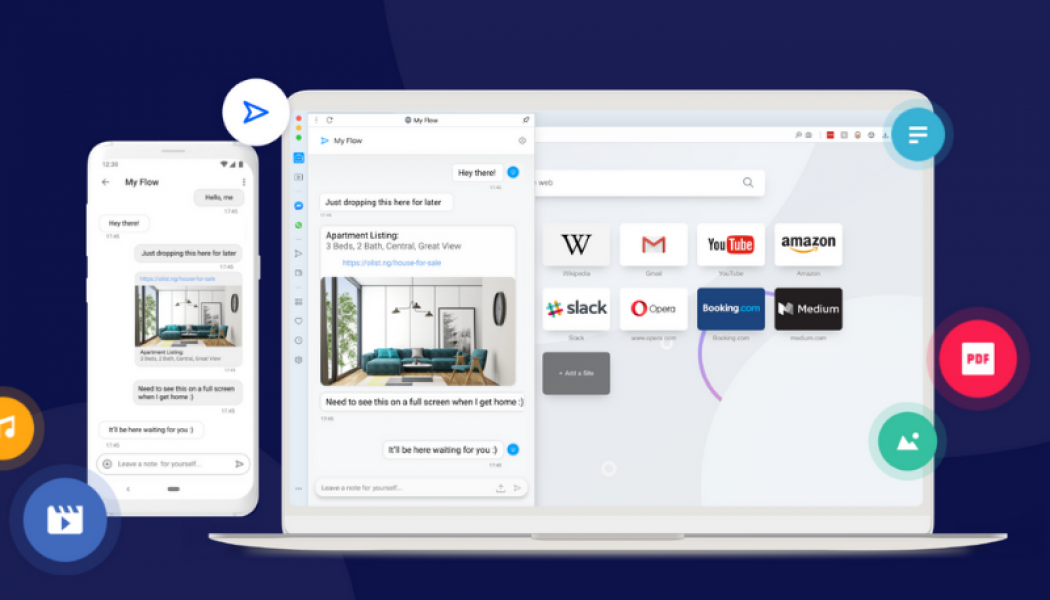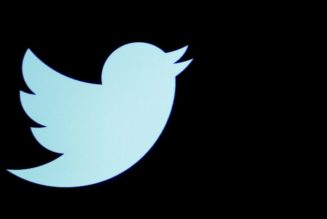Opera has revealed new versions of its Android and desktop browsers – Android version 60 and Opera for desktop version 71.
The new version of Opera’s flagship browser for Android ships with a completely redesigned Sync feature that uses a straight-forward QR-code reader to establish a seamless connection between Opera for Android and the Opera desktop browser on Windows, macOS or Linux.
The latest version of Opera’s desktop browser, on the other hand, introduces a useful Easy Files feature. When attaching files in the Opera browser, Easy Files presents the user with their most recently downloaded files in a visual form, helping them select the desired files quickly, without having to search through folders or remember the file names.
/* custom css */
.tdi_3_645.td-a-rec-img{ text-align: left; }.tdi_3_645.td-a-rec-img img{ margin: 0 auto 0 0; }
Sync without email and password login
Users can now simply navigate to opera.com/connect on their computer or tablet and scan the QR code displayed there with the QR-code reader in Opera for Android, located directly in the search bar.
Upon doing so, the Sync feature will synchronise all the user’s passwords, bookmarks, speed dials, typed browsing history and open tabs, as well as the newly integrated Flow feature across devices.
Introducing Flow to Opera for Android
The new version of Opera for Android now ships with Flow, a popular feature from Opera Touch that allows users to share files, images, links, personal notes and videos with themselves, between their Opera desktop and Android browsers.
Suggested Sites feature
Suggested Sites identifies the user’s most frequently visited websites. Over time, the browser will display these sites just below the traditional speed dial section.