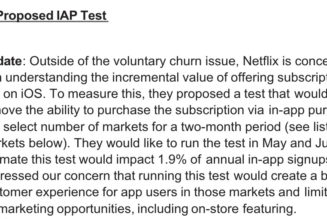Earlier this year, Nvidia released RTX Voice, a beta software to process audio and suppress almost all background noise, and it worked amazingly well. My colleague Jon Porter made the sound of his clacking mechanical keyboard completely disappear. Today, Nvidia has released a successor app called Broadcast, and it’s available to download now.
Nvidia Broadcast is a follow-up to the RTX Voice beta and introduces two new AI-powered features: Virtual Background and Auto Frame. Nvidia says that the noise removal feature also now has a reduced performance cost and supports triple the number of noise profiles.
The new Virtual Background allows you to remove the background of your webcam feed and replace it either with game footage or an image saved on your hard drive, but you can also blur out your background entirely. It looks extremely nice, and the background blur reminds me a lot of the Portrait Mode shots you can take with newer phones.
:no_upscale()/cdn.vox-cdn.com/uploads/chorus_asset/file/21890443/Screenshot__19_.png)
Auto Frame serves as the cameraman to your own reality TV show. Your webcam zooms in on you, and the graphic card’s AI keeps you in frame by following your head movements even if you’re not directly in front of your computer.
And of course, noise removal will attempt to suppress any background noise from your microphone feed, such as my twin brother’s pomeranian, who barks every time someone rings the doorbell. Or that one friend who doesn’t know how to enable push-to-talk while we are playing CS:GO.
To use Nvidia Broadcast, you’ll need an RTX GPU — the RTX 2060, 2070, 2080, 2080 Ti and their Super variants, the TITAN or Quadro RTX, as well as the new RTX 3080 (if you were lucky enough to buy one). However, if you want to see what the fuss is all about, you can download a patched version of RTX Voice that now supports older GeForce graphics cards. Just note Nvidia says “your mileage may vary” with older GPUs.