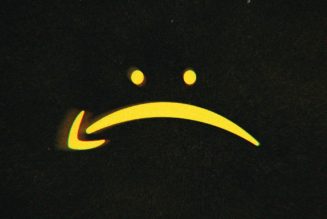The 27-inch smart TV part is merely adequate, especially for $999, but the elegant stand could make it worth it for some people.
:format(webp)/cdn.vox-cdn.com/uploads/chorus_asset/file/24209466/226409_StanbyME_AKrales_0209.jpg)
LG’s StanbyME is one of the most unusual TVs I’ve ever used, and that’s saying something: I’ve tested Samsung’s raft-like Odyssey Ark gaming monitor as well as the nearly square LG DualUp. Those are both relatively normal by comparison. The StanbyME is a 27-inch battery-powered touchscreen TV on a wheeled pedestal base. That might not sound like next-level innovation, but until I tried it, I didn’t realize how rare LG’s stellar stand design is — or that I suddenly kind of wanted one.
If you prioritize picture quality, you can do a lot better for your $999 than the StanbyME’s 1080p 60Hz IPS panel. But it’s more than just an oversize tablet on a fancy stand. While it’s true that you can replicate the “take a screen around the house” experience with an iPad and a music stand (for example), and you can find much better screens to stick on a rolling TV mount, the stand is the selling point here. This was a gadget that I was ready to poke fun at, but it turns out to be in a class of its own. Most wheeled TV stands are enormous, unwieldy, ugly as sin, and prone to rolling over toes — not something you’d put in your home if you could help it. The StanbyME’s low-end specs won’t appeal to AV snobs, but its tasteful go-anywhere design and small footprint could make it surprisingly useful for some people.
a]:shadow-highlight-franklin”>How we rate products for reviews
LG’s product page makes the StanbyME seem like the only TV you need, a quirky addition to your already eccentric life. You, too, could take a video call while drinking champagne fully clothed in the bath (the StanbyME is not water resistant) or follow along with a pastry recipe on YouTube as your pet hedgehog climbs all over the prep area. Perhaps the most relatable scenario is a person watching a movie on a hammock with their dog. It’s a compelling vision, but it undersells the real-life usefulness of a decent-size screen you can easily move to places it might be nice to have one. Using the StanbyME is better than watching movies from a laptop on a table because it’s bigger and you can angle the screen to aim directly at your face. It’s better than squinting to see details on a phone propped up by a book or resting on a treadmill.
:format(webp)/cdn.vox-cdn.com/uploads/chorus_asset/file/24209484/226409_StanbyME_AKrales_0076.jpg)
The StanbyME could also be an obvious choice for entertaining kids without giving a giant TV a permanent home in your living room — or to prevent them from monopolizing the big TV. It could also be a useful bedside or couchside display for people with limited mobility. Once you have a 27-inch screen on wheels, you start seeing opportunities to use it.
It takes just a few steps to mount the display to its sturdy pedestal base. The display and stand altogether weigh 38 pounds, but the hidden wheels make it easy to move on hard floors and flatweave rugs. It’s heavy enough to stay put but light enough to tilt easily if you need to get it over a lip or transition onto a different type of flooring. LG’s marketing materials focus heavily on people living in single-level open floor-plan lofts, though you could lug it up the stairs if you really wanted to. To that end, it could be a topple hazard if a kid tries to pull on the screen or climb on the stand. Plus, its wheels don’t lock, so kids will likely be tempted to ride it. (Can you blame them?)
:format(webp)/cdn.vox-cdn.com/uploads/chorus_asset/file/24209458/226409_StanbyME_AKrales_0025.jpg)
You can use the StanbyME in landscape or portrait mode, and it has plenty of adjustment points. The screen can go as high as 50 inches off the ground and as low as 42 (measured from the top of the screen in landscape mode). It can swivel 65 degrees to the left or right, and it can tilt up or down by 25 degrees. It’s not difficult to change the height, angle, or rotation, and I’ve found that using two hands to move the display limits the base’s wheels from moving around too much. Still, there’s usually a little unintended movement that you may need to correct.
I spent a few hours getting cozy with the StanbyME at our office, pulling it up next to me on the couch and angling it so that I don’t have to crane my neck. Watching TV shows in that relaxed position immediately felt natural, and while I’m not one who usually falls asleep with the TV on, I did come close.
a:hover]:shadow-highlight-franklin [&>a]:shadow-underline-black dark:[&>a:hover]:shadow-highlight-franklin dark:[&>a]:shadow-underline-white md:text-30″>Display, sound, and features
The StanbyME’s 1080p IPS display and 60Hz refresh rate aren’t impressive — they were likely chosen to optimize battery life — but its HDR support makes it look nicer than its specs might otherwise indicate. (It supports HDR 10 and HLG.) Don’t count on it to entertain a full room of onlookers, though, as its viewing angles are lackluster.
:format(webp)/cdn.vox-cdn.com/uploads/chorus_asset/file/24209459/226409_StanbyME_AKrales_0048.jpg)
Its two-channel side-firing speakers punched above my expectations, with full-sounding audio and great dialog clarity. If it’s not booming enough for your liking, you can add a Bluetooth speaker (it has Bluetooth 5.0), either subbing in for the display’s integrated speakers or supplementing them as a rear or front channel. It worked perfectly with both a Sonos Roam and a JBL Charge 5. The feature also lets you tweak the latency to compensate for inherent audio lag, making this a must-try feature if you want louder audio or better spatial sound.
Unfortunately, there’s no complimenting the StanbyME’s drought of a port situation. It has a single HDMI 1.4 port for gadgets like streaming boxes or consoles, and next to it is a USB-A 2.0 port for media storage or peripherals like a keyboard or mouse.
:format(webp)/cdn.vox-cdn.com/uploads/chorus_asset/file/24209463/226409_StanbyME_AKrales_0100.jpg)
The TV ships with a remote control, but there are plenty of other ways to operate it. There are three rubberized buttons (power, volume up, and volume down) on its back as well as a virtual remote that lives in LG’s ThinQ mobile app for Android and iOS. The simplest method is using the touchscreen display itself. Swiping left from the bottom-right section of the screen opens an on-screen remote; swiping down from the top reveals volume and brightness sliders. Swiping up from the bottom takes you back to the dashboard. There are no voice controls because there’s no microphone. There’s no camera, either, but it comes with a phone grip, and you can use your phone’s mic and camera, then mirror its screen to show video calls and other phone-based content and apps on the TV.
:format(webp)/cdn.vox-cdn.com/uploads/chorus_asset/file/24209462/226409_StanbyME_AKrales_0092.jpg)
The StanbyME runs webOS 6.0, LG’s smart TV operating system, and it comes with 8GB of eMMC storage for apps. (USB flash drives and low-power portable hard drives can also be used to store apps in case you run out of storage on the TV itself.) The homescreen offers shortcuts to all of the major players in streaming, like Netflix, Disney Plus, Apple TV, YouTube, and Hulu as well as apps like LG Fitness, a web browser, and more. I even got Nvidia’s GeForce Now installed, which lets me play my Steam games over the cloud with a DualSense controller. I was surprised how well it worked via Wi-Fi, but keep in mind that this service is best experienced with a wired connection, which isn’t possible here.
You can stream content to the StanbyME from your PC or phone on the same Wi-Fi network. The display has AirPlay 2 support, so connecting iPhones and other Apple products is simple. On Windows, hitting the Windows + K is the first and only step to connecting. However, it’s a little more cumbersome to pair with non-LG Android phones. Instead of offering a simple cast option, you instead have to physically tap your phone via the NFC tag on the back of the StanbyME, then follow the on-screen instructions to add the display to your LG account via its ThinQ mobile app.
:format(webp)/cdn.vox-cdn.com/uploads/chorus_asset/file/24209465/226409_StanbyME_AKrales_0123.jpg)
Inside the circular base is a 5,000mAh 74Wh battery, which LG claims can last up to three hours. Considering that the stand by itself weighs 28 pounds, I’m surprised they couldn’t fit a little more juice in there. (For reference, that’s the same battery capacity as a Samsung S22 Ultra.) At least real-world performance stacks up to its battery claims. I was able to make it through 2002’s Spider-Man, a two-hour, one-minute-long film, with 26 percent of its battery remaining. I watched the film at 66 percent brightness with the volume at a comfortable level.
The StanbyME recharges via a power plug on the base’s backside. LG claims that it takes four hours to recharge completely, and I can attest to that ridiculously long charging process. The upside is that it’s a good opportunity to plug a gaming console into that lone HDMI port. I played God of War Ragnarök with a PS5, and as when watching TV shows and movies, the screen’s HDR support made it look better than I expected.
While testing the StanbyME — which, again, costs a thousand dollars — I thought it’d be easy to find something similar for much less money. Turns out, there are alternatives, but they mostly serve to highlight how compelling LG’s StanbyME is.
:format(webp)/cdn.vox-cdn.com/uploads/chorus_asset/file/24209464/226409_StanbyME_AKrales_0107.jpg)
It’s very easy to get a better, cheaper TV or monitor. Smart TVs with a 27-inch touchscreen are a little harder to find, but LG sells a similar countertop model with more ports and VESA mounting holes (but no battery) for $209. The stand is the real selling point here, and I was surprised how hard it was to find a truly comparable one. Sure, you can get a much better rolling VESA TV stand. It’ll probably be sturdier, and it might hold more stuff, but it will also be uglier and have a much wider footprint. Or you could get a rolling tablet stand, if you don’t mind being stuck with tablet screen sizes.
On that note, it’s a shame that LG doesn’t sell the stand separately and that it uses a nonstandard mounting mechanism, rather than VESA. You’d have to do a lot of work to mount a different display to the stand, and even if you could, putting an all-black or silver monitor on LG’s stand would compromise its slick design and potentially imbalance the thing. It would be a waste if there was no way to upgrade the screen in a few years. I asked LG whether it has an upgrade plan, and I’m still waiting for it to respond one way or the other.
If you already own a laptop or a monitor that you like, wheeling it around on a TV stand or a media cart is cheaper. It’s most likely the route that I would take if I needed a moveable screen. And there are plenty of tablet stands (and plain old music stands) out there. But LG’s StanbyME fits a niche for people who want an elegantly designed portable display that doesn’t have to be plugged in all the time, is bigger than a tablet, and doesn’t look like a DIY job. After all, you wouldn’t want to embarrass your hedgehog.
a:hover]:shadow-highlight-franklin [&>a]:shadow-underline-black dark:[&>a:hover]:shadow-highlight-franklin dark:[&>a]:shadow-underline-white md:text-30″>Agree to Continue: LG StanbyME
Every smart device now requires you to agree to a series of terms and conditions before you can use it — contracts that no one actually reads. It’s impossible for us to read and analyze every single one of these agreements. But we started counting exactly how many times you have to hit “agree” to use devices when we review them since these are agreements most people don’t read and definitely can’t negotiate.
By setting up the LG StanbyME, you’re agreeing to two mandatory agreements:
It’s technically possible to bypass these agreements, but doing so will disable you from being able to install apps and updates via LG’s webOS store.
There are also optional permissions you can grant, including the Viewing Information agreement, which allows LG to collect info about how you interact with the StanbyME. Another optional one is the Interest-Based & Cross-Device Advertising agreement that allows LG to tailor apps, services, and other content to your interests as well as use that info to customize what you see on other devices.
Final tally: two mandatory agreements and two optional agreements.