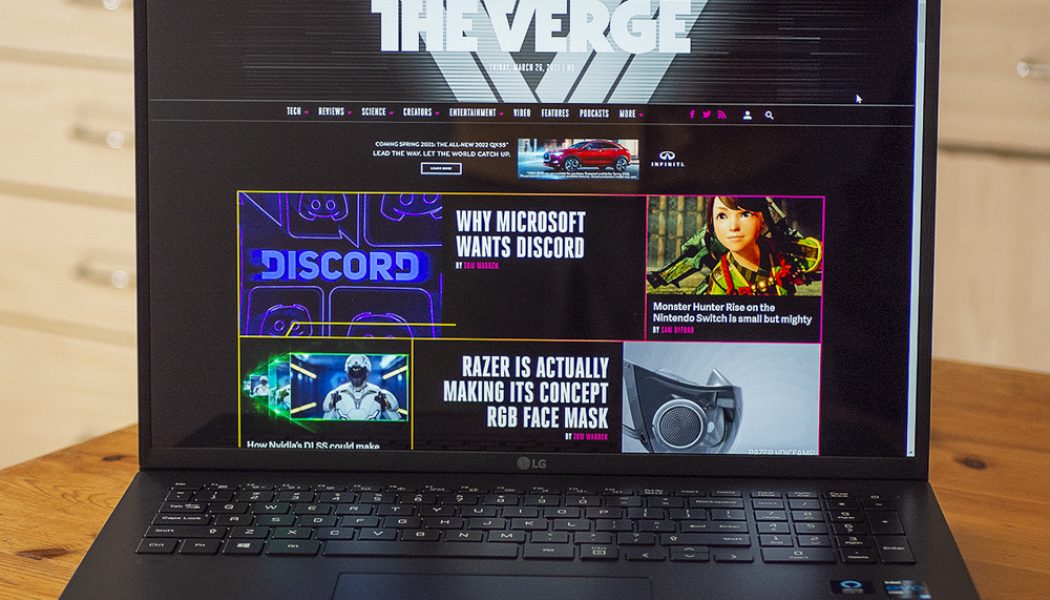I’ve read plenty about what it’s like to use, hold, and type on an LG Gram before, but that didn’t take away from the impressive first impression it made when I used the new Gram 17 for the first time — especially this larger model. The Gram 17 has a grandiose 17-inch display, yet it’s only three pounds, which is light enough for me to carry around one-handed. Its keyboard is a joy to type on with a surprising amount of tactility and travel in the keys, and the battery life outlasts a whole day of work, even much of a second one, too. It’s a quiet laptop, and even under pressure, its fans weren’t loud enough for me to hear once.
The Gram communicates its biggest selling points — lightness and longevity — so effectively that it outshines some persisting minor problems. Those include a keyboard layout that can be difficult to adjust to. For instance, the num lock is too easy to press accidentally, being right next to backspace, and the only function key is located too far away from the most essential function row buttons, making it a stretch to adjust the volume one-handed. Lastly, the large trackpad isn’t always good at palm rejection. These are important things for any laptop to get right, let alone one that has a bunch of extra real estate that should be used to avoid flaws like these.
This new model for 2021 is mostly a spec update, not a design overhaul compared to the 2020 version. But it’s a good update, at that. Inside of LG’s sole $1,799 Gram 17 configuration (it’s been available for $1,699 since late March), there’s now an 11th Gen Intel Core i7 quad-core processor that promises — and actually delivers — better performance and longer battery life than the 2020 model my colleague Monica Chin reviewed. Additionally, this model’s faster 4,266MHz LPDDR4X RAM, of which it has 16GB, likely plays a role in that speed boost. It’s not a drastically different computer to use than before, but it can hold its own more reliably this time around.
:no_upscale()/cdn.vox-cdn.com/uploads/chorus_asset/file/22411711/cfaulkner_20210326_4491_0004.jpg)
:no_upscale()/cdn.vox-cdn.com/uploads/chorus_asset/file/22411719/cfaulkner_20210326_4491_0010.jpg)
While running my usual collection of around 10 tabs in Microsoft Edge for work, with Slack and Spotify running in tandem, performance didn’t stutter at all. This is the bare minimum of competency tests for laptops, so for something more demanding, I exported a five-minute, 33-second test file from our Verge video team through Adobe Premiere Pro. Last year’s model took 30 minutes to do this, but this one gets it done in around 11 minutes. That doesn’t hold a candle to laptops that put more of an emphasis on power usually at the expense of heft, but it’s enough of an improvement to make the Gram 17’s price a little easier to justify. Razer’s Book 13 with the same processor fared just about a minute faster with this test, but the Gram is on par with the latest Dell XPS 13 and Asus ZenBook 14.
The battery is also mystifyingly good — and better than before. With that same batch of apps I mentioned earlier, the Gram 17 lasted an entire workday and well into the next, around 12 or so hours later. If you’re looking for a laptop that can go a full day of work without its charger, whether you have video calls or not, this is one for your shortlist. It features the same 80Wh battery as last year’s model, which is still impressive considering the Gram 17’s lightweight profile.
Also similar to the 2020 version is its USB-C charging. LG now includes a 65W USB-C power adapter instead of the 48W charger that shipped with the previous model. It can more quickly recharge with the included brick (which is no bigger than a compact power bank), but it still takes a few hours to refill it completely.
That sums up the biggest changes to this year’s Gram 17. There are a few smaller tweaks I liked, too. The arrangement of ports has been shifted around in a more logical layout. On the left side, there’s a Thunderbolt 4 port (it can be used for charging, data, or connecting to a display), one USB-C 4.0 Gen 3 port, a headphone combo jack, and an HDMI port. Over on the right is where you’ll find two USB Type-A 3.2 Gen 2 ports next to a microSD card slot and a Kensington lock.
:no_upscale()/cdn.vox-cdn.com/uploads/chorus_asset/file/22411710/cfaulkner_20210326_4491_0003.jpg)
:no_upscale()/cdn.vox-cdn.com/uploads/chorus_asset/file/22411709/cfaulkner_20210326_4491_0002.jpg)
If you’re shopping around for 17-inch laptops, you’ll be hard-pressed to find anything lighter than the Gram. It’s 2.98 pounds, which is just a little heavier than the 13-inch MacBook Air. The Dell XPS 17 is one of LG’s main competitors in this space, yet its baseline model weighs over a pound and a half more. If you get an XPS 17 model like the one we reviewed in July 2020, it’ll weigh almost as much as two Gram 17s at 5.53 pounds. That added weight does bring more power and a dedicated GPU in the Dell, but if you just want a big, portable screen for productivity, the Gram is more than capable.
As my colleague Monica Chin mentioned in her review of the 2020 LG Gram 17, this laptop isn’t a looker. It still doesn’t stack up next to the high-end design of the XPS 17, which features an aluminum chassis. The Gram has a tough magnesium alloy-clad body, but it looks and feels plasticky. That said, there’s technically nothing flawed about its design, and it seems better than most black aluminum laptops I’ve tried at resisting fingerprints. Some people might actually prefer that its design doesn’t stick out much, even when its backlit keyboard is on.
:no_upscale()/cdn.vox-cdn.com/uploads/chorus_asset/file/22411712/cfaulkner_20210326_4491_0005.jpg)
:no_upscale()/cdn.vox-cdn.com/uploads/chorus_asset/file/22411714/cfaulkner_20210326_4491_0007.jpg)
Something minor that I wish LG offered with this model is the option for a matte display. It’s rare for ultrabooks to have them, but I find it hard to stay focused on what’s happening on the screen when I can see a reflection of all my apartment’s happenings staring back at me. Wherever you use this laptop, glare could be a big problem, like it can be with a TV. This doesn’t take away from the Gram 17’s display being sharp and vivid. It’s a WQXGA (2560 x 1600) IPS non-touch panel from the company’s own display division, and it makes everything look excellent with 99 percent DCI-P3 color gamut coverage. If a touchscreen is important to you, LG’s Gram 2-in-1 laptops feature them. LG was one of the first Windows laptop makers to move to a 16:10 aspect ratio, and the Gram 17 has one, too. It gives you a little more vertical real estate to work with on the screen compared to 16:9 displays. It’s most beneficial for productivity (you see more info at once, so less scrolling is necessary), but you’ll have black letterboxing for most full-screen videos you watch.
The Gram is short on bloatware, which I love to see. It ships with Amazon’s Alexa built-in, though it requires activation before you can use the service. A few other preinstalled apps include McAfee LiveScan and a suite of creator tools from CyberLink. Compared to some other laptops I’ve used recently, like Acer’s Predator Triton 300 SE, the Gram doesn’t shove pop-up notifications in your face seemingly every time you use it.
:no_upscale()/cdn.vox-cdn.com/uploads/chorus_asset/file/22411715/cfaulkner_20210326_4491_0008.jpg)
:no_upscale()/cdn.vox-cdn.com/uploads/chorus_asset/file/22411708/cfaulkner_20210326_4491_0001.jpg)
There are few 17-inch laptops to choose from and even fewer models that are as lightweight as this one. This year’s LG Gram 17 is unique in the sense that it’s more powerful than ever, but it doesn’t give up its portability. Oddly enough, the only competition it faces at the moment comes from within LG. The 16-inch Gram is lighter and less expensive, yet it features the same design, screen size, port selection, battery capacity, and specs (aside from having significantly less storage) for $1,399. You can find one that has the same 1TB storage as the Gram 17 for $1,599. If the Gram 17’s $1,799 price is too expensive, at least you have an alternative that’ll likely deliver the same great results.
But if the price isn’t an issue and you want a surprisingly portable and powerful laptop with an oversized screen, the Gram 17 is in a class of its own.
Photography by Cameron Faulkner / The Verge