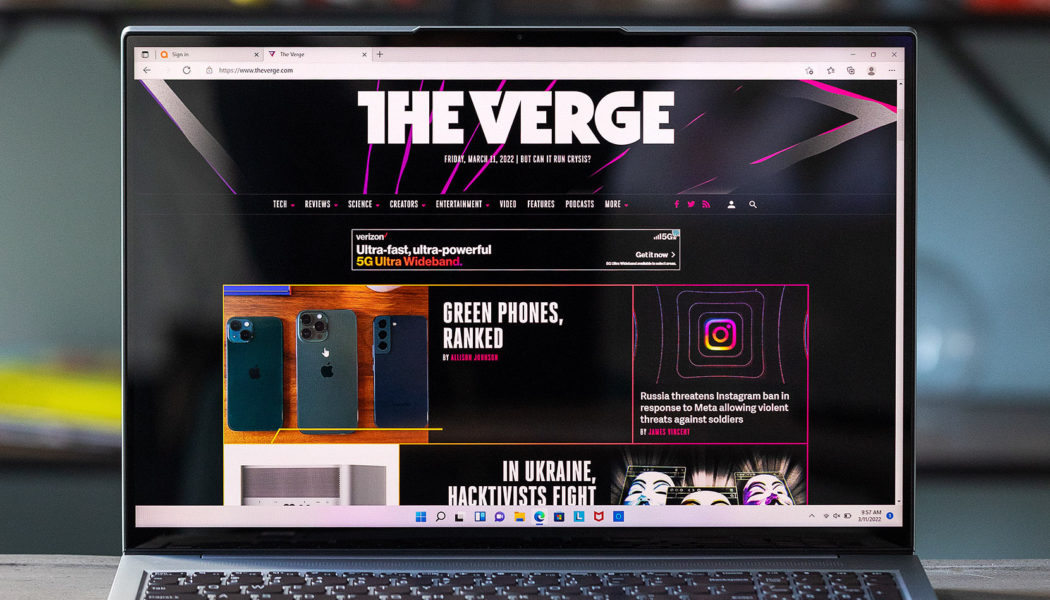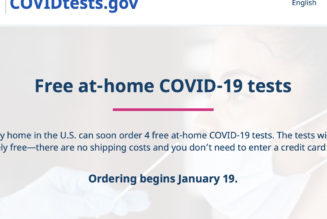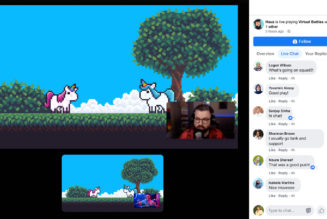I recently reviewed the Gigabyte Aero 16, a 16-inch Intel-powered workstation with a powerful GPU. It was hot, heavy, expensive, and had… little in the way of battery life. The 16-inch laptop category has traditionally been dominated by those sorts of desktop replacements.
Lenovo’s IdeaPad Slim 7 is trying something different within its 16-inch frame. This is an AMD-powered, portable laptop with a more midrange-level GPU and a 16-inch screen. It lasts all day on battery. And it’s much, much more affordable than many laptops of this size, with a price tag of just over $1,000 ($1,015, to be exact) for this test configuration. (This unit is currently sold out on Lenovo’s website, but the company says it should be back in stock soon.)
With a solid build and an unobtrusive look, a comprehensive port selection, and a high-resolution, high refresh rate, 16:10 display, the Slim 7 (if you can find one in stock) is a competitive machine all around. It won’t be the best choice for everyone, but it’s a good reminder that many people don’t need to pay thousands of dollars or sacrifice all-day battery life in order to get a large-screened laptop.
Part of this is probably that Lenovo’s name is on both of these devices, but using the IdeaPad feels similar to using a (much more expensive) ThinkPad in many ways. It’s not as instantly recognizable as a ThinkPad (the two exciting color options are Cloud Gray and Storm Gray), but it is certainly built as well, with a sturdy aluminum chassis and a comfortable finish that didn’t scratch easily in my testing period. You may notice that there’s a slight lip at the top of the display where the webcam lives. By slight, I do mean slight — it’s a significantly less noticeable protrusion than you’ll find on, say, the ThinkPad Z Series. It blended in very quickly and did not affect my experience with the laptop whatsoever.
The keyboard also approaches ThinkPad quality (which is high praise). The keys have a nice snap to them, and Lenovo makes use of the large deck to fit in a full numpad. I surpassed my usual typing speeds and really felt like my fingers were flying; this is a keyboard I’ll be sad to say goodbye to when I send this unit back.
:no_upscale()/cdn.vox-cdn.com/uploads/chorus_asset/file/23312802/akrales_220311_5028_0017.jpg)
There’s also a convenient hotkey: you can press Fn + Q to swap between cooling profiles (Extreme Performance, Battery Saver, etc.), so you don’t have to dig into Lenovo’s software to do it. As someone who swaps between profiles often, that was nice to have. My only nitpick is that the backspace key is on the small side and very close to the Num Lock key. I several times hit the Num Lock key by accident when I’d meant to hit backspace.
Don’t let the word “Slim” get your expectations too high: this is not a featherweight device, and it has some serious power. The chassis is a solid 4.59 pounds and up to .79 inches thick. That’s portable for a 16-incher, but I want to make sure people don’t see “Slim” and go in expecting an LG Gram. If you’re looking for something smaller, there are 14-inch Intel models of the Slim 7 Pro that you can get for under $1,000.
But where the Slim is really punching above its weight class is the display. This is a 2560 x 1600 screen with fairly slim bezels. The 120Hz refresh rate makes a noticeable difference when you’re scrolling through long articles or documents (as I do every day) — after spending a bit of time at 120Hz, going back to 60Hz just feels wrong.
Otherwise, the panel reached 364 nits of brightness in my testing and displayed bright and accurate colors. It was also glossy and kicked back noticeable glare indoors, but nothing that inhibited my work.
:no_upscale()/cdn.vox-cdn.com/uploads/chorus_asset/file/23312806/akrales_220311_5028_0039.jpg)
The only real gap in connectivity is the lack of Thunderbolt since this is an AMD system. There are two USB 3.2 Gen 1, one USB-C 3.2 Gen 2, one HDMI 1.4b, one card reader, and one combo audio jack. Besides Thunderbolt accessories, I was able to plug whatever I needed to in without any trouble. Being able to charge by USB-C, in addition to the dedicated power port, was also handy. Speaking of audio, the speakers are not the loudest around, but they deliver surprisingly clear sound with distinguishable levels.
Lenovo enthusiasts should note that there is one way in which the IdeaPad differs significantly from its older ThinkPad cousins: the webcam. It supports both Windows Hello and presence detection, which are handy. But there’s also not an easy way to turn it off. This won’t be a problem for everyone, but I really like the shutter many physical ThinkPad models have — as someone who uses their webcam all day, it’s nice to be able to double-confirm that it’s turned off. The Slim 7 Pro doesn’t have a physical shutter, nor is there a default kill switch on the keyboard; you have to dive into Lenovo’s software to turn it off.
:no_upscale()/cdn.vox-cdn.com/uploads/chorus_asset/file/23312809/akrales_220311_5028_0074.jpg)
On the inside, my test unit has AMD’s Ryzen 7 5800H, 16GB of RAM, and 1TB of storage, in addition to Nvidia’s GeForce RTX 3050 GPU. As far as I can see from Lenovo’s website, this is the only configuration available. And it’s fast. I ran Zoom calls over heaps of Chrome tabs with no slowdown, fan noise, or keyboard heat of any kind, even with Battery Saver on. The Ryzen 7 5800H is a good processor, and I wouldn’t expect it to have trouble with the tasks most people are doing. The RTX 3050 wouldn’t be the best choice for, say, full-resolution gaming, but it should be able to lend a hand in graphics-heavy workloads just fine.
Battery life is an area where the Slim 7 Pro may fall short for some folks. I was getting around seven and a half hours of continuous use with the screen at medium brightness. That is impressive for a 16-incher with such a high-resolution panel, but you can certainly find laptops at this price point that will last longer.
The one part of the Slim 7 experience where the cracks do start to show is bloatware. This device didn’t have a ton of junk on it — no random games and software backends — but it did come with some McAfee programs that sent me popups here and there and were a bit of a pain to uninstall. This is more understandable on this IdeaPad than it would be on a $3,000 ThinkPad, but it still feels very much like something that cheapens an otherwise great experience.
:no_upscale()/cdn.vox-cdn.com/uploads/chorus_asset/file/23312808/akrales_220311_5028_0067.jpg)
When I hear that someone I know wants a laptop with a 16-inch or 17-inch screen, I often struggle to find a recommendation. The reality is that a lot of the most prominent models in that category are not good choices for general consumer use: companies often assume that the shopper looking for a 16-inch screen is also a power user who needs heavy GPU power, has company cash to spend, and doesn’t mind some weight.
If I were shopping for, say, my cousin who wants his movies to look really big or my friend who needed a huge screen to take the bar exam on last year, I might recommend this device over something like the Dell XPS 17. It’s more affordable and has a processor that can handle what most people need to do. And while folks looking for portability may prefer one of the many lighter 15-inch laptops that are out there, the 16:10 compromises a bit on that portability for noticeably more screen space. It’s in a bit of an in-between place, but I can see an audience for it.
It’s also just a good reminder of how absurdly expensive some other well-built laptops are getting. The cheapest 14-inch ThinkPad X1 Yoga is going for several hundred dollars more than this Slim model, and I’d much rather use the IdeaPad any day — while the Yoga has a number of security features and design staples that are worth a lot of money for its customer base, I legitimately think the IdeaPad’s bigger and better screen provides more benefit to your average consumer. And while the Slim 7 Pro may be hard to find, it’s worth remembering that if you’re considering buying the ThinkPads, MacBooks, and XPS’s of the world, you should make sure you’re not overlooking decent devices that could meet your needs at lower price points.