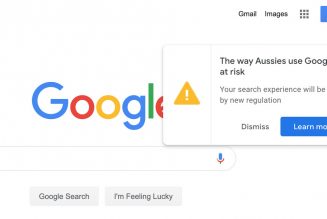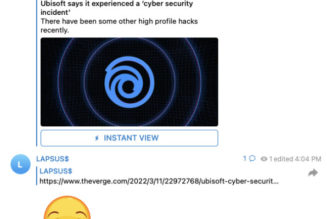The Intel Killer AX1690 can directly connect your laptop or desktop to Wi-Fi and a Quest simultaneously.
:format(webp)/cdn.vox-cdn.com/uploads/chorus_asset/file/24157042/passthroughmode.jpg)
Intel and Meta have teamed up on a new way to directly connect your Oculus Quest headset to a gaming PC. If you buy or build a computer with its AX1690 Wi-Fi chip — and unfortunately, just that chip — you should be able to directly connect your headset to the computer instead of relying on your router to do the lifting (via Wi-Fi Now).
If you ask me, the Oculus Quest’s coolest feature is that you can tether it to a gaming PC, playing intensive titles like Half-Life: Alyx or Star Wars: Squadrons over Wi-Fi or wired USB-C. But if you’ve ever struggled to configure your router for the best Virtual Desktop or Oculus Air Link experience, like me, this might let you remove it from the equation.
Interestingly, the new feature is based on an existing one that Intel introduced last year, called Double Connect Technology (DCT), which was originally marketed as a way to connect a computer to 2.4GHz and 5GHz or 6GHz networks simultaneously for increased bandwidth and reliability.
Meta had a different idea, though: what if it could borrow that 5GHz (Quest 2) or 6GHz (Quest Pro) for a direct link to its headset without killing your PC’s connection to the internet?
Intel and Meta say the result is even better than a “hybrid” single-hop setup where you’ve got an ethernet cable plugged into your gaming PC and only rely on Wi-Fi for the Quest 2. Intel claims it offers up to 20 percent lower latency (sub-5-millisecond) because you’re cutting that router out of the equation.
Virtual Desktop developer Guy Godin calls that “marketing BS” since sub 5ms latency is already possible with a good home network, but Meta is pushing back against that — CTO Andrew Bosworth says the company’s data “suggests this would be an improvement for a meaningful percentage of Quest 2 customers,” with wireless lead Bruno Cendón adding that the company isn’t asking people to buy new motherboards with this Wi-Fi chip — you should be able to purchase an M.2 add-in card or PCI board, and it just wants users to “enjoy the best possible PCVR experience in the easiest way.”
If that’s true, though, Godin suggested Meta should push Intel to fix a bug that would let its existing AX200 Wi-Fi chips do a far better job of streaming. (It sounds like Godin and Cendón are DMing about that now.)
And it looks like Cendón’s wrong about the whole needing-to-purchase-a-new-motherboard thing: Intel does indeed suggest that people who want this should “choose new 13th Gen Core processor PCs and motherboards” — see image below — and the AX1690 isn’t available to purchase separately.
:format(webp)/cdn.vox-cdn.com/uploads/chorus_asset/file/24349968/Screenshot_2023_01_07_at_17.31.29_768x429.png)
In fact, Intel spokeperson Savior Kim tells The Verge that the new feature does not work with the AX411 add-in card, even though it also offers Intel’s Double Connect Technology, and you won’t be able to use with with AMD chips and motherboards because the AX1690 requires features in Intel’s 12th Gen and 13th Gen platforms to work.
That’s a shame, since you can easily find an Intel AX411 for under $40 on the web, and I’d gladly plug one into my AMD desktop (which currently has Intel’s AX200) at that price.
Update, 4:47 PM ET: Added confirmation that Intel’s AX411 is not supported, nor are AMD chipsets. This feature appears to be an upsell for premium Intel products.