The too-high voltage issue was the root cause, Intel now confirms.
Share this story

Intel may have one less worry on its very full plate: it believes it has now fully addressed its desktop CPU instability woes with 13th and 14th Gen “Raptor Lake” chips.
While the company says there’s still no fix for processors that are already damaged, it confirms to me that the “Vmin Shift Instability” is the root cause of the unusual instability and crashes that these desktop CPUs have been demonstrating for many months.
And, Intel says, the four sets of mitigations it’s now shipped are the fix for the problem.
“Yes, we’re confirming this is the cause and that it is fixed,” Intel spokesperson Thomas Hannaford tells The Verge.
That’s good! It also wasn’t clear until now. As of August 30th, Intel was still telling us that “Vmin Shift Instability” was not necessarily the root cause or the only cause of the unusual crashes we’ve seen with 13th and 14th Gen chips. So last Wednesday, when Intel announced it had diagnosed the root cause of Vmin Shift Instability, it was not clear whether it had diagnosed why these chips were failing, period, or just one potential cause.
I spent a week going back and forth with Intel about this, and the company initially provided answers that didn’t quite hit the mark — but it’s now willing to say that Vmin Shift Stability is the root cause.
So: what is VMin Shift Instability? The short version is that Intel’s chips and their paired motherboards were asking for too much voltage, and that voltage was damaging parts of these chips, prematurely aging them.
Here’s a slightly longer version, from Intel’s public blog post:
Vmin Shift Instability Root Cause
Intel® has localized the Vmin Shift Instability issue to a clock tree circuit within the IA core which is particularly vulnerable to reliability aging under elevated voltage and temperature. Intel has observed these conditions can lead to a duty cycle shift of the clocks and observed system instability.
Intel® has identified four (4) operating scenarios that can lead to Vmin shift in affected processors:
1) Motherboard power delivery settings exceeding Intel power guidance.
a. Mitigation: Intel® Default Settings recommendations for Intel® Core™ 13th and 14th Gen desktop processors.
2) eTVB Microcode algorithm which was allowing Intel® Core™ 13th and 14th Gen i9 desktop processors to operate at higher performance states even at high temperatures.
a. Mitigation: microcode 0x125 (June 2024) addresses eTVB algorithm issue.
3) Microcode SVID algorithm requesting high voltages at a frequency and duration which can cause Vmin shift.
a. Mitigation: microcode 0x129 (August 2024) addresses high voltages requested by the processor.
4) Microcode and BIOS code requesting elevated core voltages which can cause Vmin shift especially during periods of idle and/or light activity.
a. Mitigation: Intel® is releasing microcode 0x12B, which encompasses 0x125 and 0x129 microcode updates, and addresses elevated voltage requests by the processor during idle and/or light activity periods.
If you download the latest BIOS updates for your motherboard, which should already be rolling out, Intel believes they should keep your chip from prematurely aging. But if you’re already experiencing signs of premature aging, you should return the chip under warranty ASAP. Intel now has a two-year warranty extension on these chips, and almost every PC manufacturer has committed to honoring it.
“To be clear, The BIOS and microcode updates will not fix processors that already are experiencing instability from Vmin shift,” writes Intel spokesperson Mark Anthony Ramirez. “Customers experiencing instability symptoms on 13th and 14th Generation desktop processors should contact their Intel representative, system manufacturer, or place of purchase.”
Intel is still not publicly providing the batch numbers or serial number ranges of Raptor Lake chips that suffered from oxidization during manufacturing — it claims it fixed that issue long ago — and it does not have an update on a tool to let you easily test your chip to see if it’s aged prematurely. Intel is also still not providing an estimate of how many chips are likely to be irreversibly impacted, or how lenient it will be with warranty support.
The company claims its laptop chips, and all future desktop chips, are not affected by this issue.