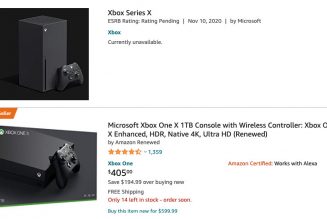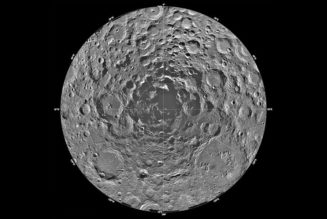One of the biggest trends in webcams is software that automatically keeps you in frame as you move around. Apple popularized it on the iPad and Studio Display with its Center Stage feature, and even buzzy upstarts like Opal provide it as an option on its dedicated webcams. But this approach has always been compromised — in order to make these software solutions work, they require cropping the image aggressively and produce a noticeably worse image than when the feature is disabled.
That’s where Insta360’s new Link comes in. Instead of using software to digitally move the image around, the Link sits on an actual gimbal, cribbed from DJI’s Pocket 2 action camera. That allows the Link to physically move to keep you in frame without needing to crop the image or produce a lower-quality image. It also gives the Link some unique tricks you just won’t find on other webcams.
At $299.99, the Link is a premium-level webcam that stacks right up against the Opal C1, our current recommendation for the webcam with the best image quality. While it may not undercut the Opal, it delivers a better value — not to mention you don’t need to wait for an invite to purchase one through Insta360’s site. The Link has great picture quality, polished and feature-packed apps for macOS and Windows, and its three-axis gimbal lets it do things the Opal can’t match. It’s just a fun little gadget among a sea of other boring webcams.
Here’s how The Verge reviews products and scores them.
Where it doesn’t stack up to Center Stage is accommodating more than one person in the frame. Insta360’s Caroline Zhang told The Verge that the camera simply prioritizes whoever’s face takes up a larger amount of the frame and then focuses on and follows that person. I’d love to see improvements here in the future, but don’t get this camera if you do a lot of FaceTime calls with multiple people in the frame.
Trying to fit two people in the frame resulted in the Link prioritizing me over Vox Media IT supervisor Eric Arredondo.
Like Center Stage, the Link has a head-tracking mode that keeps you in the frame as you move around. In the Link Controller desktop app, the tracking speed can be adjusted, ranging from a slower to a faster pan, the latter of which could be potentially awkward or hilarious, depending on your use case. The gimbal can keep up with movements well on its own, but you can complement it with one of three auto-zooming features that rely on AI. When switched on, it can zoom in on your head (it’ll zoom in to find it if you aren’t right in front of your computer), adjust the zoom to keep the top half of your body in the frame, or attempt to frame your whole body. Each of these modes works, though they sometimes make very minute adjustments to the zoom when it’s not necessary.
The Link has some optional AI features, including three gestures to activate or deactivate different functions: briefly showing an open palm will cause the Link to drop whatever it’s doing and start to follow your head as it moves. Displaying the peace sign will flip into whiteboard mode (more on this in a bit), with the Link searching for the sticker guides. Lastly, making an “L” with your thumb and pointer finger will cause the Link to gradually zoom in or out depending on whether you raise or lower your hand as you do the gesture. You’ll know when a gesture is recognized because the green indicator LED on the Link’s base will flash blue. As far as accuracy goes, the Link has an easier time seeing gestures when there’s a lot of contrast behind your hand, and in those conditions, it’s typically fast to respond.
Testing out the zoom and head-tracking features
The gimbal’s base contains two noise-canceling microphones, an indicator LED to let you know when the webcam is on (green on, blue off), and a monitor clamp that has a quarter-inch tripod thread on it to give you more mounting options. It includes a USB-C to C cable to connect to your computer along with a USB-C to A adapter. Double-tapping the Insta360 logo on the front of its base recenters the gimbal. Despite its strange design, the Link is just as simple to mount onto the top of a monitor or a laptop lid as many other webcams.
The camera itself uses a 0.5-inch sensor (Insta360’s Zhang stated that it’s a Sony sensor but declined to share the exact model) capable of 4K resolution capture at 30 frames per second (fps) or 1080p and below at 60fps. It has a diagonal field of view (DFOV) of 79.5 degrees, which isn’t particularly wide, but the field of view is essentially identical to what the Opal C1 provides.
Its picture quality rivals that of the Opal C1, and sometimes the Link beats it handily. It’s among the best out there in a webcam, though each company’s algorithm for what an ideal image should look like differs quite a bit. While the C1 delivers a more contrast-y image, the Insta360 model delivers a more true to life but slightly duller image. Switching on the Link’s HDR mode provides more warmth, and it helps to make my apartment windows appear less overblown. I tested both side by side at 1080p resolution (the difference between 1080p and 4K is negligible with both models — it’ll get compressed by Zoom, Teams, etc. anyway). Take a look at the images and clips around this article to get an idea of how each handles a basic scene in our NYC office.
:no_upscale()/cdn.vox-cdn.com/uploads/chorus_asset/file/23909867/cfaulkner_220727_5351_0002.jpg)
Two things that really impressed me with the Link include how quickly it finds focus in its autofocus mode. Even when the face tracking feature is activated, it can put other objects in focus much faster than I expected, although there were times when the Link lost perfect focus as I stood still. Insta360 says it uses phase-detection autofocus (PDAF) sensors to achieve speedy refocusing, which is found in many phone cameras these days. The Opal C1 is slower at rapid refocusing by comparison.
The Link is also good at retaining detail in low light. Its sensor has an f/1.8 aperture, but the results are more important than the spec. You can see the difference in the photo slider below, which shows how clean the Link’s image is with the lights off in our office, alongside the fuzzy low-light picture that Opal C1 was able to pick up.
The gimbal enables some other features that give the Link a unique edge. There’s a deskview mode that angles the camera downward to reveal your desk (with a slightly warped field of view) so you can show off your gaming skills or whatever else you may want to put on display. There’s also an overhead mode, which tilts the camera down completely. It’s intended for those who mount the Link’s base to a tripod that’s parallel to the ground.
Then there’s something called streamer mode, which, when enabled in the software, unlocks the ability to output video in apps like OBS at a mobile-friendly portrait mode (9:16 aspect ratio) at up to 4K / 60fps, which should go over well with creators who’d rather make stuff on their PCs than their phones. When the taller resolution is selected in OBS, the gimbal simply rotates the camera 90 degrees. For (home) office drones, there’s a mode to make it easier to show off a whiteboard. Four reusable stickers are included in the box, and when whiteboard mode is toggled in the desktop software, it searches for those stickers as a visual guide and will remain focused on them.
Demonstrating (awkwardly) how the whiteboard mode works
The Link doesn’t have a privacy cover for the camera; instead, it will tilt the camera down entirely when it’s not active and then spring to life when you start using it. It’s not quite as sure of a shutter solution as a physical cap might be, but it also can’t be lost or forgotten to be reattached.
The app offers a surprising amount of depth, yet it’s easy to use. It’s where you can control the position of the gimbal via a digital joystick as well as its zoom level. The app allows for up to six angle and zoom renameable presets, making it easy to snap to the right location with a button press. I didn’t have much use for them, but they’ll likely be very useful for people who take advantage of the overhead, deskview, and whiteboard modes. It switches between presets quickly, and they’re easy to access from the on-screen toolbar that hovers when the app is minimized.
In this clip, I’m toggling between three camera location presets.
Between the Insta360 Link and the Opal C1, I’d be happy to have either one on my desk for a video call in terms of fidelity, but it’s a toss-up in terms of other qualifiers. The Opal C1’s design looks cooler (and decidedly less fragile than the Link with its gimbal arm) but I prefer Insta360 Link’s feature set. That said, the noise-canceling mics offered by both aren’t great. I recorded the same clip from each camera, and they let in the same office mate’s voice from about 30 feet away. The Opal C1’s microphone sounds more natural, while the Link appears to utilize a more strict noise gate. The biggest difference between the two clips is that the C1 let in my very noisy 2019 Intel-based MacBook Pro’s fan noise, while the Link did not. Nevertheless, my advice is to use a dedicated microphone or a headset.
The Insta360 Link certainly isn’t the first to deliver can’t-believe-it’s-a-webcam picture quality, but in addition to that feat, the company leveraged its expertise with hardware and software to unleash an array of features that’s tough to beat for $299.99.
The Opal C1 has been my go-to recommendation for anyone who wants to step up their webcam game. But, at the same price with more features in tow and with less hassle involved in actually buying one, the Link just took its place.