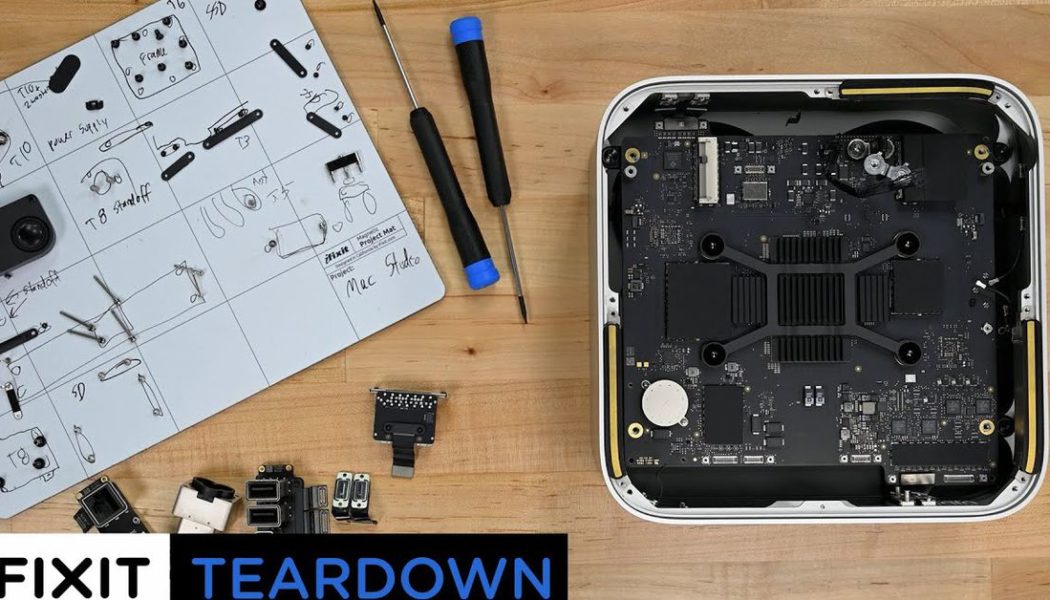iFixit has gotten its grubby mitts on Apple’s new Mac Studio computer and Studio Display, and has taken both apart to learn more about them — including how easily they can be repaired or even upgraded. The Mac Studio in particular has generated some controversy because its SSDs don’t appear to be user-upgradable, despite being fairly easy to access and remove.
There’s one piece of good news from iFixit’s teardown, which is that it does appear to be possible to swap out the SSD in a Mac Studio for one of the same size in case the drive fails. But despite there being a second SSD slot accessible, it doesn’t appear to be possible to simply insert an additional second drive to easily upgrade the Studio’s storage yourself. As for whether it could ever be possible for an end-user to upgrade a Mac Studio’s storage? “The jury’s still out,” says iFixit.
These difficulties have prompted speculation that Apple is implementing some kind of software block to prevent end-user SSD upgrades. But as ArsTechnica explains, it probably has more to do with the fundamental design of the storage in Apple Silicon Macs. While PC SSDs typically include both NAND flash chips and an SSD controller on the same (removable) module, Apple’s recent Macs have separated them. The NAND stays on the SSD module itself, but the SSD controller is built into Apple’s chips.
Regardless of the reasoning, it’s still frustrating not being able to easily upgrade your own computer’s storage. Instead, you’ll have to pay Apple’s (often exorbitant) prices for its higher storage configurations as a safeguard.
Elsewhere, there’s both good and bad news for the Mac Studio’s repairability. The good news is that most components are held together with screws, and that the computer’s ports are modular and should be relatively easy to replace if they break. But actually getting into the computer requires peeling off a sticky rubber foot ring, its RAM is soldered on, and its cooling mechanism — while beefy — looks like it’ll be a nightmare to dust when the time comes. Overall, iFixit gives the Mac Studio a 6/10 score for repairability, same as the old Mac Mini.
Finally, iFixit also took the opportunity to take apart the new Studio Display, which it says “opens like an iMac, and inside looks… a lot like an iMac.” Although the company teases that it’ll have more to say about the display at a later date, it confirms that the Studio Display’s webcam appears to use the same camera sensor as what was found in the iPhone 11. Which makes it even more confusing that the monitor’s webcam offers such shocking quality. Here’s hoping Apple’s promised software update improves things.