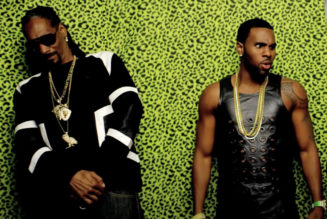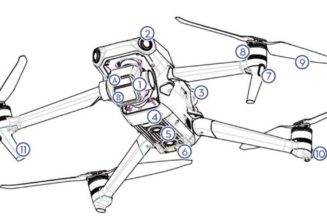HP has just announced three new Chrome OS-focused products: a detachable tablet, a new all-in-one, and a Works With Chromebook-certified monitor. All of them are designed to capitalize on the explosive growth Chrome OS devices have seen over the past year and a half, as many students and families have had to adopt remote schooling. I’ve had a chance to try out a pre-production version of the new Chromebase AiO ahead of the announcement, read on for some first impressions.
The Chromebase AiO is the first all-in-one Chrome OS desktop with the ability to rotate its screen from landscape to portrait. You can switch modes with just a light push on the corner — the content on the screen will automatically rotate to match the new orientation for you.
:no_upscale()/cdn.vox-cdn.com/uploads/chorus_asset/file/22769958/dseifert_4699_hp_chromebase_21_5_7.jpg)
HP claims this makes the Chromebase more versatile and easier to use for scrolling through long webpages or working with long documents. But in practice, I didn’t find the portrait mode very helpful in my day-to-day work.
For starters, whenever I rotated the screen from landscape to portrait or vice versa, my window arrangement would get lost, forcing me to reset everything. It might be fine if all you use is a single window, but the 21.5-inch screen is large enough to invite you to open multiple windows for side-by-side comparisons or just better multitasking. This obviously works best when the screen is in landscape mode, but whenever you switch to portrait and back again, you’ll have to rearrange all of your open windows. The 16:9 aspect ratio is fine when the screen is in landscape, but becomes awkwardly tall and long in portrait mode.
Additionally, the built-in webcam is on the long edge of the screen, making it most useful in landscape mode. When the screen is rotated to portrait, the camera is awkwardly off to the side. (It’s effectively the opposite of the problem with the webcam placement on the iPad Pro.) A portrait orientation screen can be very useful as a secondary display, but it doesn’t make as much sense to me for a primary one.
:no_upscale()/cdn.vox-cdn.com/uploads/chorus_asset/file/22769966/dseifert_4699_hp_chromebase_21_5_18.jpg)
Though the marquee feature didn’t win me over, the rest of the Chromebase’s design is quite nice. The base is wrapped in attractive fabric, the dual speakers kick out a surprising amount of sound and are clear when used for video calls. The general design is modern, yet understated enough to fit in most home decors. This isn’t a bright yellow iMac, which is probably a good thing.
The screen itself is bright enough for indoor use and is fine for typical productivity or school work, even if its 1080p resolution isn’t the most pixel dense. The touch response is suitable and a nice thing to have if a younger student is using the computer.
The model I’ve been able to try out is the mid-tier version with a 10th Gen Core i3 processor and 4GB of RAM. As this is a pre-production model, I haven’t done any formal benchmarking, but in general usage the processor is more than up to the task of running Chrome OS at this resolution, even when I have multiple desktops, windows, and tabs going at the same time. (The only real sluggishness I noticed was when I tried to play 4K YouTube videos.) The RAM, on the other hand, was an unsurprising bottleneck: I frequently had tabs or windows reload in the background, causing me to miss things like email notifications or lose my place in a paused YouTube video. Just 4GB of RAM might be passable on a small tablet where you are likely only working with one window at a time, but on a device with a large screen that invites you to multitask, it’s not enough. The top-spec configuration comes with 16GB of RAM, but I’m not sure why HP isn’t offering one with 8GB, which is enough for most people and doesn’t have the limitations of 4GB.
:no_upscale()/cdn.vox-cdn.com/uploads/chorus_asset/file/22769948/dseifert_4699_hp_chromebase_21_5_17.jpg)
:no_upscale()/cdn.vox-cdn.com/uploads/chorus_asset/file/22769956/dseifert_4699_hp_chromebase_21_5_11.jpg)
All of the ports on the Chromebase AiO are neatly arranged in a vertical column on the back of the computer and should be plenty for most people. There are two USB-C ports rated at 10Gbps and two USB-A ports rated at 5Gbps and all of them can be used to charge mobile devices. The only inconvenient part of this design is the 3.5mm headphone jack, which requires reaching around the back of the display to use.
The included wireless keyboard and mouse are simple, but mostly fine. They run on AAA batteries and connect via Bluetooth. The keyboard is plasticky, but pleasant enough to type on, while the scroll wheel and buttons on the mouse are stiffer than I’d like. Sadly, there’s no biometric authentication on the Chromebase AiO, requiring me to type in a PIN or password to log in each time.
HP says the pricing for the Chromebase AiO starts at $599.99, which would be for the model with the lower-tier Pentium Gold chip and slower eMMC storage. The company didn’t have pricing information for the spec tier I was able to test, but the top-tier model with 16GB of RAM and 256GB of storage will sell for $770. If you’re willing to spend that much, the Chromebase AiO might be an interesting desktop to consider, provided Chrome OS meets all of your computing needs.
Photography by Dan Seifert / The Verge