
Few people have at-home karaoke machines anymore, but if you want to plan a singalong without embarrassing yourself at a bar, Apple Music has you covered: the streaming service has just introduced Apple Music Sing, a new feature with real-time lyrics and adjustable vocals to customize your singing experience.
The feature comes with a duet view for multiple singers, and even separates a song’s main lyrics and background vocals so users and their friends can get their lines straight. It may sound complicated, but it’s actually a pretty straightforward progression from features like Spotify’s Genius Lyrics insert on many of its songs. Before you begin your own karaoke session, scroll onward to read our guide on how exactly Apple Music Sing works.
What Is Apple Music Sing?
Anyone can sing along to music (from the radio, speakers, YouTube, and so on), but Apple Music Sing allows users to customize their experience by providing animated, real-time lyrics to the song they’re listening to. It also allows users to lower the volume of the studio vocals to a song so that their own voice can take the lead.
Related Video
Additionally, the feature offers Duet View, in which tracks with more than one vocalist are split into opposite sides of the screen so that multiple singers can follow their own lyrics. The same goes for background vocals, which separate those lyrics from the main vocal melody of a song.
How Do I Use Apple Music Sing?
When listening to a song, press the quotation button on the bottom left of the screen to show its lyrics. If a song is compatible with Sing mode, an icon with a microphone will then appear on the right side of the screen.
Press that button to enter Sing mode, and then use the bar that appears to adjust the volume of the song’s original vocals. If a song is a duet, the lyrics will automatically split to two sides of the screen to indicate that the song has two singers.
Is Apple Music Sing Available to Everyone?
Apple Music Sing is only available to Apple Music subscribers. The feature is available now on iPhone (11 or later), iPad (9/10, iPad mini 6, iPad Air 4/5, M1 and M2 iPad Pro), and the Apple TV 4K. Just make sure you’re running iOS 16.2 on your device to enable the feature.
What Songs Are Compatible with Apple Music Sing?
Apple says “tens of millions of songs” offer the Sing feature, but there isn’t an exhaustive list available detailing which songs made the cut. However, the company has provided 50 playlists made of compatible songs that you can check out here. Besides that, you can tell if a song offers Sing Mode by whether it shows that microphone button on the screen while you’re listening.
Still confused? Check out an Apple-provided demo of Apple Music Sing below.
[flexi-common-toolbar] [flexi-form class=”flexi_form_style” title=”Submit to Flexi” name=”my_form” ajax=”true”][flexi-form-tag type=”post_title” class=”fl-input” title=”Title” value=”” required=”true”][flexi-form-tag type=”category” title=”Select category”][flexi-form-tag type=”tag” title=”Insert tag”][flexi-form-tag type=”article” class=”fl-textarea” title=”Description” ][flexi-form-tag type=”file” title=”Select file” required=”true”][flexi-form-tag type=”submit” name=”submit” value=”Submit Now”] [/flexi-form]
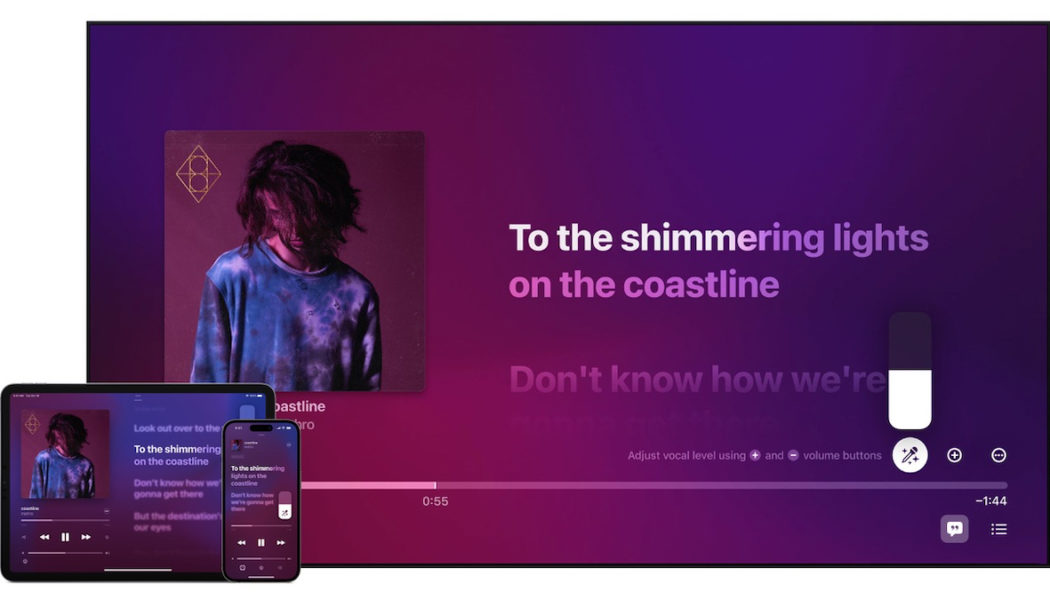








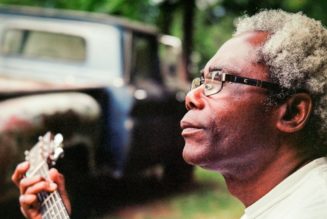
Tagged: Alternative Music, Apple, Apple Music, FEATURES, Guides, music, music blog