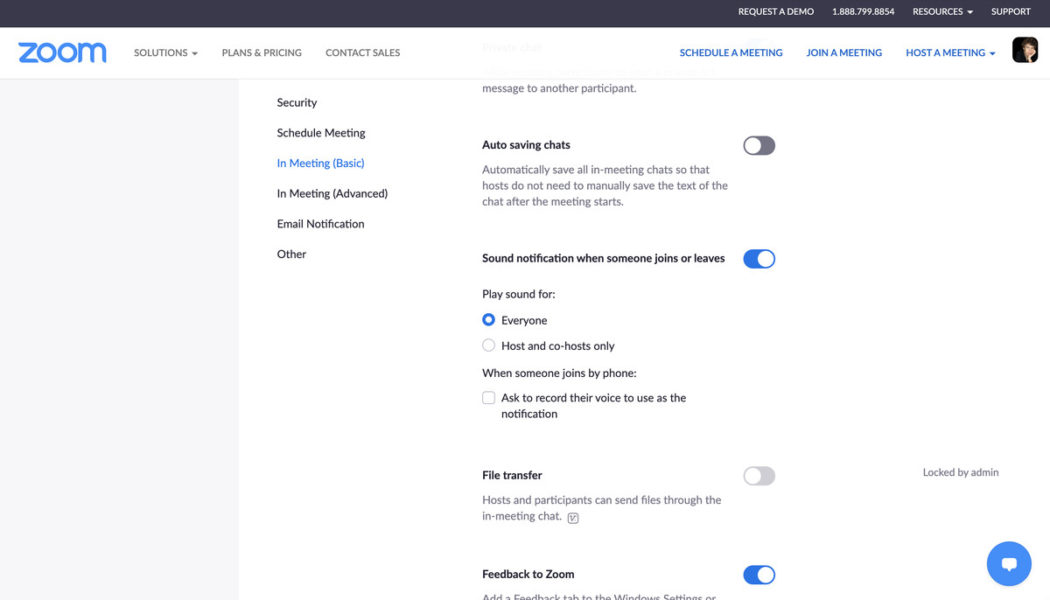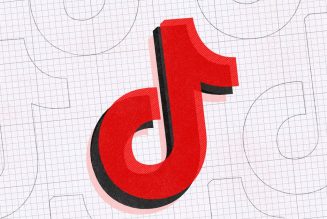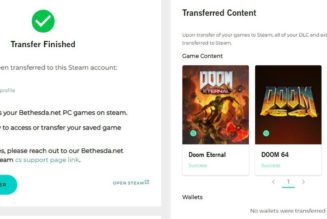When somebody comes to your door — not a virtual door, your real door — and wants to get your attention, they usually ring the doorbell. Zoom has a feature that is sort of, kind of like that: it notifies you with a loud “ding dong” when somebody enters your meeting. This can be useful if you’re waiting for a friend to show up for a Zoom meeting and are playing with your dog or dusting the bookcase in the meantime. It can also be irritating if you’re part of a meeting with ten or more people, and you hear a “ding dong” every time somebody enters or leaves the meeting.
So if you want to turn this notification on — or off — here’s how you do it.
:no_upscale()/cdn.vox-cdn.com/uploads/chorus_asset/file/22556898/Screen_Shot_2021_06_02_at_4.46.39_PM.png)
- If you’re in the Zoom app, click on your personal icon (usually in the upper right corner). Select “Settings.” Go down to the bottom of the Settings page and click on “View More Settings.” This will open Zoom’s browser-based Settings page.
- Alternatively, sign into Zoom using your browser rather than the app and click on “Settings” in the left-hand column.
- Click on “In Meeting (Basic)” in the left column and scroll down until you see “Sound notification when someone joins or leaves.” You can now toggle the feature on or off.
If the feature is toggled on, you will have the option of playing the sound for everyone who joins or leaves your meeting, or hosts and co-hosts only. You can also have Zoom ask to record the voice of someone who joins by phone to use as a notification.