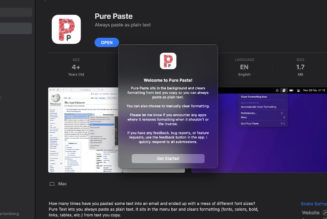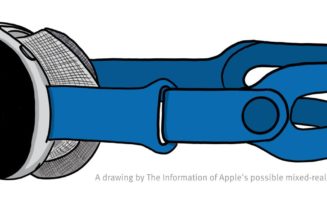Apple’s second-generation AirPods Pro have more powerful noise cancellation and better sound quality than the original pair, but the company has also made significant improvements to the charging case. Aside from the new lanyard loop, the case itself now contains a speaker that can emit sounds when you’re trying to track it down using Apple’s Find My app.
By default, the case also plays sound effects when you plug it in for charging. Inevitably, some people won’t be a fan of that feature, but thankfully it’s fairly easy to turn off the extra sounds and use the speaker purely for location tracking purposes.
%2Fcdn.vox-cdn.com%2Fuploads%2Fchorus_asset%2Ffile%2F24077384%2Fairpods.jpg&w=2400&q=75)
%2Fcdn.vox-cdn.com%2Fuploads%2Fchorus_asset%2Ffile%2F24077365%2Fcasesounds.jpg&w=2400&q=75)
If you find yourself wanting to enable the sounds later on, just return to the same menu and flip the toggle back to green. Again, turning this option off won’t prevent the case from playing sounds if you’re trying to locate it with the Find My app; this only silences the other sounds.