Uprooting your life and moving hundreds — or thousands — of miles isn’t easy. Here’s how to make sense of it all.
Moving is one of the most daunting tasks a human can do. But the difficulty level gets even higher when you’re setting off on a long-distance move that has you crossing multiple state lines.
My first and only move involved a 1,200-mile trek in a 16-foot moving truck. The whole process, from packing to driving, was pretty stressful, but all of the bumps in the road still didn’t overshadow the satisfaction of actually arriving at my destination and settling in.
Here are some of the things I did during my move to keep my sanity — and some of the things I wish I’d considered.
Preparation is key for any move, especially a long-distance one. The first thing you’ll want to consider is how you want to move. That will largely depend on how much stuff you need to transport and how much you’re willing to pay. You have a few options:
- Stuff your car with all your belongings and drive there yourself.
- Rent a moving truck and drive to your destination.
- Have a moving company fill up and drive the truck for you.
- Rent a storage trailer or pod, fill it up at your leisure, and have a moving company pick it up and drop it off.
That’s a lot to consider, especially when you also have to think about how to get your car to your destination. For that, you can either take a road trip there yourself (while a moving company takes care of your belongings) or have your car transported there by a car shipment company (while you take the moving truck yourself). You can also tow a moving trailer or your vehicle with either option.
Since there are a lot of factors here, I recommend opening Google Sheets and jotting down the potential cost of each of these options. Unfortunately, there’s no simple way to figure out how much everything costs without going to individual websites, inputting your information, and receiving a quote.


But Moving.com has a handy little calculator that gives you a rough estimate of how much it might cost for a company to handle your whole move. It’s also worth checking with trucking companies like Penske and U-Haul to compare prices of truck rentals. For our long-distance move, we found that the most cost-effective option was to fill up a moving truck or trailer and drive the thing ourselves. Just be mindful of the potential cost of having to fill the tank with gas along the way. A tool like the one offered by GasBuddy can help you figure out how much you may end up paying for gas, depending on the type of vehicle you’re using and the distance.
Once you’ve chosen how to get to your destination, you’ll need to sort out some logistics. That involves figuring out what exactly you need to pack as well as doing things like changing your address, finding a new primary doctor, and getting a driver’s license in your new state. Luckily, someone has made a highly detailed moving dashboard that you can access through Notion.
I wish I found this before my move, as it includes a massive moving checklist that offers suggestions on what to do in the months and weeks leading up to your move. Instead, my partner and I mainly relied on memory. We winged the packing process and basically figured out everything as we went along. I wouldn’t recommend this.

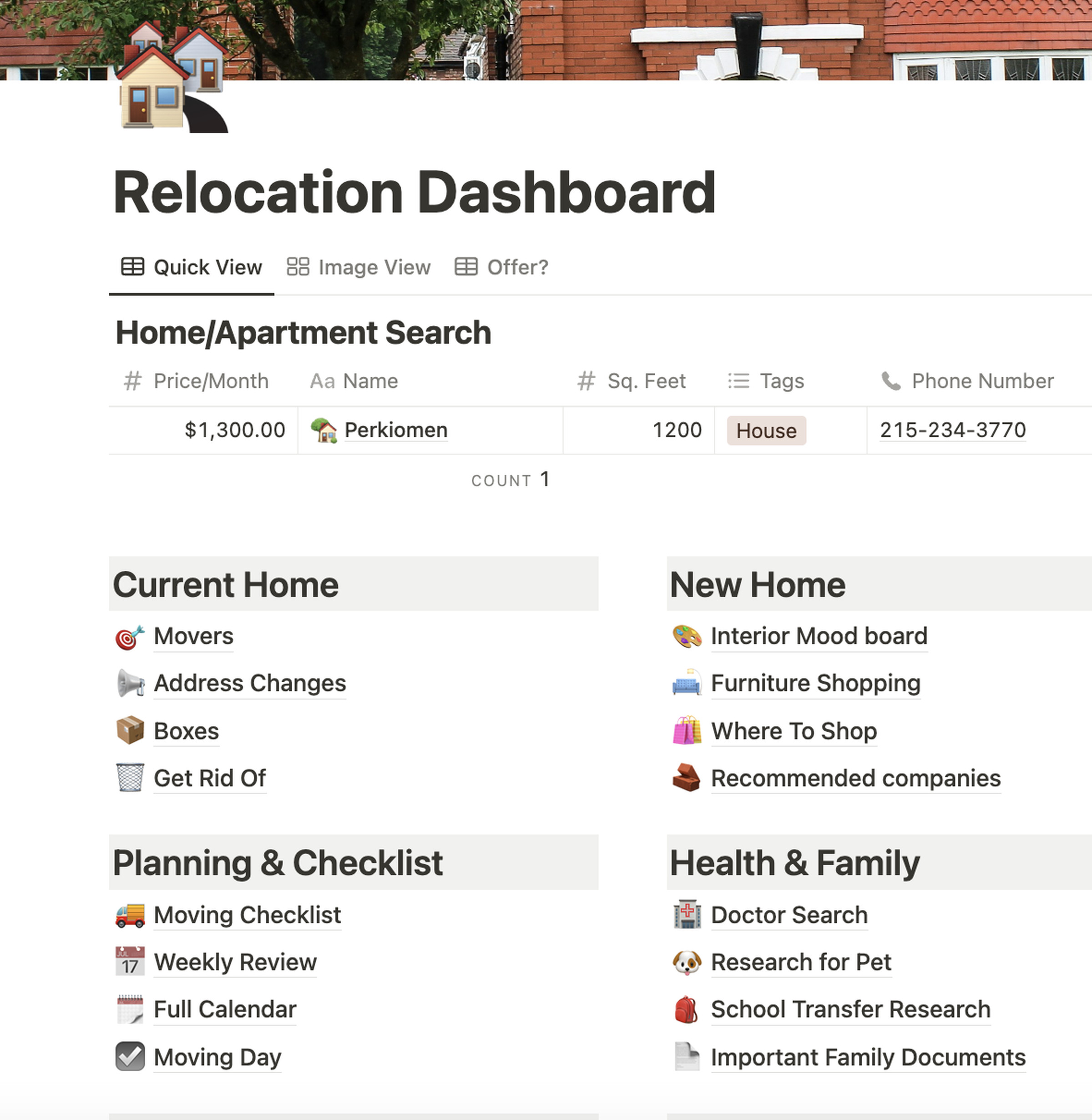
It’s way easier to stick to a list, given you have the time and patience to make one. The Notion moving dashboard even offers a template you can fill out to keep track of all the boxes you pack as well as a premade chart you can use to write down all of the companies you need to notify of an address change. The last thing you want is to set off on your journey and realize that you’re forgetting something.
If you have a long drive ahead of you, you’re going to need some entertainment. I’d suggest downloading some of your favorite podcasts, audiobooks, or movies (if you’re in the passenger’s seat) before your trip. That way, if you’re stuck in an area without service, you can still listen to or watch something during your ride. I used the 20-hour trip to catch up on the first season of Serial, which is a great podcast if you haven’t already gotten around to it.
You’ll also want to download the map to your destination in case you lose service. Both Google Maps and Apple Maps let you download your trip for offline viewing. If you really want to get old-fashioned, you can even print out your directions (remember MapQuest?).
Ahead of the trip, we decided that we would stop overnight at the halfway point. I used this tool from Travelmath to find our halfway point, which happened to be a small town in North Carolina. (The site also has a tool to find the best stopping points for multiday trips.) But since you can’t predict everything during your road trip, we ended up stopping somewhere in Virginia because it started getting dark and we were tired. We didn’t have a hotel booked in advance, so I quickly pulled up Google Maps to find the nearest Hampton Inn, and that’s where we stayed for the night.


I also found it really helpful to bring a road atlas. This book was a godsend when my partner and I got stuck in the small town of Midway, Georgia, after a major tractor-trailer accident shut down I-95 for miles. Google Maps became useless when we got off the highway (it kept trying to route us back on), so we had to figure out an alternative route ourselves. Let’s just say I had to relearn how to read a map pretty quickly.
Oh, and it doesn’t hurt to bring an emergency roadside kit with you as well. I’d recommend one (like this) that comes with a portable air compressor, a tire repair kit, jumper cables, and other items that you might need in case of a tire blowout or other issues you might encounter on the road. We didn’t end up bringing a kit during this trip, and we were fortunate enough to not need one. I still stow one in my daily driver, though!
Congrats, you made it! Once you’re unpacked and (mostly) settled in, you might want to get to know your new community. This can be especially difficult if you’re a remote worker (like me) since you’re probably not getting out of the house every day and getting to know the locals.
I’ve found it helpful to join local Facebook groups to stay on top of what’s going on around me. I know not everyone likes Facebook, but it has been crucial in helping me get acquainted with my community. I’ve joined groups that have helped me meet up with people my age as well as provide recommendations about things like the best restaurants and hair salons nearby.
If you don’t like Facebook, you can also try Meetup, a platform you can use to find local activities and events in your new town.