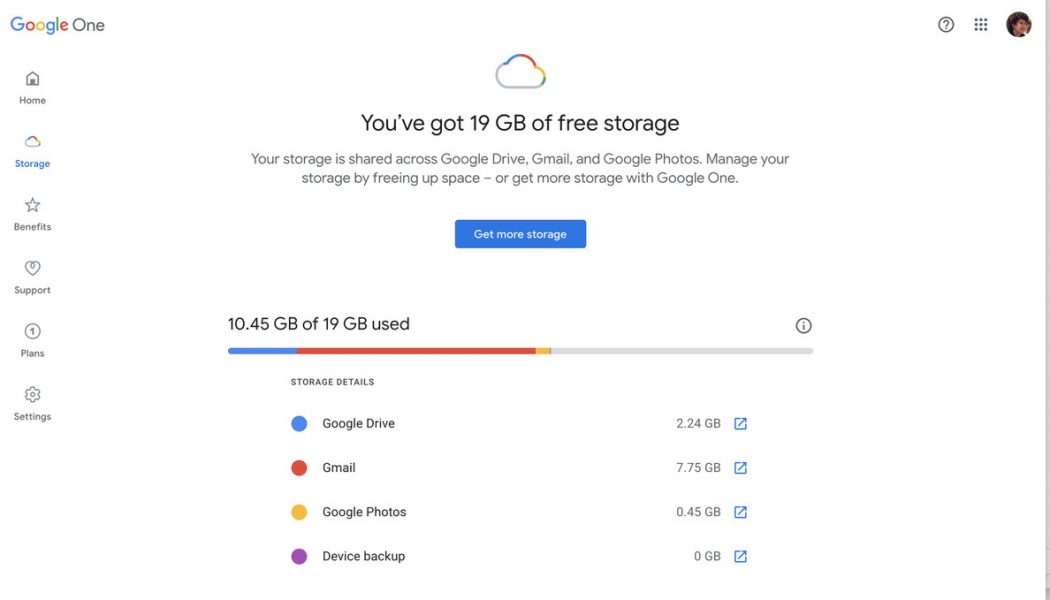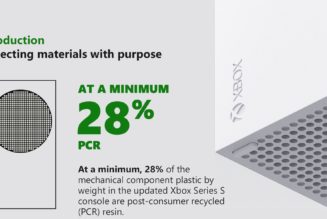It seems like the days of free apps are slowly grinding to a halt. Just recently, password manager LastPass announced that it was drastically limiting the usefulness of its free app, and now, Google has sent out emails reaffirming that it is ending its free unlimited photo storage policy:
Starting June 1, 2021, all new photos and videos backed up in High quality and Express quality* will count toward the free 15 GB of storage that comes with your Google account or any additional storage you may have purchased, the same way other Google services like Google Drive and Gmail already do.
While this isn’t a surprise — Google announced its new policy back in November 2020 — it is still depressing to be reminded of the upcoming storage crunch. Of course, until June 1st, you can still add as many “high quality” photos as you like, so if you’re planning to upload a lot of old photos, this is the time to do it. Meanwhile, though, you may want to figure out just how much space you’re already using, so you can figure out if you need to upgrade. It’s not difficult, and there are several ways of doing it:
- Go to this page, and you’ll see a breakdown of how much storage you’re using and how it’s been divided between Google Drive, Gmail, Google Photos, and your device backup. (Note: how the page looks may vary, depending on the type of Google account you have.)
:no_upscale()/cdn.vox-cdn.com/uploads/chorus_asset/file/22308171/Screen_Shot_2021_02_16_at_2.28.24_PM.png)
- You can also see how much storage you have left by going to your Google Drive page and looking at the Storage statistic showing at the bottom of the left-hand column
- Google has also created a page that estimates, based on your current usage, how long it will be before you need to increase your storage. You can find it here.
Once the June 1st deadline has passed, Google says it will send reminders when you’re nearing your limit. It also intends to provide a tool that will identify what it calls “dark, blurry, and otherwise unwanted content.”
Now that you know how much space you have left, you can try to figure out what you want to do next. If you’re getting close to your limit, do you want to pay Google for more storage space? (Prices start at $1.99 per month for 100GB.) Find a different service to store your photos? It’s up to you.
One word of advice: before you do anything else, try to get rid of any old, unwanted, or duplicate files that are hanging around in your Google storage. You’d be amazed at how much space you might save.