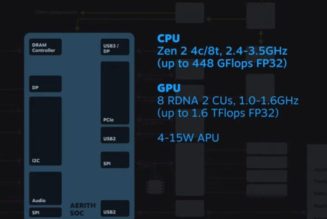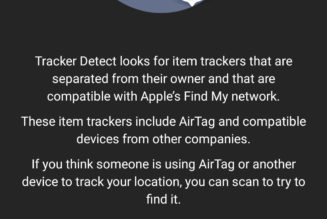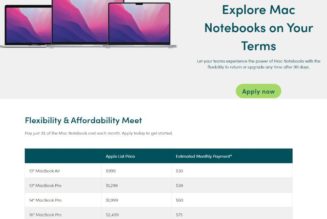The latest round of Macs has been announced, and they are available to order now with a shipping date of January 24th.
:format(webp)/cdn.vox-cdn.com/uploads/chorus_asset/file/24365994/Apple_MacBook_Pro_M2_Pro_and_M2_Max_hero_230117.jpg)
Apple’s freshly announced MacBook Pro laptops and Mac Mini desktop now come equipped with M2 processors, and these new computers are already available to order. Here’s the lowdown on what these new machines offer and where you can order them right now so you get yours right away.
While these new Macs look a whole lot like the previous M1 models they are replacing, Apple claims that this spec-bump generation means a lot for processing power and battery longevity for the MacBooks. We’ll have to review them to see just how improved they really are, but if you’re in the market for being an early adopter, here’s where to buy these computers that are all scheduled to ship on January 24th.
:format(webp)/cdn.vox-cdn.com/uploads/chorus_asset/file/24366012/NZlqG6R.png)
a:hover]:shadow-highlight-franklin [&>a]:shadow-underline-black dark:[&>a:hover]:shadow-highlight-franklin dark:[&>a]:shadow-underline-white md:text-30″>How to buy the 14-inch MacBook Pro with M2 Pro or M2 Max
The 14-inch MacBook Pro looks very much like the model from 2021, complete with a notched display, a MagSafe magnetic charging connector, three USB-C / Thunderbolt 4 ports, an HDMI port, and an SD card slot. The new model for 2023 now also has Wi-Fi 6E (which is good for future-proofing), HDMI output that goes up to 8K / 60Hz or 4K / 240Hz, and a battery that Apple claims is capable of lasting up to 22 hours.
The base configuration of the new 14-inch MacBook Pro comes with the M2 Pro CPU, 16GB of RAM, and a 512GB SSD for $1,999. The next step up gets you two more CPU cores, three more GPU cores, and a 1TB SSD for $2,499. Opting for the higher-end M2 Max chip increases the asking price to $3,099. All of these options are currently available to order directly from Apple and are expected to ship on January 24th.
a:hover]:shadow-highlight-franklin [&>a]:shadow-underline-black dark:[&>a:hover]:shadow-highlight-franklin dark:[&>a]:shadow-underline-white md:text-30″>How to buy the 16-inch MacBook Pro with M2 Pro or M2 Max
The 16-inch MacBook Pro for 2023 tells a very similar tale to its smaller 14-inch counterpart. This is Apple’s largest and highest-end laptop, and it maintains the design, screen, and ports of its 2021 predecessor.
What’s new for 2023 is that the base 16-inch MacBook Pro now comes with the M2 Pro chip, 16GB of RAM, and a 512GB SSD for $2,499. It’s the same M2 Pro with a 12-core CPU and 19-core GPU that the midrange 14-inch MacBook Pro comes with and at the same price. So at $2,499, you can choose between equally powerful 16-inch or 14-inch MacBook Pros, although opting for the smaller model nets you a larger 1TB SSD.
The next step up for the 16-inch MacBook Pro keeps the same M2 Pro and increases the storage to 1TB for $2,699, while the higher-end M2 Max processor runs you $3,499 with 32GB of RAM and a 1TB SSD. All configurations are available to order from Apple and expected to ship on January 24th. And yes, you can customize any 14- or 16-inch MacBook Pro to something ludicrously expensive if you choose.
:format(webp)/cdn.vox-cdn.com/uploads/chorus_asset/file/24366340/Apple_Mac_mini_M2_Pro_back_230117.jpg)
a:hover]:shadow-highlight-franklin [&>a]:shadow-underline-black dark:[&>a:hover]:shadow-highlight-franklin dark:[&>a]:shadow-underline-white md:text-30″>How to buy the Mac Mini with M2 or M2 Pro
The base Mac Mini is a direct successor to the M1 model from 2020. It ups the processor to the M2 (the same found in the 2022 MacBook Air and 13-inch MacBook Pro) and comes in a base configuration with 8GB of RAM and 256GB of storage. Much like the outgoing M1 model, it’s got two USB-C / Thunderbolt 4 ports, two USB-A ports, an HDMI port, a gigabit ethernet jack, and a 3.5mm headphone port. All of that will run you $599, which is quite affordable, but keep in mind that you must provide your own monitor, keyboard, and mouse.
For $200 more, the M2 Mac Mini is configurable with a larger 512GB SSD, though not much else. Where the new Mac Mini gets really interesting is at its higher tier, which comes with the M2 Pro processor, 16GB of RAM, 512GB of storage, and two more USB-C / Thunderbolt 4 ports for $1,299.
This M2 Pro Mac Mini model tracks very similarly to the base configuration of the new 14-inch MacBook Pro, though you’re saving a good chunk of change and getting an extra USB-C port in exchange for having to provide your own monitor, keyboard, and mouse. At first glance, at least on paper, the M2 Pro Mac Mini seems like a nice balance of performance and value if you don’t need a laptop and the pricier Mac Studio is too much computer for you. We’ll see how it shakes out once we review it.
Just like the MacBook Pros, all versions of the M2 and M2 Pro Mac Mini are available to order at this time from Apple and are set to ship on January 24th.
Which of these new Macs is the right one for you, if any? Personally, I’m pretty tempted by that M2 Pro Mac Mini. That’s not something I thought I’d be saying before today, but I’m a sucker for a good value and decent port selection. Also, let’s pour one out in the comments for the M1 iMac getting left high and dry on the spec-bump train.

:format(webp)/cdn.vox-cdn.com/uploads/chorus_asset/file/24366391/macbookpro142023_prod_card.jpg)
:format(webp)/cdn.vox-cdn.com/uploads/chorus_asset/file/24366394/macbookpro16_2023_prod_card.jpg)
:format(webp)/cdn.vox-cdn.com/uploads/chorus_asset/file/24366025/mac_mini_m2_prod_card.jpg)