Last Saturday, I discovered two things: I needed to buy a doorbell for my mother’s apartment, and Google Lens could be a really useful time-saver.
Here’s what happened: my mother lives in a large apartment complex that was built in the 1970s — and I suspect the doorbells on the apartment doors are the same that were installed then. They click more than they actually ring. I’ve got perfectly good hearing, and I have trouble hearing when somebody presses the doorbell; for my mother, who wears hearing aids, it’s nearly impossible. Recently, I finally decided to do something about it.
:format(webp)/cdn.vox-cdn.com/uploads/chorus_asset/file/24270143/Screenshot_20221206_114418.jpg)
I spent a couple of hours shopping online. Almost all of the doorbells I came up with were the video doorbells and, because they were mostly meant for outside doors (rather than apartment doors), most of them were either too wide or had to be screwed in (and that wasn’t allowed by management). I finally found one that was narrow enough to fit on the side frame of my mother’s door and then had to find special backing for it that would glue it to the frame.
And then I had a thought.
Several of my mother’s neighbors had installed — by using a glued backing — separate doorbells on the sides of their doors. Most of these devices were identical; obviously, there was one type of doorbell that was favored as the best to use instead of that awful older one. I went down the hall and took a photo of the closest doorbell I could find, then went back to my mother’s apartment, opened Google Photos, and tapped the Lens icon at the bottom of the image.
Almost immediately, Lens came up with the exact model of that doorbell along with links to several retailers where I could find it. After wasting hours searching, reading, researching, and rejecting doorbell alternatives, Lens helped me find the exact right device inside of a minute.
It wasn’t the first time I’ve used Google Lens. I’ve used it for other things — in fact, I’ve actually written about it. For example, my partner and I sometimes watch bird feeder webcams from different parts of the world, and we’ve used Lens to try to identify strange-looking birds that we’ve never seen (and never will, unless we take a trip to, say, South Africa). But that was for fun. This was an actual practical use case that found exactly what I was looking for and led me to where I could find it in a very short time.
So now, I intend to explore other ways I can use Lens — not only as a toy but also as a tool. Like pointing it at an explanatory tag in another language that came with a gift necklace (and which I intended Some Day to find a translation for) and seeing it immediately translated into English. Or (perhaps) using it next spring to identify the mysterious garden insects that have been eating the roots of my flowers. Another Verge editor, Nathan Edwards, reports that his wife used Google Lens to ID an exact replacement for her dad’s favorite — very tattered and faded — T-shirt.
So while fun is nice, sometimes practical is better. And it turns out that Google Lens is an eminently practical app.