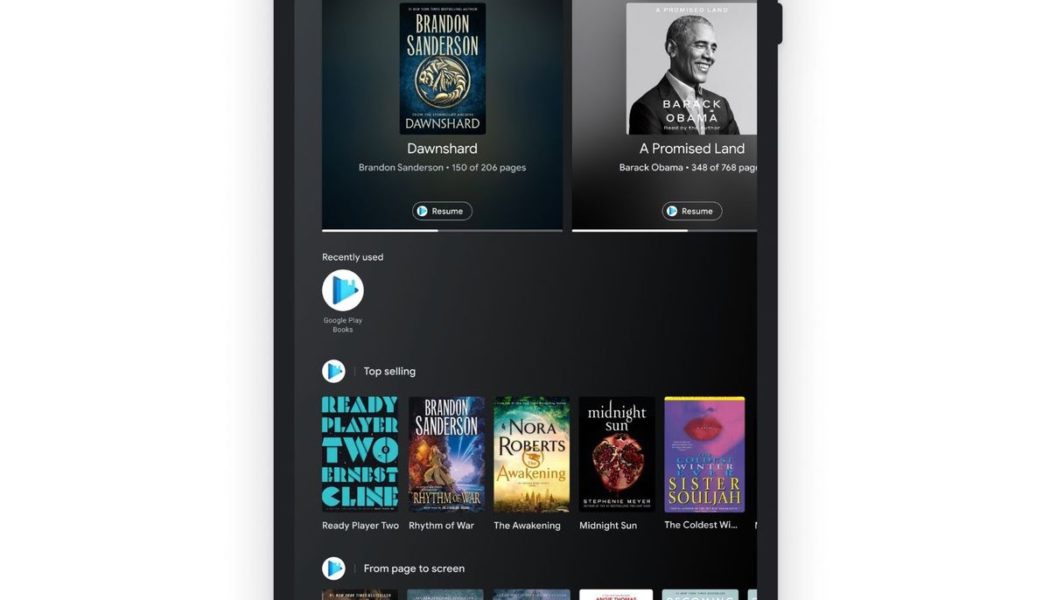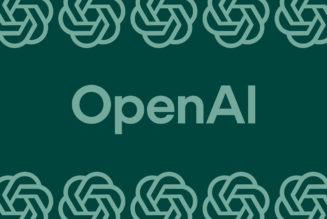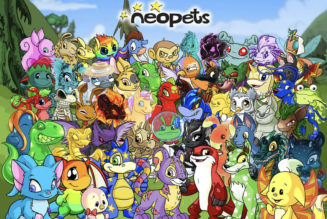Google is today announcing a new feature on Android tablets that plays to one of their greatest strengths: media consumption. The simply named “Entertainment Space” will be a new section to the left of the home screen on tablets from Walmart starting this month, and it’ll expand globally to devices from Lenovo, Sharp, and others later in the year. It’s an all-encompassing hub that brings together video (TV shows, movies, and YouTube), games, and books. Entertainment Space is something Google has been building for a couple years, and it’s one of the more significant changes to the Android tablet experience in a long time.
“You’ll save time and avoid having to hop between apps to try to figure out what to do, whether it’s to watch, play or read,” Google’s James Bender wrote in a blog post. “Once you sign in to your subscription apps, Entertainment Space will show you your content in one place and tailored for you. And if you want to share your tablet, everyone in the family can have their own personalized profile.”
The Watch section basically looks like the Google TV experience on Chromecast — but downsized for a tablet screen. There’s a big hero banner at the top, followed by a list of streaming apps installed on your device, and then you get to the recommendations. These actually are sourced from Google TV, so if you’ve got the new Chromecast, rows like “continue watching” should keep in sync. And you’ll see the familiar row of trending content and personalized picks. Hitting play means getting punted over to whatever app a video is from, but Google hopes its recommendations can help you cut through the noise.
Move over to the Games area and you’ll find recommended titles to try, plus a “continue playing” row of games on your device. Google is also trying to do a better job of putting the spotlight on “instant play” games that let you hop right in without waiting for a download. They get their own row in Entertainment Space.
:no_upscale()/cdn.vox-cdn.com/uploads/chorus_asset/file/22492751/Blog_Post_Read_Tab.jpeg)
Last is the Books tab, which lets you quickly get back to whatever you’re currently reading in Google Play Books. Audiobooks are also here, and Google serves up a list of popular books and highlights items on sale.
As you might be able to tell, there’s nothing particularly revolutionary about Entertainment Space. Google says over the last year it has seen “over 30 percent more people start using Android tablets compared to the prior year,” and the company’s research shows that people increasingly want help with content discovery.
But there are already some early complications. For one, Samsung — the company that makes the nicest Android tablets on the market — isn’t yet on board with Entertainment Space. That could change in the months ahead; Google and Samsung are increasingly working closer together on software. But for now, the list of OEM partners is rather small. That’s partially because Entertainment Space is integrated right into the launcher; it’s not a standalone app you install.
The other issue is that Netflix isn’t taking part in Entertainment Space. It’ll show up in the “recently used” apps row, but Netflix’s content won’t be part of the recommendations in the Watch section. This isn’t all that surprising considering that Netflix has also backed away from Google TV and generally doesn’t seem to like having its shows aggregated and mixed in alongside other services.
To take part in Entertainment Space, companies can go about it in one of two ways. They can do the work to add their streaming app to Google TV, or make smaller changes with new code coming to the Android developer portal.
If you have no interest in Entertainment Space, you might be able to turn it off. Hardware OEMs get to decide whether customers can disable the feature entirely. Google controls all content recommendations, but since OEMs can preload apps on devices, that could impact which videos get prominence until you go in and customize your services.
Google views Entertainment Space as similar in concept to Kids Space, a portal that contains age-appropriate features and content for children. But this one is for older members of the family. Such a renewed focus on tablet software from Google is interesting — especially after the Pixel Slate crashed and burned so badly that it convinced the company to quit making tablet hardware altogether. But the devices are proving to be essential for some during this prolonged work-from-home and remote education period, and with Entertainment Space, Google wants to help make the leisure side a little simpler.