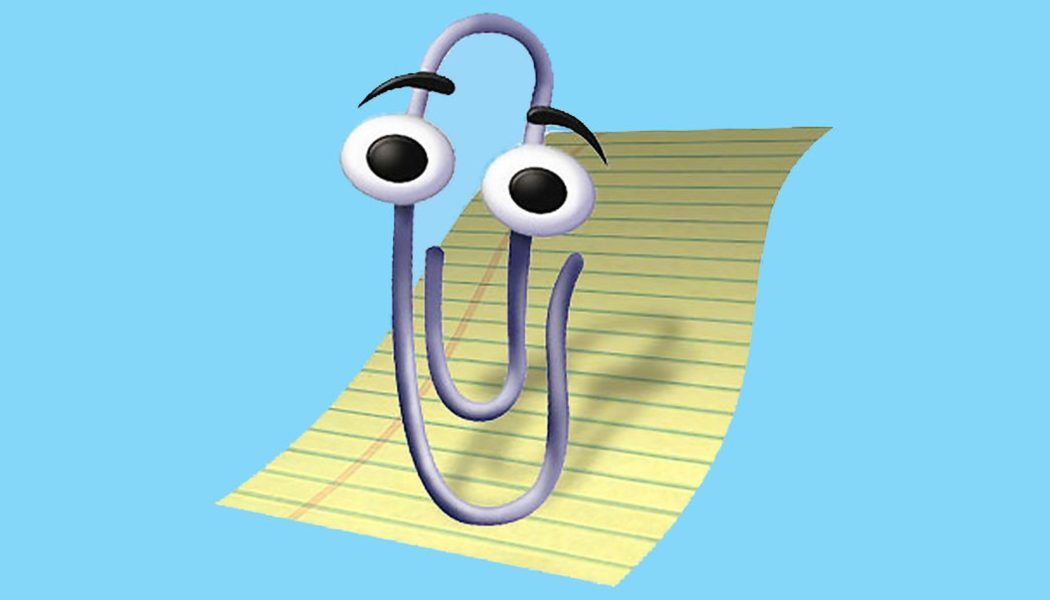Google recently demonstrated how its Duet AI features might soon be able to analyze your work and suggest ways to continue or improve it. If this reminds you of Clippy, then you’re not alone.
Share this story

The words “it looks like you’re writing a letter, would you like some help with that?” didn’t appear at any point during Google’s recent demo of its AI office suite tools. But as I watched Aparna Pappu, Google’s Workspace leader, outline the feature onstage at I/O, I was reminded of a certain animated paperclip that another tech giant once hoped would help usher in a new era of office work.
Even Microsoft would acknowledge that Clippy’s legacy is not wholly positive, but the virtual assistant is forever associated with a particular period of work — one packed to the brim with laborious emails, clip art, and beige computers with clunking hard drives. Now, work has changed — it’s Slack pings, text cursors jostling in a Google Doc, and students who don’t know what file systems are — and as generative AI creeps into our professional lives, both Google and Microsoft are recognizing that it’s calling for a new era of tools to get things done.
Google dedicated roughly 10 minutes of its developer conference keynote to what it now calls “Duet AI for Google Workspace,” a collection of AI-infused tools it’s building into its productivity apps — Gmail, Docs, Slides, Sheets, etc. Most of the features were previously announced in March, but the demonstration showed them off in more detail. Examples included being able to generate a draft job description in Docs from just a couple of prompts, building a schedule for a dog walking business in Sheets, and even generating images to illustrate a presentation in Slides.
New for the I/O presentation was Sidekick, a feature designed to understand what you’re working on, pull together details from across Google’s different apps, and present you with clear information to use as notes or even incorporate directly into your work.
If Google’s Duet is designed to deal with the horror of a blank document, then Sidekick seems to be looking ahead to a future where a black AI prompt box could instead be the intimidating first hurdle. “What if AI could proactively offer you prompts?” Pappu said as she introduced the new feature. “Even better, what if these prompts were actually contextual and changed based on what you were working on?”
In a live demonstration that followed, the audience was shown how Sidekick could analyze a roughly two-paragraph-long children’s story, provide a summary, and then suggest prompts for continuing it. Clicking on one of these prompts (“What happened to the golden seashell?”) brought up three potential directions for the narrative to go. Clicking “insert” added these as bullet points to the story to act as a reference for the ongoing writing. It could also suggest and then generate an image as an illustration.
Next, Sidekick was shown summarizing a chain of emails. When prompted, it was able to pull out specific details from an associated Sheets spreadsheet and insert them into an emailed response. And finally, on Slides, Sidekick suggested generating speaker notes for the presenter to read from while showing the slides.
The feature looks like a modern twist on Clippy, Microsoft’s old assistant that would spring into action at the mere hint of activity in a Word document to ask if you wanted help with tasks like writing a letter. Google’s Duet is surely in a different league, both in terms of its reading comprehension and the quality of the text that the generative AI spits out. But the basic spirit of Clippy — identifying what you’re trying to do and offering to help — remains.
But perhaps more important is how Sidekick was shown offering this information. In Google’s demonstration, Sidekick is summoned by the user and doesn’t appear until they press its icon. That’s important since one of the things that annoyed people most about Clippy was that it wouldn’t shut the hell up. “These toon-zombies are as insistent on popping up again as Wile E. Coyote,” The New York Times observed in its original review of Office 97.
Though they share some similarities, Clippy and Sidekick belong to two very different eras of computing. Clippy was designed for an era where many people were buying their first desktop computers for the home and using office software for the first time. New York Magazine cites one Microsoft postmortem that says part of its problem was that the assistant was “optimized for first use” — potentially helpful the first time you saw it but intensely annoying every time thereafter.
Fast forward to 2023, and these tools are now familiar but exhausting in the possibilities they offer. We no longer just sit, type, print, and email but, rather, collaborate across platforms, bring together endless streams of data, and try to produce a coherent output in multimedia splendor.
AI features like Duet and Sidekick (not to mention Microsoft’s competing Copilot feature for Office) aren’t there to teach you the basics of how to write a letter in Google Docs. They’re there because you’ve already written hundreds of letters, and you don’t want to spend your life manually writing hundreds more. They’re not there to show that Slides has a speaker notes feature; they’re there to populate it for you.
Google Workspace’s Duet AI or Microsoft Office’s Copilot don’t seem interested in teaching you the basics of how to use their software. They’re there to automate the process. The spirit of Clippy lives on, but in a world that’s moved on from needing a paperclip to tell you how to write a letter.
Microsoft disabled Clippy by default with the release of Office XP in 2001 and removed the assistant entirely in 2007. In between these points, the philosopher Nick Bostrom outlined his now famous paperclip maximizer thought experiment, which warned of the existential risk posed by AI even if given a supposedly harmless goal (making paperclips). Clippy isn’t making a comeback, but its spirit — now animated by AI — lives on. Let’s hope it’s still harmless.