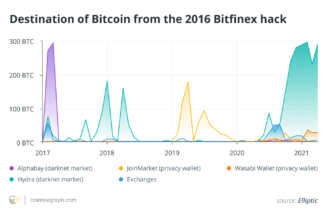Google is rolling out a new April update for the Chromecast with Google TV that launched last year. It’s a fairly large update for a streaming device — totaling 166MB on my Chromecast — but includes numerous improvements.
Once you’ve installed the new software and restarted your Chromecast, you’ll be able to dig a little deeper into video settings than was previously possible. In the new “advanced video controls” area of settings, you’re now given the ability to choose your preferred dynamic range format. Options include Dolby Vision, HDR, or even SDR if you want to keep it there. You can also manually switch to a ton of resolutions at various refresh rates from this menu:
- 4K (60Hz / 50Hz / 30Hz/ 25Hz / 24Hz / smpte)
- 1080p (60Hz / 50Hz / 24Hz)
- 720p (60Hz / 50Hz)
- 1080i (60Hz / 50Hz)
- 576p (50Hz)
- 480p (60Hz)
Unless you’ve got a good reason to make a change, I’d keep it at whatever Chromecast selects as the default: that was 4K 60Hz in my case. Google says this update also improves the Chromecast with Google TV’s Wi-Fi performance on 5GHz networks and mesh systems. For the full list of improvements, see below. I’m still waiting for a way to clear the “continue watching” row, where shows and movies can sometimes just get stuck — even after you’ve finished streaming them.
– Advanced Video Controls setting for granular HDR formats, resolution/refresh rate, and color formats
– HDMI hotplug improvements helping your Chromecast detect the best TV Settings available
– Wi-Fi Improvements for 5Ghz and Mesh networks
– Bluetooth Audio stuttering improvements in some Apps
– HDMI-CEC can now be configured to turn on/off only the TV in settings
– Security update: Android security patch level to April 2021
Separate from this software update, the Chromecast with Google TV also recently picked up certification for HDR10+. So if you come across content on Amazon Prime Video that streams in that format of HDR, it should soon be supported on Google’s streaming gadget.